FISHERINV function - Function that returns the inverse of the Fissher transformation in Excel
The following article introduces you to the FISHERINV function - one of the functions in the statistical function group is very popular in Excel.

Description: The function returns the inverse value of the Fissher transformation . Use this function to analyze the correlation between two data arrays, if y = FISHER (x) -> FISHERINV (y) = x .
Syntax: FISHER (y)
Inside:
- y: The numerical value to perform the inverse of the Fissherinv transformation .
Attention:
- If y is not a number -> the function returns the #VALUE! Error value .
- Fissherinv transform equation is:
[x = frac {{{e ^ {2y}} - 1}} {{{e ^ {2y}} + 1}}]
For example:
Calculate the inverse value of y after performing the fissherinv transformation using the data in the following data table:

- In the cell to calculate enter the formula : = FISHERINV (C6)
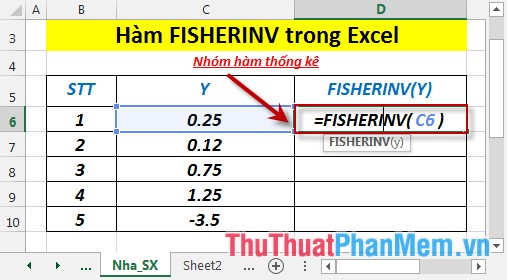
- Press Enter -> the inverse value of y after performing the fissherinv transformation is:
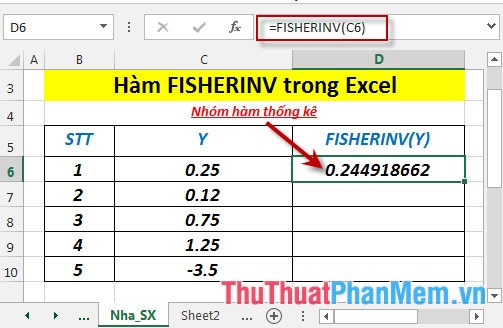
- Similarly copy to the remaining values are results:
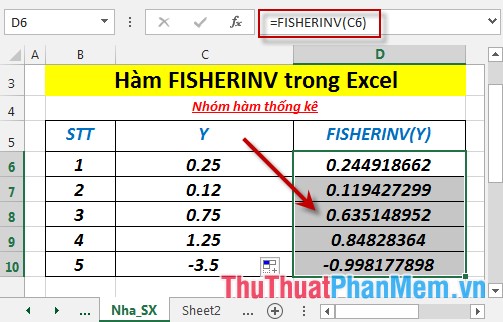
- Where y is not a numeric form -> the function returns the #VALUE! Error value
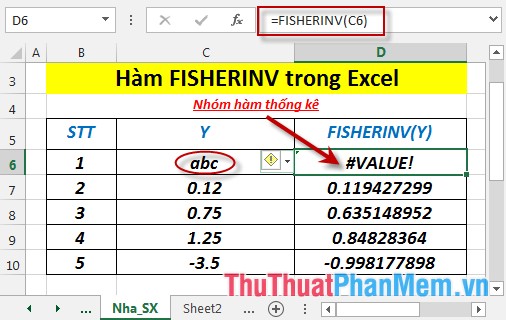
Above are instructions and some specific examples when using FISHERINV function in Excel.
Good luck!
You should read it
- ★ LOGNORM.INV function - The function returns the inverse of the logarithmic distribution of x in Excel
- ★ T.INV function - The function returns the inverse value of the Student t distribution in Excel
- ★ F.INV function - The function returns the inverse of the probability distribution F in Excel
- ★ F.INV.RT function - The function returns the right-inverse head value of the probability distribution F in Excel
- ★ MINVERSE function - The function returns the inverse matrix of a given matrix in Excel