Manage warehouses with Sortly on the phone
Whether you like collecting stuff like the first edition, or you are responsible for managing office supplies or managing a small store, you can use the free Sortly app for Android and iOS to organize and manage all your items and goods.
Sortly very easy to use. You can get used to it and use it after a few seconds. After starting the application, you will see a screen with folders and a plus sign. You can sort items into different folders, and to add new items, you can click the plus sign.
This will open the phone's camera and you can take a photo of the item you want to add. Adding photos to items will help you find product information more easily. With each image, you can add names, descriptions, prices, quantities, tags, notes, product information and loan information. You can also create QR codes for each item and use them to print stickers on products or packaging. Using QR codes, you can easily track each item just by scanning the same code as the operation of large stores like Walmart.
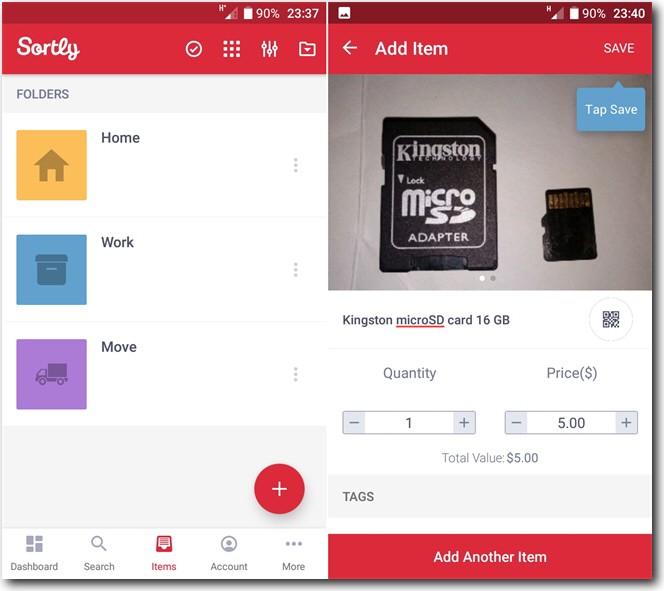
You can export all your products or items in files like PDF or CSV. PDF files contain all product information and photos. You can print this information. CSV files are opened in different applications including Microsoft Excel and LibreOffice Calc. You can also backup these files by sending it to Dropbox.
Sortly is a super easy warehouse management application. You can use it to organize, track your product or item.
Download Sortly
See more:
- Top 10 smartest Android notification management apps available today
- How to turn off automatic updating of apps on Android?
- Top 6 quality Android phone screen video recording applications
- Top 9 interesting mobile apps you may have never known