Manage email on Android device
TipsMake.com - Having problems with email? For employees who work in a web-based business or company, the most common method of communication is still email. However, how to control a full mailbox while still completing the job?
A common question is how can you manage your inbox and get things done when not in the office?
Here are some tips and apps to help you more effectively manage email from your Android phone whenever you have to leave the office.
In the mailbox
Folders
The first thing you want to do is install the folders. If you're using Gmail, they're called labels. Installing folders will help you keep things separate and make finding messages a little easier. In addition to using labels, email filtering also makes things more tidy.
When working on Android phones, you will easily see the labels attached to the email message if available.
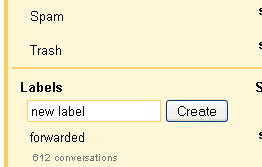
IMAP
Using IMAP instead of POP will give you more control over how to control email. With POP settings, when you manage email on your phone, the desktip application will not know this. And with synchronization messages, the best thing you can do is download and delete messages from the email server.
If you are using another application like Thunderbird or Outlook to manage email, you may feel normal without a filter and folder syncing to the server. However, what if your company decides to transfer email software on the desktop? Surely you will have to do all the hard work to rearrange everything.
If using IMAP, the desktop application and the phone are always synchronized. Users can access messages in all folders, transfer messages from one folder to another and save a lot of time every time they return to the computer.
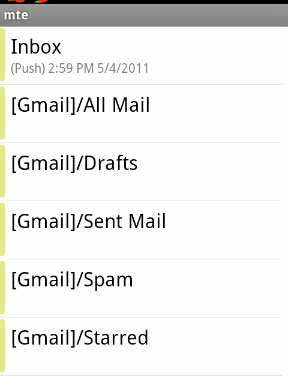
Forward email to an account
If you are using several email accounts, here is a link to an article that helps you send an email with another Gmail account. Create a place to access all the email you really need if you want to access your mailbox at any time.
Applications
There are many applications that possess the essential functions you are looking for. Here are the alternative email applications that provide more capabilities than the email application preinstalled on Android. With the support of several add-ons, they can easily 'overtake' the pre-installed application.
K-9 email
K-9 is an alternative email application for Android phones. Based on the version of the Android operating system and the manufacturer of the same device model, the structure may look the same. During the test, it even ran much faster and had many options to configure how to manage incoming email.
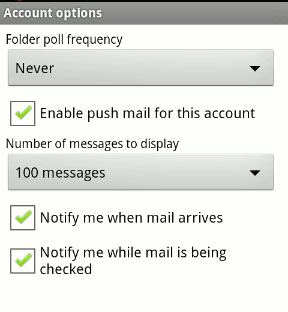
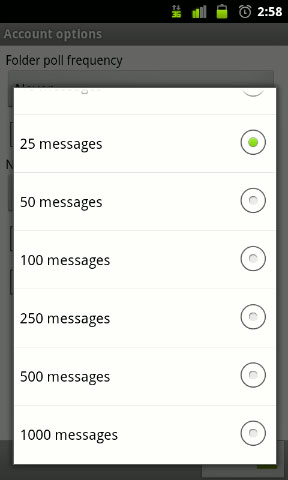
K-9 Data Killer
K-9 Data Killer allows you to turn off synchronization if you use K-9. This add-on application will do the same when accessing Android settings and enabling or disabling the Gmail auto-sync feature.

Email pop-up
Email pop-up is another email add-on for K-9 email. Its job is to display a pop-up window for incoming email. Although this application may be considered a frivolous tool, it is not useful to take up space, it is still very useful indeed.
Imagine that you have a busy working day and are waiting for some important email. Instead of opening K-9 regularly to check whether the email has arrived or not, you can see who sent it and a bit of content inside. Using these small pop-ups will save time and battery power when you don't have to access the email application just to see the new email from whoever sent it and what they want.
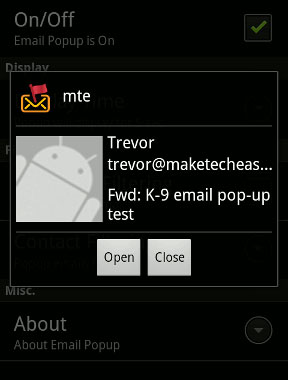
Only a few of the many applications and tips can help manage email effectively. Everyone has their own method, but many people still have problems with their mailboxes every day. Trying with a little change doesn't cost you anything but it may be a new way to improve email performance. If you have tips for using better email or an effective email management application, share it with everyone.
You should read it
- ★ Email: Differences between POP3, IMAP and Exchange
- ★ Instructions for adding email accounts to Gmail on iPhone, iPad
- ★ Instructions for setting up Mozilla Thunderbird to set up email scheduling and automatic mail replies
- ★ Introduction to Email technology
- ★ Reply to email in Thunderbird with the quote - quote above