Make Spring cards with Photoshop
Spring can not be missing the wings of good luck. Just a few simple steps with the Adobe Photoshop graphics program, you will get a lovely card for your friends and relatives on Tet.
1. Create a new document, size 800x600, then use the Paint bucket tool to pour red (ff0000 color code) into the first layer.
2. To create a letterhead, create a new layer ( Ctrl + Shift + N ), on this layer, using the marquee tool draw a square selection, fill the yellow inside the selection (color code feff00) . Then go to Edit / Stroke / choose Width = 4, black color, location = Inside and press OK . Then right click, select free transform , then rotate this square to a 45 degree angle. Duplicate this square 3 more times and arrange it in the order as shown below:

3. With the same way, we can draw the cannon beam (pink code: ed46a0), so that the cannon beams are real, you should arrange 2 rows of staggered and slightly different pieces. Alternatively, you can shade the cannon by right-clicking, selecting blending options , clicking the Drop Shadow tab with the values: Distance : 5px, Spead : 0px, Size : 5px, and Inner Shadow with the values: Distance : 3px, Spead : 0px, Size : 9px. We have the picture below:
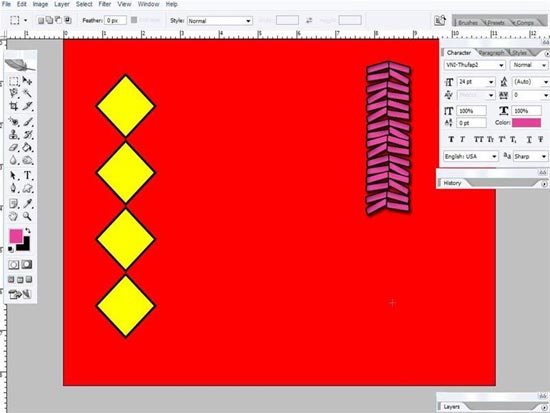
4. Next you will draw apricot flowers. If you are not proficient in using pentool to draw beautiful flowers, the simpler way is to use the available shapes of Photoshop. On the new layer, select the Custom Shape tool , select a shape called Blod 2 , draw a yellow petal (color code feff00), then draw a red petal (color code ff0000) over the color petal Gold, merge these two layers together, we'll have a stylized apricot simply like the following figure
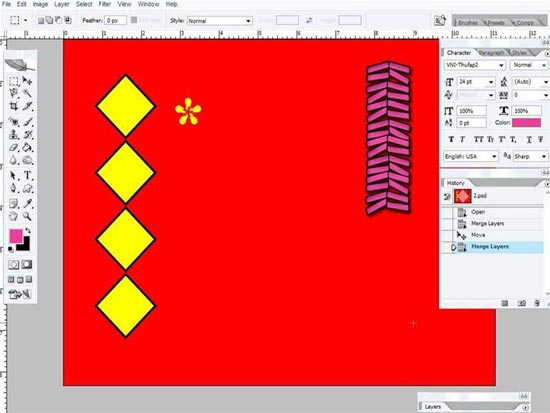
5. To draw apricot branches, create a new layer under the flower containing layer, choose brown (color code: 711616) use pentool to make branches for apricot flowers, if pentool users are not proficient, can draw with polygonal lasso tool, but the strokes will be more rigid, so that the branches are more realistic than the shading of the branches as shown below
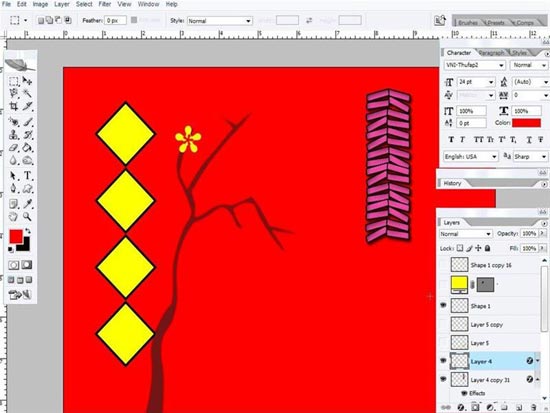
6. To create the apricot tree, double the apricot flowers, use free transform to make the flowers grow small and different and rotate in different directions, avoiding the repetitive repetition, Then arrange the flowers on the picture so that it is reasonable. In the same way we can create more apricots, as shown below:

7. To complete the card, we use the type tool to type the text on the yellow writing paper wire and decorate it further as desired.
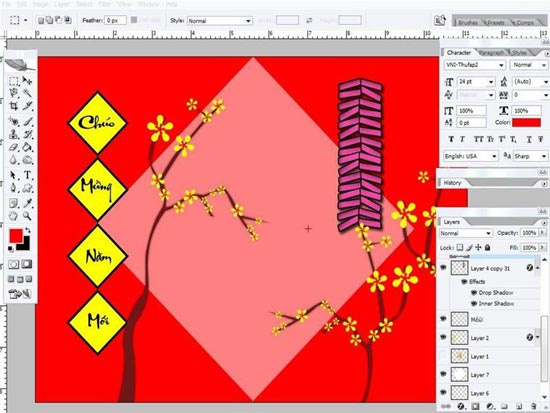
So complete the operations to make a Spring card for friends on Tet. A self-made card is always meaningful.