iPGMail: The best way to encrypt emails on iOS
Since its inception, emails have been notoriously unsafe. Often people send emails thinking that only the recipient can read it. In fact, email is only equivalent to sending digital postcards - anyone can easily read the content while the email is delivered to the destination. If you want to be able to send emails more securely, Pretty Good Privacy (PGP) is probably what you are looking for.
How does PGP work?
Pretty Good Privacy (PGP) was created in 1991 by Phil Zimmermann as a way to provide near-military-grade encryption to the public. Over the years, PGP has changed many times and eventually gave way to the open standard OpenPGP, paving the way for PGP to be used on a variety of platforms, including iOS.
PGP is based on public-key cryptography. Public key encryption relies on a private / public key pair to encrypt and decrypt information. With this encryption method, users create a pair with both public and private keys. Public keys are shared as much as possible - upload them to key servers on the Internet, including email signatures, displayed on personal or professional websites - so that any other OpenPGP user can use the public key Encrypt the information to the intended recipient, the information can only be decoded by the corresponding private key.
iPGMail: The best PGP client on iOS
iPGMail is a full featured and best rated PGP application on the App Store. Unlike some other security applications, iPGMail provides almost everything you expect from the desktop version, including the ability to encrypt and decrypt emails and files.
Working with keys
Because PGP relies on private and public keys, iPGMail provides full support for key management. You can create new keys, from 2048 to 4096 bits, as well as set expiration dates for them if desired.

If you already use PGP on another platform, you can also enter your existing keys. Depending on your computing platform and iOS version, you can use AirDrop, iTunes File Sharing or a cloud service, such as iCloud Drive. However, keep in mind that uploading a private key to any public cloud service without prior encryption is extremely foolish.
Encrypt and decode
Once you have a key pair in iPGMail, you can start encrypting and decrypting emails and files. When using the PGP client on macOS or Windows, the software usually integrates directly into the email application you choose, as well as macOS Finder and Windows File Explorer. Due to iOS's 'silent' approach, where applications cannot share information directly, the process is a bit more complicated.
How to encrypt an email
To compose an email in iPGMail, select the Compose tab directly at the bottom of the screen. Using the + button on the right, select the key you want to use to encrypt the email as well as the recipient's key.
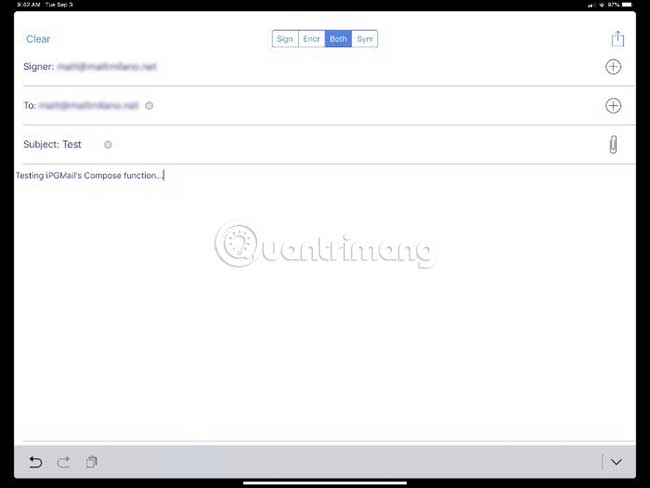
Enter the subject and mail content in the appropriate fields and add any attachments via the paperclip icon. When you're ready to send mail, tap the action menu in the upper right corner and choose to send email directly from iPGMail or copy encrypted content to the clipboard so you can paste them into the main email app.
After making your selection, you will be prompted to enter a password so iPGMail can sign and encrypt emails.
How to decode an email
When you receive an encrypted email, there is usually one of two situations: The email is plain plain encrypted in the body or an attachment in the encrypted email.
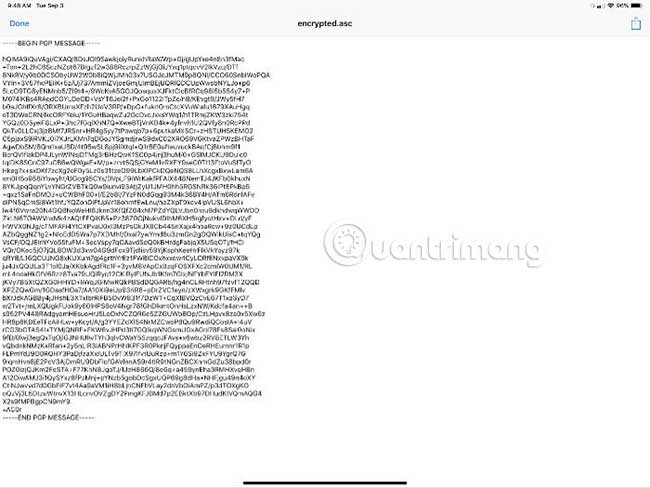
If it is encrypted text in the body of the email, just copy it to the clipboard.

When opening iPGMail, the application will ask if you want to enter the content of the clipboard. Then enter your password to decrypt and view the email content.
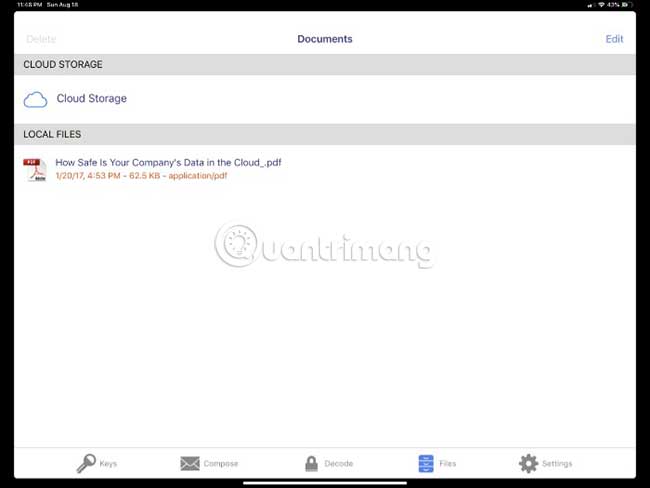
Similarly, iPGMail gives you the option to import files from iCloud Drive and Dropbox, then encrypt and / or sign them with PGP keys. Once encrypted, you can email, export them to another application via the standard Share framework or simply let them be stored in iPGMail.
For added security, iPGMail allows you to lock apps with a PIN as well as with Touch ID or Face ID.
Although iOS requires a slightly different approach to PGP that many users may be familiar with in the past, iPGMail has come a long way to provide the power and capabilities of PGP on the desktop for iOS devices. . In an era where hacking and e-monitoring are growing in popularity, iPGMail represents one of the best ways to keep email exchange secure on iOS.
Hope you are succesful.
You should read it
- ★ How to encrypt Gmail, Outlook and other webmail
- ★ Google introduced a new email encryption application
- ★ What is email encryption? Why does it play an important role in email security?
- ★ Outlook may not encrypt your email if you use S / MIME encryption
- ★ Why Email Encryption Matters More Than Ever: Insights and Innovations