5 best child monitoring apps for mobile phones
Today many families give their phones to their children as a trend of the times. But can you trust your child to use the phone only for emergency calls and for good reasons?
Using a monitoring application will help you solve this problem. These apps can track a child's smartphone usage and some can even locate it. With this type of application, you will never have to worry about your child's safety online and in real life.
- The best tools to control the direct access time of young children
- 6 apps for watching videos for children safely on Android and iPhone
- 7 routers with the best parental control feature
1. MMGuardian
- Download MMGuardian for Android
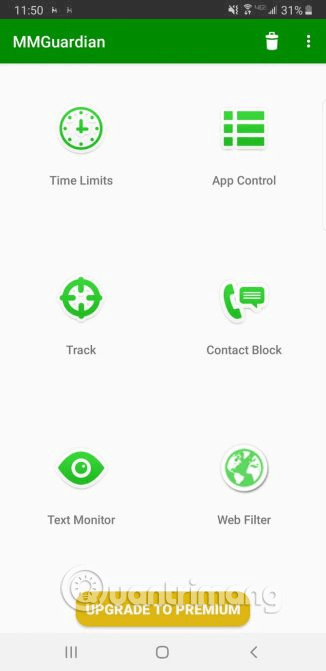
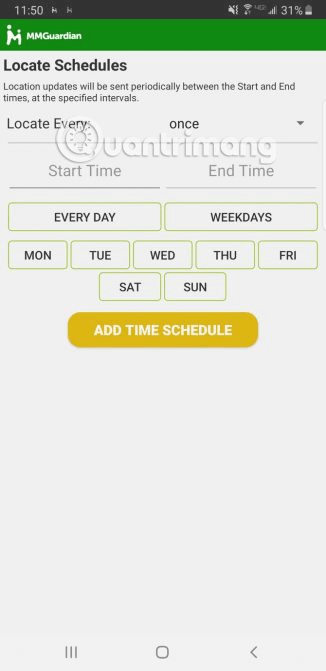
MMGuardian provides full control over the child's access to the web, messages, application usage and contacts. To use, you first need to download the original version of the app on your phone, register for an account and then download the child's version on their phone.
Once you've downloaded both apps, you can activate all MMGuardian features. Not only does it come with a map to see where your child is, it also has a feature that allows them to schedule and track kids at specific times of the day.
MMGuardian also allows blocking specific contacts and unsafe websites. If you suspect your child is using the phone too much, you can set a time limit to lock the device for a certain time.
Worried about who your child is texting and content between them? You can also use MMGuardian to manage that. This makes it a very versatile mobile monitoring and parental control application for Android.
2. Google Family Link
- Download Google Family Link for Android
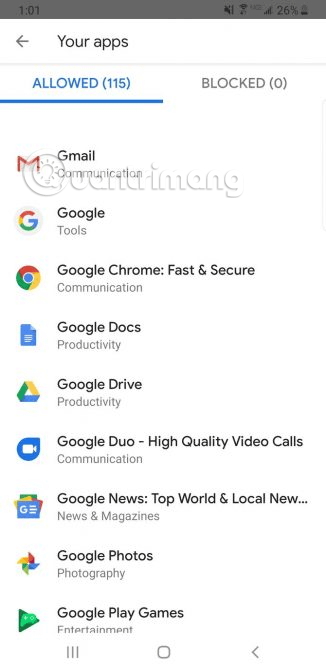

When you want to track your child's Internet usage and location, use Google Family Link to protect them. Like most phone monitoring applications, you must download the parent version on your phone and the child's version on their phone.
Once you have everything set up, you can view their web activities easily. It will display the time each child application recently used. When your child wants to download a new application, you will receive a permission or refuse to download message. This encourages children to play learning applications.
When your child is hanging out with friends or at school, you can see their position on the map. You can also choose to lock your child's device when they do not want them to use the phone.
3. AllTracker Family
- Download AllTracker Family for Android
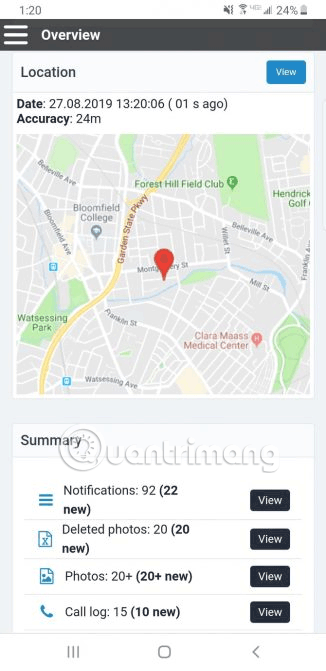
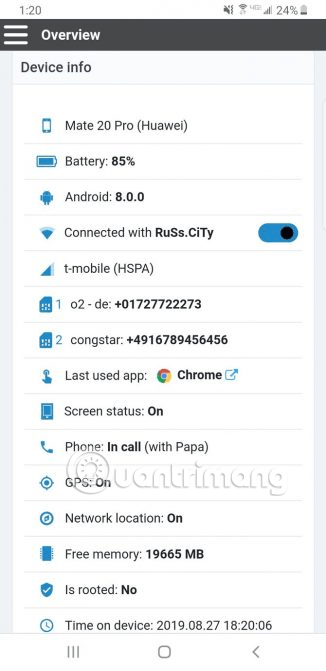
If you are looking for an audio monitoring application combined with a mobile surveillance application, AllTracker Family is a great choice. However, you have to pay a monthly fee to access many premium features.
The free version still offers many tracking tools. You can monitor battery usage, check recently used apps, track calls and see their location. In addition, you can also view statistics on messages, calls, photos, contacts, deleted photos of children.
On the other hand, paying a monthly fee gives you access to your child's photos and videos. You can even listen to audio from the microphone on their phones and allow the use of the phone's camera to stream video. Parents can use AllTracker Family to save and review their child's calls as well as record audio from mic and camera.
4. KidsControl
- Download KidsControl for Android
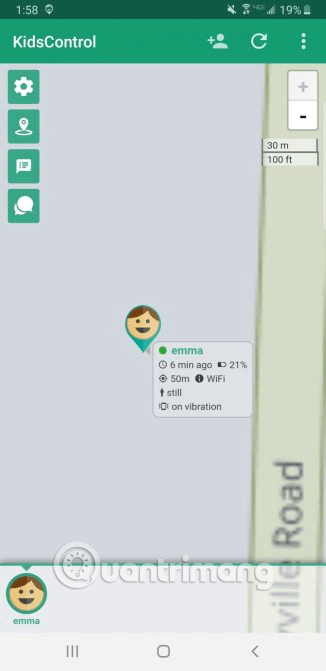
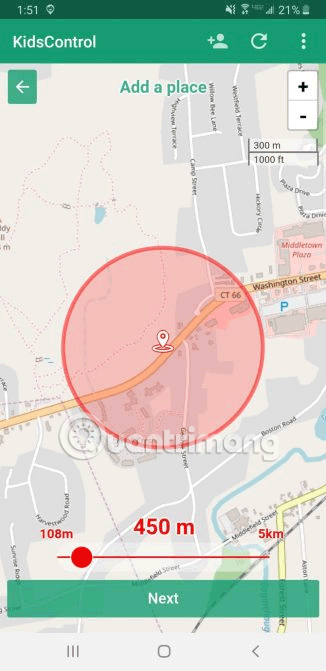
KidsControl has a different way of supervising children than the other apps on the list. Instead of acting as a remote listening application or monitoring your child's Internet usage, it monitors your child's location.
When you open the application, you will see a map with the child location marked on it. The icon will show the battery percentage of your phone. When your phone reaches 15% battery, you will receive a notification on your phone.
Click on the info box to see more details about the child's location history. You can choose to set your location as 'dangerous' and receive notifications when your child arrives there. KidsControl allows connecting the app to your child's smart watch for more convenience.
5. Find My Kids
- Download Find My Kids for Android
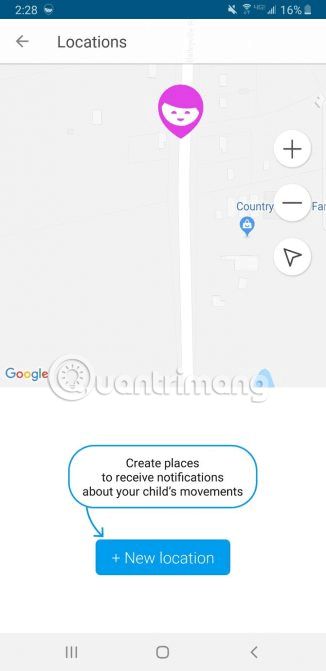
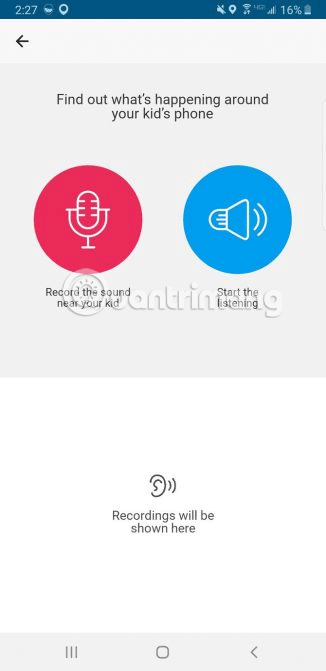
Find My Kids lets you see your child's location on the map and can even hear the words of teachers, babysitters or friends talking to their children. If you get lost with your child but don't see a reply, you can turn on the alarm sound on their phone. This is useful in cases where the phone is in vibrate mode.
You can use the app to chat with them using the built-in messaging system to send messages and stickers. To make sure your kids don't spend a lot of time playing games, you can keep track of the apps they use during the day. Like the KidsControl app, this monitoring app for Android lets you see your phone's battery usage.
Want to make sure your kids get to school on time? Turn on notifications when your child goes to school and goes home. Use Find My Kids to record your child's location history and make sure they don't go to places you consider 'dangerous'.
Some people may consider monitoring children as a violation of privacy, but that is really in their best interest. Audio monitoring applications and GPS trackers exist for their safety. These applications ensure your child does not go to dangerous places or is bullied.