Instructions to turn on data saving on Netflix
On Netflix, there is an option to adjust the mode to use WiFi or mobile data, or save data to the maximum to reduce mobile data when we watch movies on Netflix. The following article will guide you to save data on Netflix.
How to enable data saving on Netflix
Step 1:
First we will select your Netflix profile by clicking on that profile name. Next, the user will click on your profile picture. Switch to the new interface, users click on Install application .

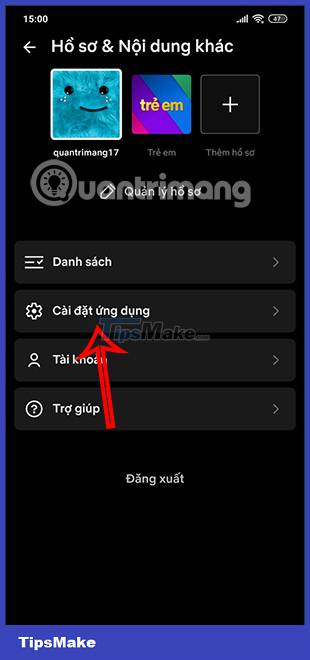
Step 2:
In this interface you will see the Video playback setting with automatic mode to use mobile data . When this automatic mode is set, the application will automatically use mobile data capacity, if there is no WiFi to watch movies.
This makes it difficult for you to control the amount of data on your phone.

Step 3:
First of all we will need to turn off this Auto mode by swiping the circle button to the left. Then the options below will appear for you to click. Here you will click on the Save Data option to use data on your phone to watch movies on Netflix.



After editing, we click OK to save the new settings for the application. So the application will save mobile data when you watch movies on Netflix without a connection to WiFi.
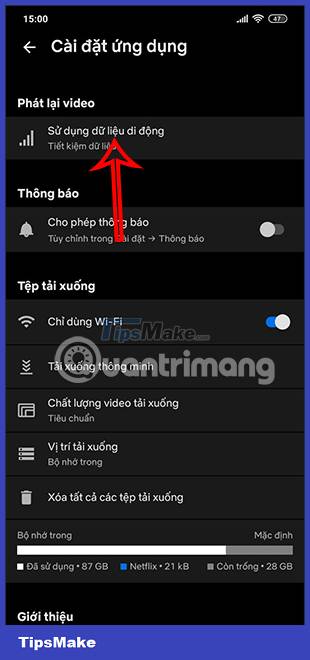
You should read it
- ★ How to turn off Netflix profile transfer
- ★ Download GOM Saver: The leading photo and video optimization tool for phones
- ★ Google Chrome on Android has just been updated, doubling the page loading speed, saving up to 90% data usage
- ★ Learn about Chrome's new Memory Saver and Energy Saver modes
- ★ How to set up parental controls on Netflix