Instructions on how to turn off Self-Update notifications when you shutdown on Windows 10
Today I will have a way to help you use your computer without the hassle of having to Update all the time.
1. Use the Windows Run command
Step 1: Use the Windows + R key combination and enter gpedit.msc.
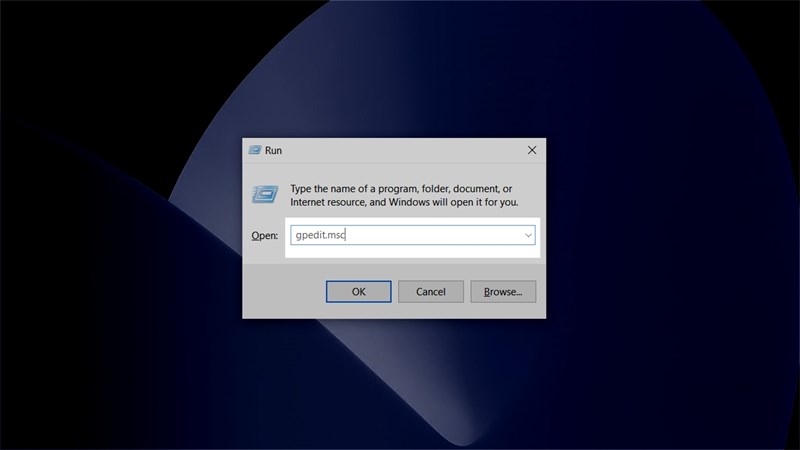
Step 2: Navigate to the following path: Computer Configuration> Administrative Templates> Windows Components> Windows Update.
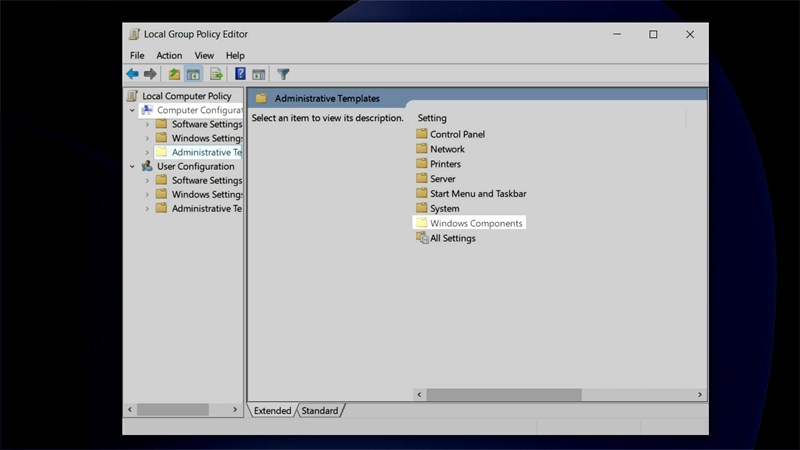
Step 3: Look to the right at the Settings column, find the file "Turn off auto-restart notifications for update installations"> Right click> Edit.
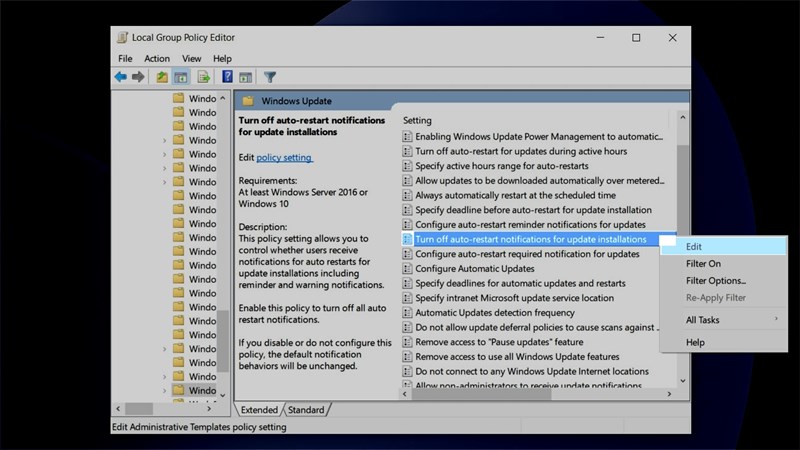
Step 4: Select Enable> Apply> Ok.

2. Use the setting to disable Restart And Update
Step 1: Open Setting by pressing Windows + i and select Update and Security.
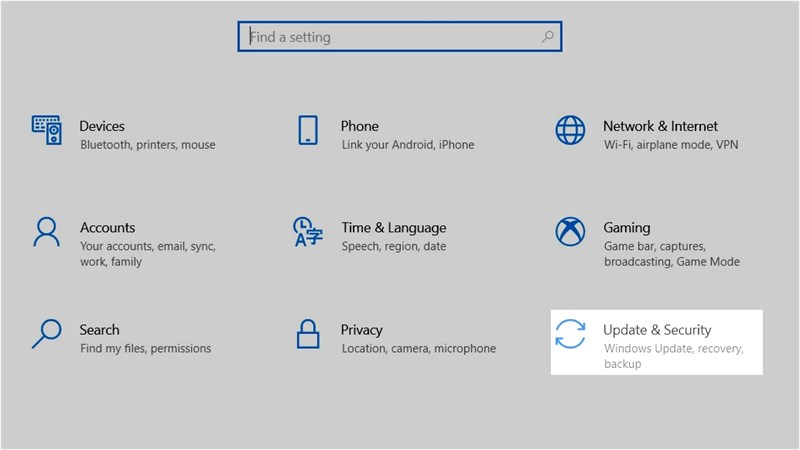
Step 2: Select Windows Update> Advanced options.
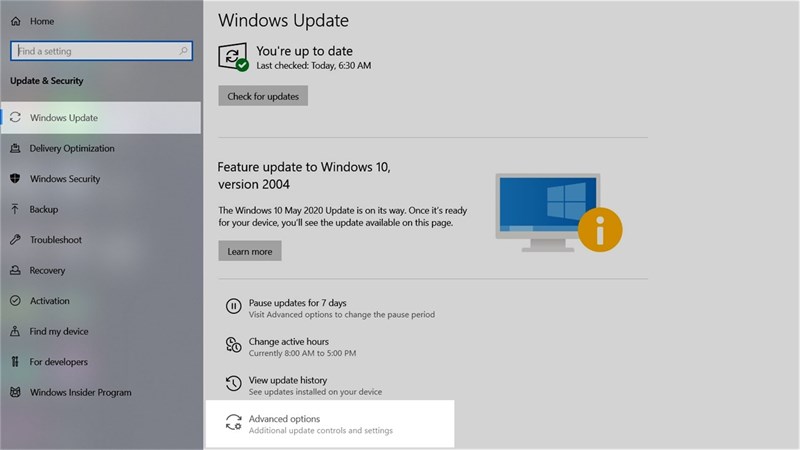
Step 3: Here turn off Show a notification when your PC requires a restart to finish updating. You can completely turn off this feature already.
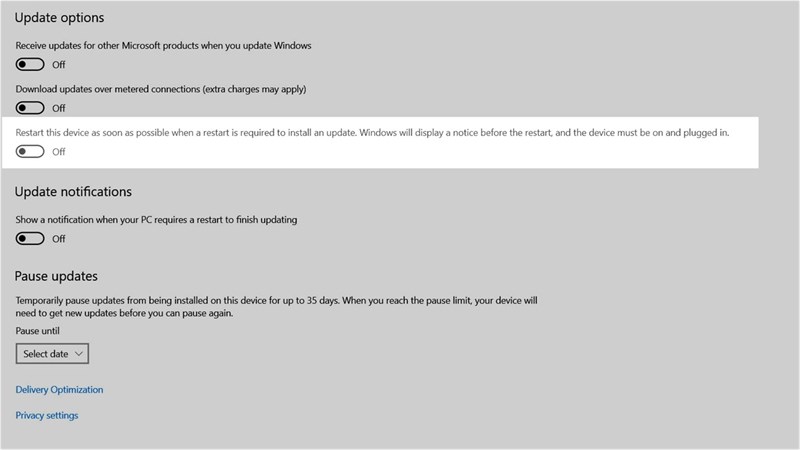
Just a few simple steps like that can fix the annoying Update message, let's try it out. If you find the article useful, please leave me a Like and Share, thank you everyone!
You should read it
- ★ Turn off Windows 10 updates, 9 ways to completely block Windows 10 updates
- ★ How to turn off Windows 7, Windows 8 / 8.1 updates
- ★ Why should you never turn off automatic application updates on your phone?
- ★ How to turn off automatic software updates on macOS Sierra
- ★ Microsoft patch prevents Windows 10 1903 and 1090 users from updating to newer versions