How to turn off automatic Messenger updates on Android
Messenger has a feature that automatically updates to the latest version of the application and is integrated right into the application. This feature is enabled by default so that users can immediately use new features if available on Messenger. However, many people do not like Messenger automatically updating to new versions because it affects the phone's capacity. Below are instructions for turning off automatic Messenger updates.
Instructions to turn off automatic Messenger updates on the application
Step 1:
At the Messenger application interface, click on the 3-dash icon and then select the gear icon .
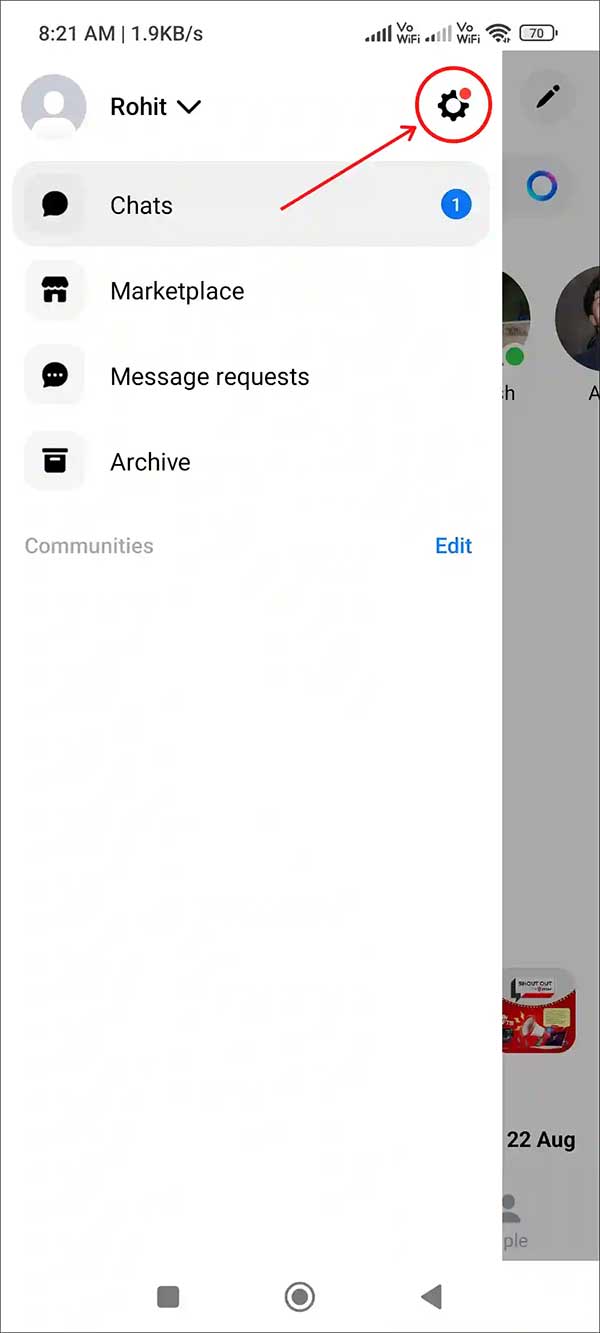
Step 2:
Switch to the application customization interface, click App Updates to adjust again.

In the update feature customization interface on Messenger, turn off Auto-Update Messenger mode to prevent Messenger from automatically updating.

How to turn off automatic Messenger updates in Play Store
Go to Google Play Store then find the Messenger app . Next, click on the 3-dot icon in the app and uncheck Enable Auto-Update .
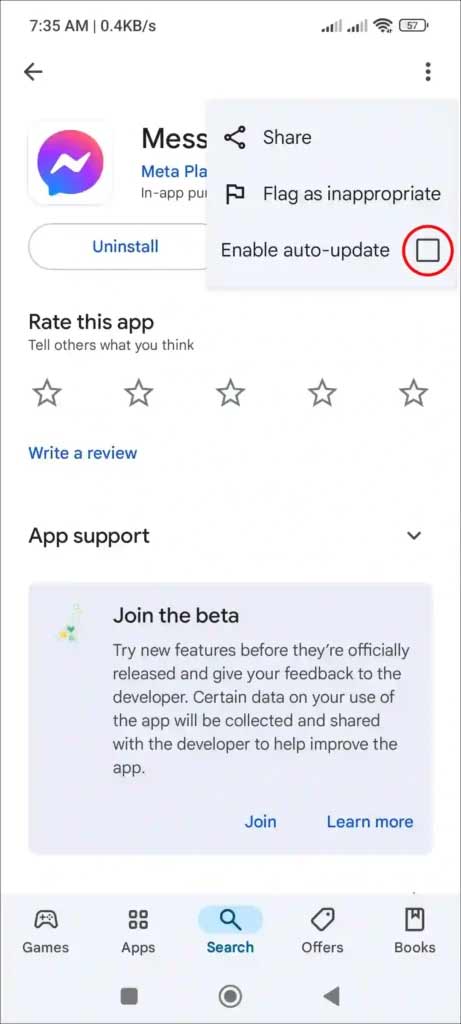
You should read it
- How to turn off update win10 thoroughly
- Turn off the Win 10 update, stop Windows 10 from updating automatically
- What is Updating your System? How to turn off automatic Windows 10 update very easily
- Instructions to turn off the auto update feature on Windows 10
- How to turn off Windows 10 update to avoid automatic updates?
- Turn off these 2 features immediately on Messenger so that Android phones run smoother
 Detailed causes of the error of not being able to change the font color in Excel
Detailed causes of the error of not being able to change the font color in Excel Why Stop Using Free AI Tools? What to Use Instead?
Why Stop Using Free AI Tools? What to Use Instead? How to open Internet Explorer on Windows 11, create shortcut to open IE on Win 11
How to open Internet Explorer on Windows 11, create shortcut to open IE on Win 11 Eiffel Tower: Interesting facts and secrets you may not know
Eiffel Tower: Interesting facts and secrets you may not know How to Use Type to Siri to Eliminate Public Embarrassment
How to Use Type to Siri to Eliminate Public Embarrassment Range Rover brings upcoming electric SUV to the Middle East for 'fitness test'
Range Rover brings upcoming electric SUV to the Middle East for 'fitness test'