Instructions to set a password for the Excel file
Like Microsoft Word, Microsoft Excel is the most widely used spreadsheet software currently available. This article TipsMake.com would like to introduce how to password protect Excel files thanks to the built-in function in Microsoft Excel.
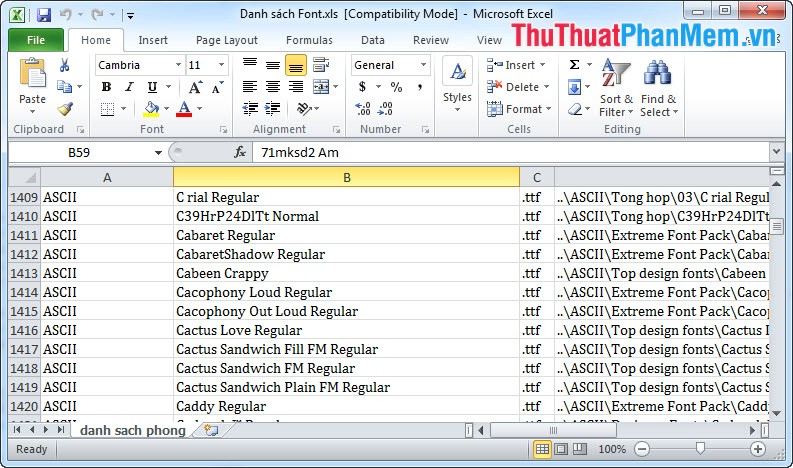
How to set password for an Excel file
For Microsoft Excel 2010:
Step 1: Open the document
Step 2: Set a password to ensure safety for the file
- On the toolbar, select File, select Protect Workbook, and select Encrypt Password

- Enter the password to protect the file

- Enter the password protection file

After you have set a password now, if someone wants to open your document, you must enter the correct password to be able to open that document as shown below:
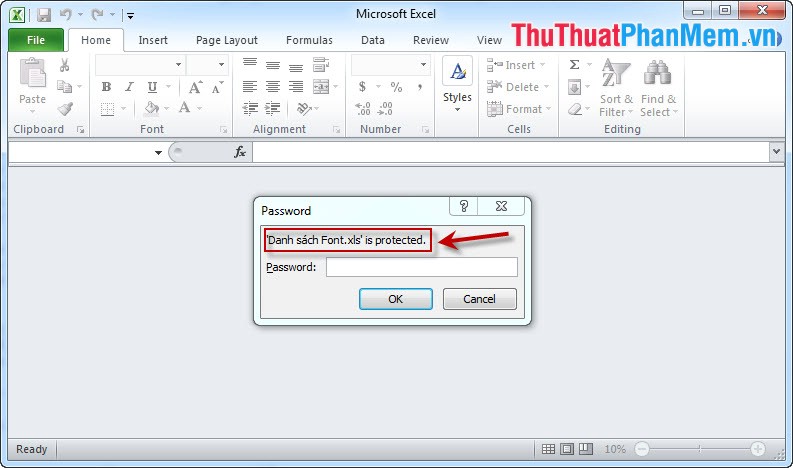
For Microsoft Excel 2007:
Step 1: Open the file
Step 2: Select the Microsoft Excel icon -> Save as. The Save as dialog box appears:
+ Enter the name of the file to set a password if you want to create a new name or leave it unchanged
+ Select Tool -> General Options
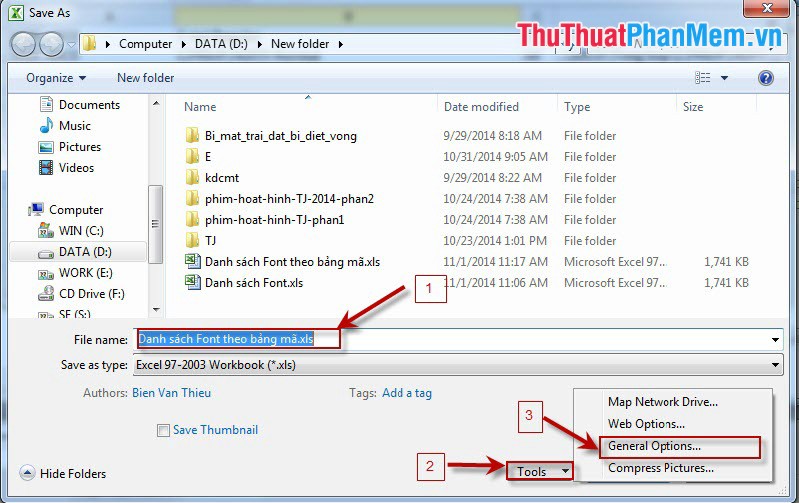
Step 3: Set a password for the file
The General Options window has the following options depending on your intended use that you can set a password for your file:
- Password to open: Set a password to open the file (When opening the file, you must enter this password to open it)
- Password to modify: The password to edit the file (Set this to prevent others from editing) my file)
You can choose to set a password to open the file or set a password to edit the file, or choose to set a password in both types.
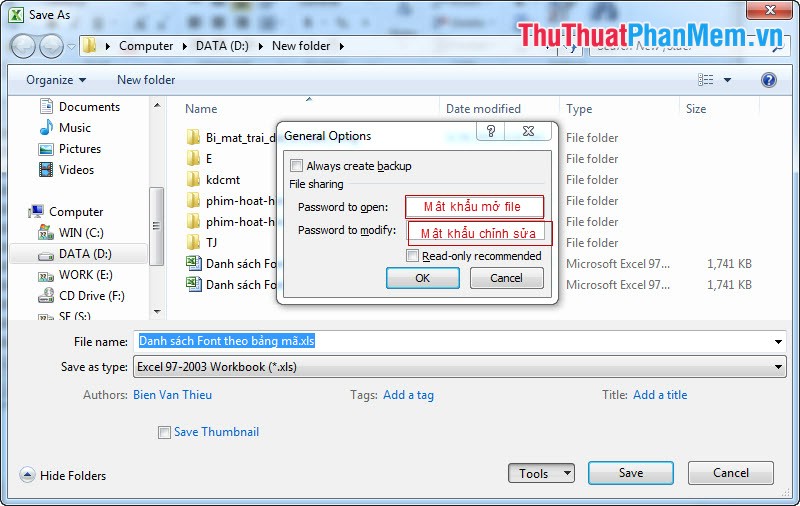
Step 4: Enter the password again

Finally, we get the same result as above.