What is the difference between Quick Format and Full Format?
When you right-click on a drive, you'll see an option called Format . If you select it, a window will open allowing you to format the drive. The default is Full Format . An option to select Quick Format is also available. In this article, TipsMake.com will explain the difference between Full Format and Quick Format briefly.
Differentiate between Full Format and Quick Format
Quick Format will rebuild the file system, volume labels, and cluster size.
Full Format will delete files, rebuild the file system, volume labels, cluster sizes and scan partitions for bad sectors. Since Windows Vista, Full Format overwrites the number 0 on all data sectors.
By default in Windows Vista and newer, the format command writes the number to the whole drive when the Full Format process is performed (according to Microsoft).
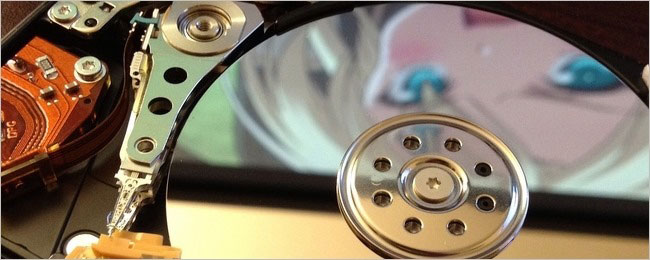 Differentiate between Full Format and Quick Format
Differentiate between Full Format and Quick Format Storage devices such as HDDs and SSDs require tracks and sectors on which data can be written. The addresses of the different data sets are stored in the File Allocation Table (FAT). If you create a new file, the storage device will store it in different sectors and write the address to FAT. The operating system needs access to such FATs if they work (ie read and write data).
When you perform quick format of a drive, simply delete the FAT and create a new blank table. Thus, the address of all data on the drive is removed. Data on the drive continues as long as the computer does not write other data into the sectors.
In a nutshell, Quick Format means removing and creating new FAT so the storage drive can be reused. However, the old data still exists until it is recorded. If the drive has not been written, someone can find out what is stored on it, using one of the data recovery tools.
Like the Quick Format method, Full Format also deletes and creates new FAT. Before doing that, it checks all sectors to see if any of them are bad sectors. If found, it will record the address of the bad sector so that data is not stored on it.
What is Low-Level Formatting?
 People often confuse Low-Level Formatting with Quick Format
People often confuse Low-Level Formatting with Quick Format People often confuse Low-Level Formatting with Quick Format . Quick Format means building a new FAT. All just possible. Low-Level Formatting is done by manufacturers before transferring new storage devices to consumers. Low-Level Formatting creates tracks and sectors that are later used by Quick Format and Full Format.
You should read it
- ★ Instructions on how to format the USB simple and safest
- ★ Trick to remove Formatting text format in Word
- ★ Instructions to format USB Pendrives with Command Prompt
- ★ 4 ways to fix USB errors without formatting: 'Windows was unable to complete the format'
- ★ Tips for copying fast and efficient paragraph formatting in Word