Instructions to fix Wi-Fi connection error on iOS 6
Shortly after Apple launched iOS 6, many users who encountered errors cannot enter the App Store or cannot connect to Wi-Fi.
Users said they could only connect to Wi-Fi networks for a short time, then Wi-Fi automatically disconnected and all attempts to reconnect were unsuccessful. Although not everyone has the above connection error, the number of people suffering is not small.

So we would like to show you how to temporarily fix Wi-Fi disconnection in iOS 6, this method is not 100% successful, but hopefully it will help many people before Apple has Modified updates. The implementation is quite simple, you can follow these steps:
Step 1: On your device, go to Settings> General> Reset and select Reset Network Settings . This step will erase all of the old Wi-Fi settings, which may be the cause of an unreachable error. However, it also erases your Wi-Fi password, and you will have to reconnect to step 2.
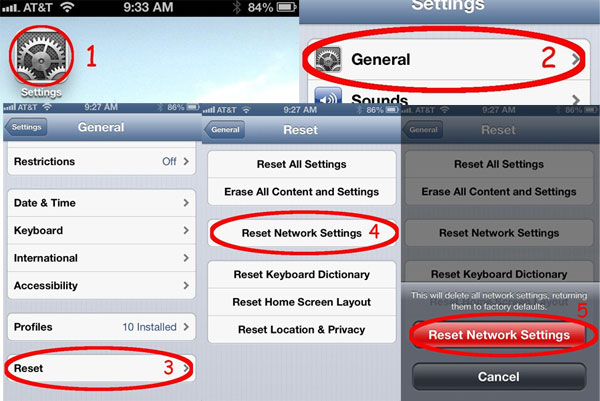
Step 2: On your device, go to Settings> Wi-Fi , select the Wi-Fi network you want to connect, then re-enter the password and select Join to establish the connection. You will have to perform the same steps with any previously connected Wi-Fi network.

Capital knows iOS 6 is a version with many new features extremely attractive, but it still has many errors that make users uncomfortable.