Currently, the removal of photo backgrounds is no longer so complicated and difficult as before. Because many manufacturers have now released web applications that can help you edit images and backgrounds easily without having to install any software. In the following article I will share tricks to remove photo backdrops with Pixlr.com and Remove.bg, very simple and easy to use.
Instructions to delete background online

1. How to remove photo backdrops with Pixlr.com
Step 1: First, go to https://pixlr.com/x/ to access the [ Pixlr Express ] photo editing page , then click on OPEN IMAGE to upload photos or you can select LOAD URL to Download photos by link.

Step 2: Choose the Cutout scissors (1) -> click Remove (2) to change to delete mode, otherwise Keep is restoring the background -> next, start deleting the background of the image.
After completing as shown below, you select Save (3) to save your image to your computer.

Step 3: In the list of Save images , you can edit the resolution (1) -> image format (3) -> then you choose Download to save.
Note: To delete the background image successfully, you should choose the format of PNG instead of JPG offline.
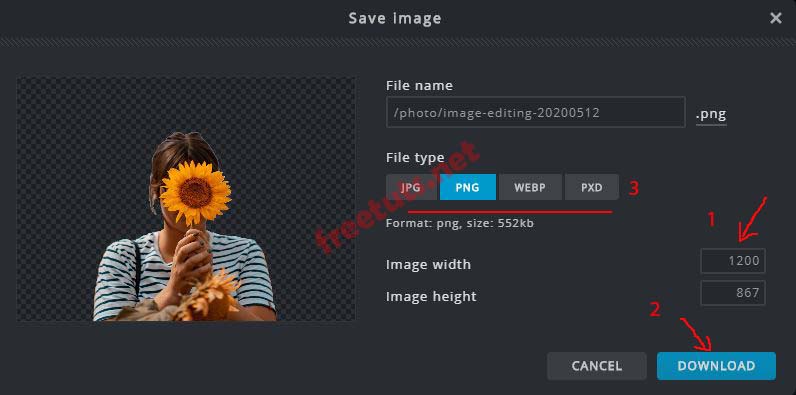
Step 4: If you are not sure whether the image has been deleted or not, you can check it with photoshop software.
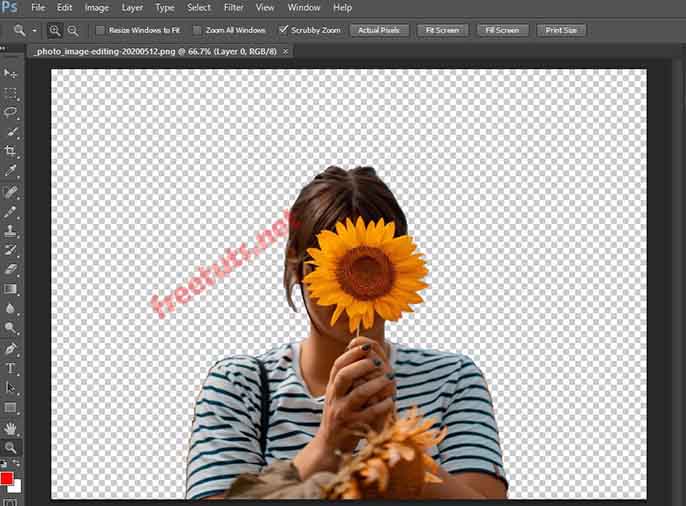
2. Removing background online photo is very simple with Remove.bg
Step 1: Please visit https://www.remove.bg/ to start editing.
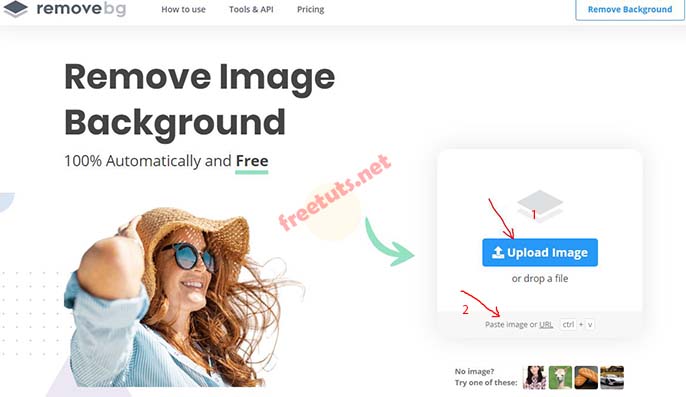
Step 2: After successfully uploading the image, the site will automatically delete the background as shown below -> select Download (1) to download the image to your device, in addition, you can click Edit (2) if you want to adjust edit more.

Step 3: Select the available background of remove.bg or can be uploaded from your device, using Select Photo (2) -> if you want to blur the background then choose Blur (1) -> finally save the image. come on
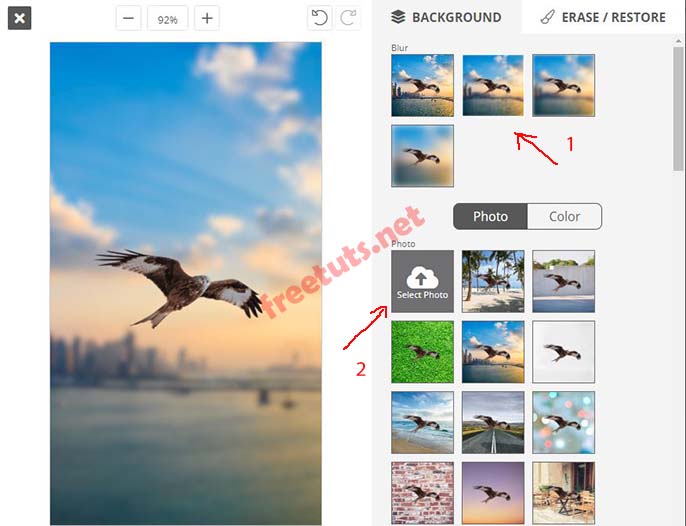
In short, the two websites above have their own advantages and disadvantages. Like Pixlr.com, you can edit or delete photo backgrounds in a professional manner and require more meticulous. As for Remove.bg , just upload the photo to the site to automatically delete the background, but there will be cases where it can not be removed due to unclear image details or poor quality.
Epilogue
Ok, so I have instructed how to delete online background online on Pixlr.com and Remove.bg very simple. Hopefully this tip, can help you edit the background without using software. Good luck!