Bring the cool background image separation feature on iPhone to Samsung phones
The feature of separating background images after objects that once 'stormed' on iPhone devices is now available on Samsung's latest One UI 5.1 version. Users can use this feature to separate the subject, use it for many different purposes or share it with their friends.
Instructions to separate the background from the image on Samsung phones
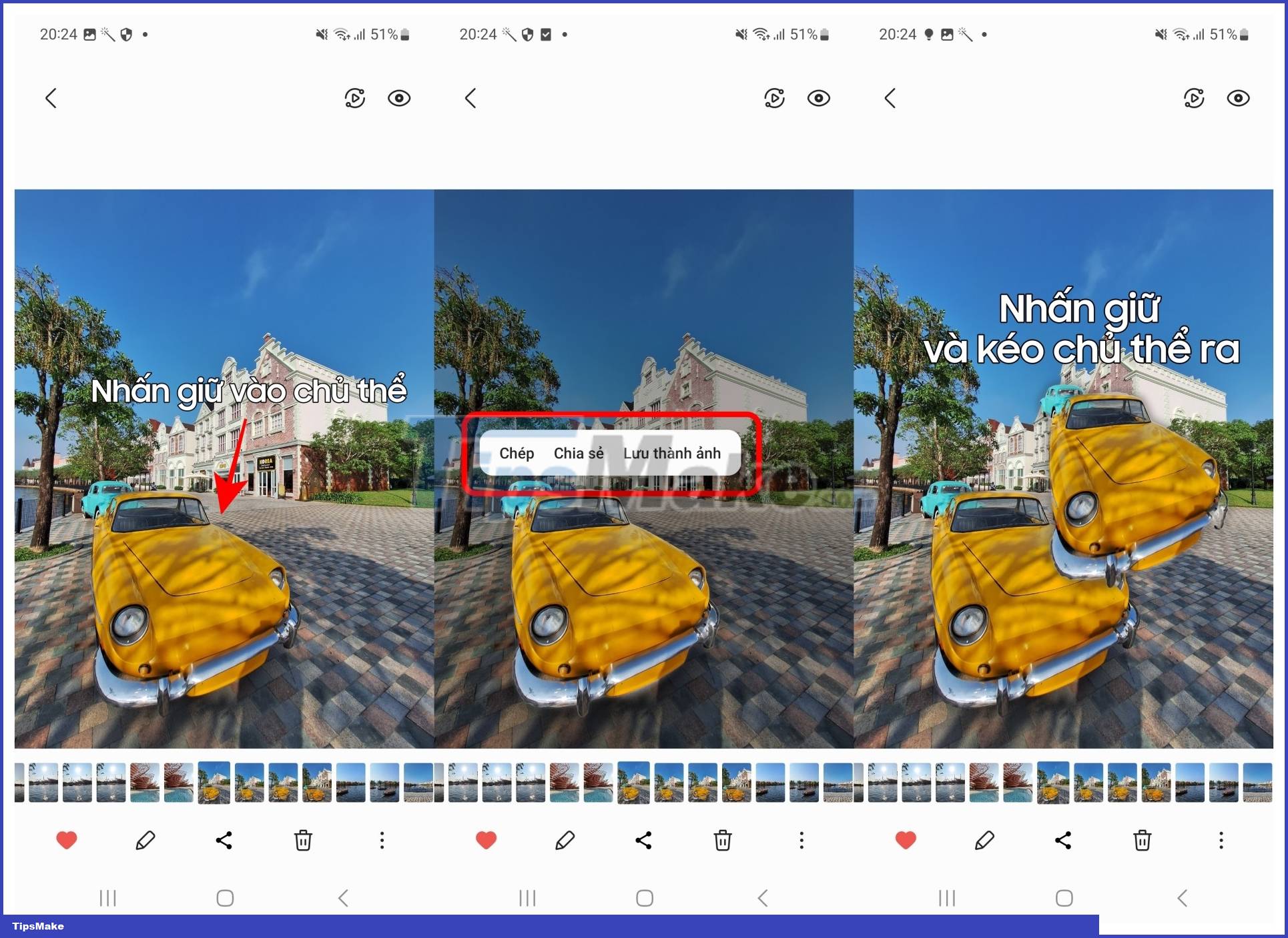
Step 1: First, to perform this feature, your device must be updated to the latest One UI 5.1 version of Samsung.
Step 2: Open the Gallery application (Photos) on the device. Select the image taken with the subject that you want to separate the background from. Click on the subject until the background separation effect appears, and display the Copy, Share and Save as image options.
Step 3: Finally, you can use the subject to share with friends, copy to other applications or store as a separate image.

With the intelligent algorithm from One UI 5.1 and the ability to quickly analyze, it is not difficult for you to get a clear and separate image with the subject. Although, some small and complicated details are still not really smooth but completely acceptable.
Wish readers have an interesting experience with the subject separation feature on Samsung phones.
You should read it
- ★ The divine tool separates the photo background with just a click of the mouse that is available on Photoshop CC
- ★ How to replace art background image with PicsArt
- ★ 'Magically' photo wallpaper removal apps you should try
- ★ How to use Samsung Pay, add payment card to Samsung Pay
- ★ Instructions for checking genuine Samsung phones