How to delete links in Excel
Hyperlink in Excel gives you quick access to web links, links to sheets in Excel files or links to files on your computer. In many cases, the link will help you a lot, but sometimes it is troublesome for you. So you want to delete hyperlinks in Excel.
Here's how to delete links in Excel, you can delete each link or delete all links in Excel.
Delete a hyperlink in Excel
On Excel file, select Hyperlink to delete, right-click and choose Remove Hyperlink to delete.
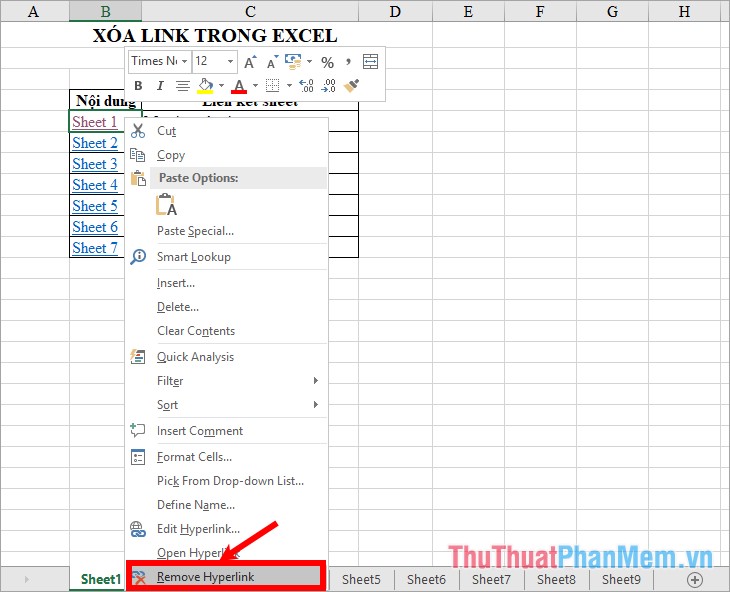
Delete all Hyperlinks in Excel
Step 1: Select all sheets by pressing Ctrl + A or clicking the triangle icon at the intersection of column and header rows in Excel.

Step 2: Right-click and select Remove Hyperlink to remove all links in the sheet you choose.
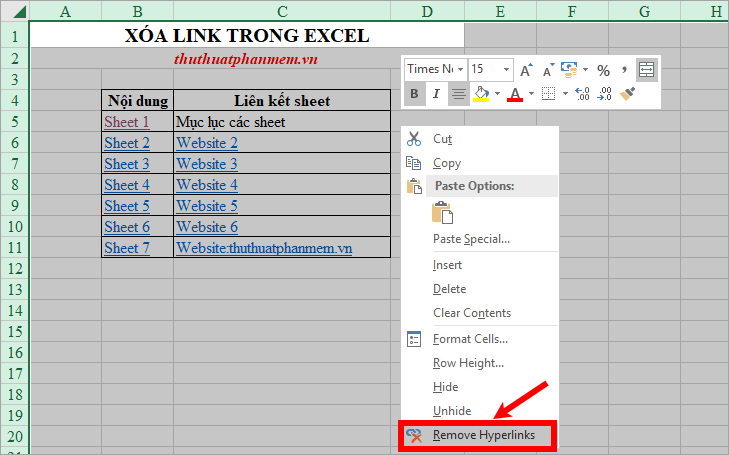
So you deleted all the Hyperlink in the sheet you selected.

Use Find & Replace to find and delete Hyperlink in Excel
If your Excel file has a lot of data, but you only need to delete some Hyperlinks, you can use Excel's Find & Replace feature.
Step 1 : In Excel, select Home -> Find & Select -> Find , or press Ctrl + F to open the search and replace dialog box.

Step 2 : In the Find and Replace dialog box, select Options to expand the options.
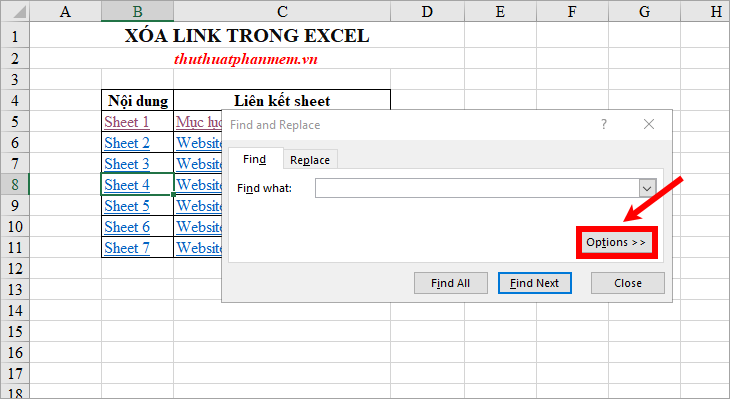
Step 3 : Select the down arrow icon in the Format section and choose Choose Format From Cell.
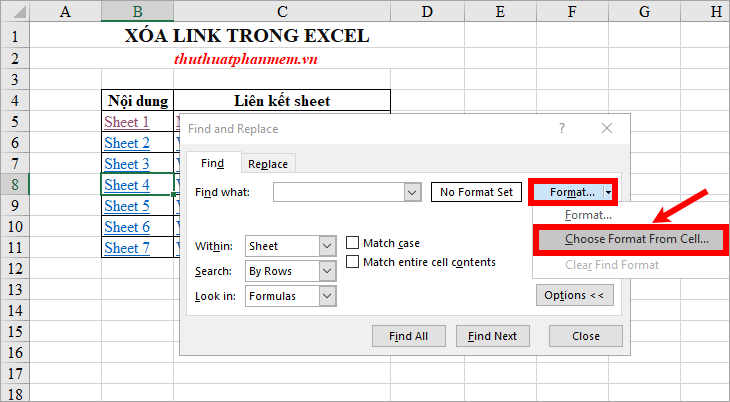
Step 4: At this time, the mouse pointer changes into a white + symbol and a marker, click the link inserted box to get the original landmark.
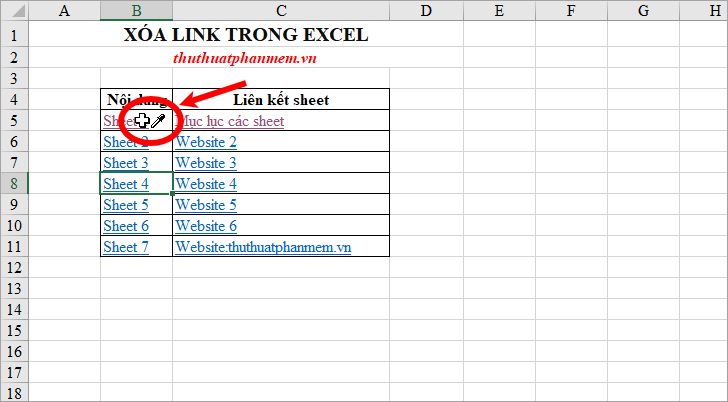
Step 5: On the Find & Replace dialog box, there will appear the word Preview * , click Find All to search for Hyperlinks in Excel file.

You will see all Hyperlinks are displayed in the list below Find All.
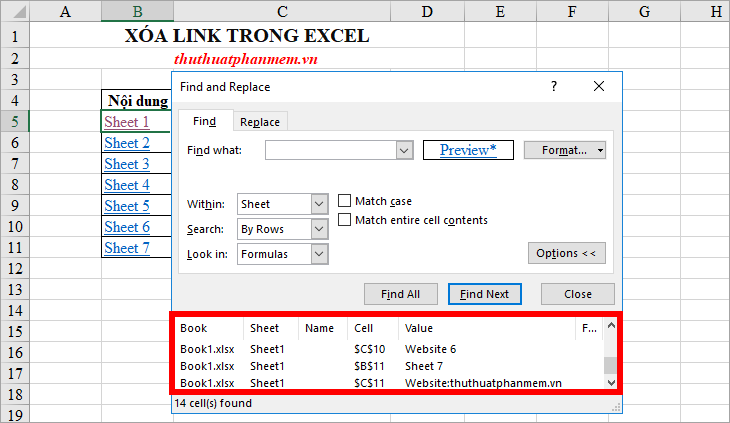
Step 6 : Click on the Hyperlink you want to delete in the list of search results, then the cell containing Hyperlink will be selected, just right-click on the cell and select Remove Hyperlink.
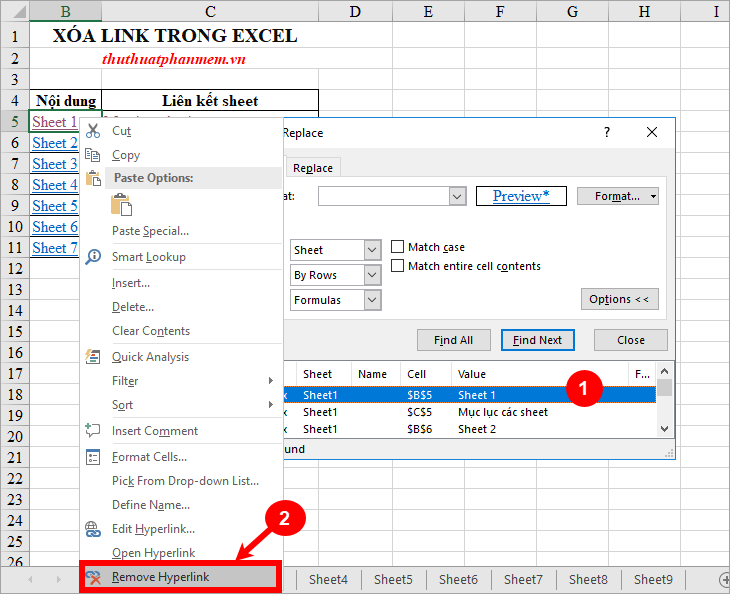
Use Visual Basic to delete Hyperlink in Excel
Step 1 : On the Excel file, select the Developer tab -> Visual Basic ( press Alt + F11 ).

Step 2 : On the VBA working window, in the Project –VBAProject section, right-click on the sheet to delete the link and select Insert -> Module.
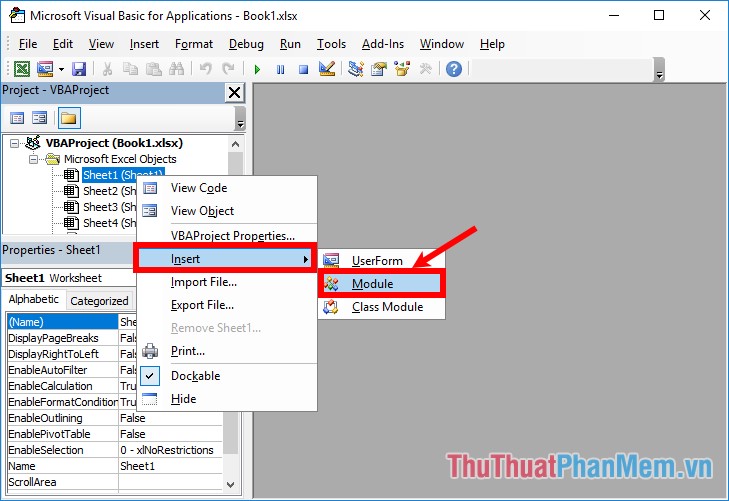
Step 3 : On the code interface you enter the following code lines :
Sub RemoveHyperlink ()
ActiveSheet.Hyperlinks.Delete
End Sub
Then you select Run -> Run Sub / UserForm (or F5 key ) to run the program to delete links in Excel.

Step 4 : Turn off Visual Basic, you will see the results of all links are deleted.
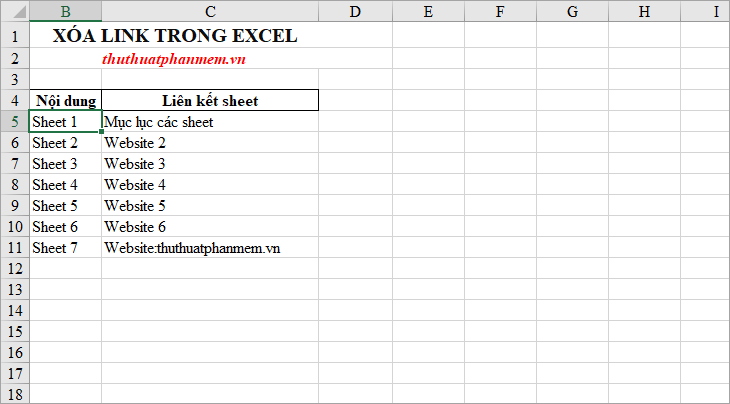
Instructions on how to turn off the automatic conversion into links in Excel (Autocorrect)
When you paste a link into a cell in Excel when you remove the mouse from the cell, the link will automatically turn into a link.
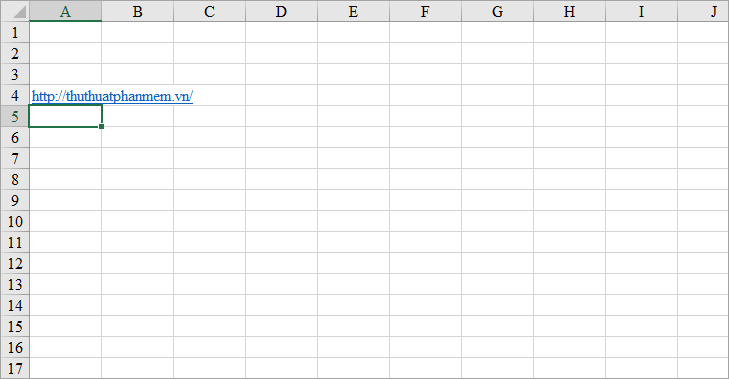
If you want to remove this feature, do the following:
Step 1: On the Excel spreadsheet, select File -> Options.

Step 2 : In Excel Options window, select Proofing , then select AutoCorrect Options.

Step 3 : An AutoCorrect dialog box appears , select the AutoFormat As You Type tab and uncheck the box before Internet and network paths with hyperlinks.
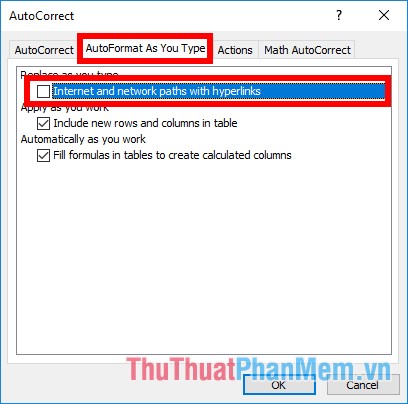
Click OK and close Excel Options . Now you can paste a link into Excel and see the result.
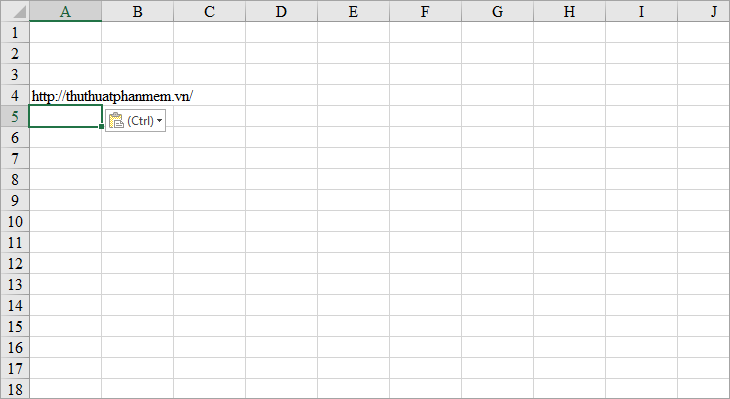
The above are ways to delete links in Excel and how to turn off the automatic conversion into links in Excel. Hopefully with the information that the article will share you will have more useful knowledge. Good luck!