Extract the password saved on Chrome in .CSV format
In the latest version of Chrome web browser, Google has added a new feature that allows users to export all password data stored in the .CSV format.
According to Google, this feature is added to help users better use the service, such as reinstalling Chrome, a computer, or switching to a new device.
In addition, after exporting the password data stored on Google's browser, users can re-import this backup to many other platforms if it supports the .CSV file format.
To experience this new feature of Chrome (currently being tested and hidden), users need to upgrade to the latest version of Google Chrome and do some of the following custom actions:
Get the latest saved Chrome password
1. Open Chrome browser> vertical dots> Help > About Google Chrome > wait for Chrome to update to the latest version and restart Chrome.
2. Enter the new tab path: chrome: // flags / .
3. Enter the password export into the search field in the page.

4. At Password Export, switch from default to Enabled to activate> Relaunch Now .

5. After restarting the browser, go to Settings / Settings -> select Advanced Settings / Advanced > Passwords and forms
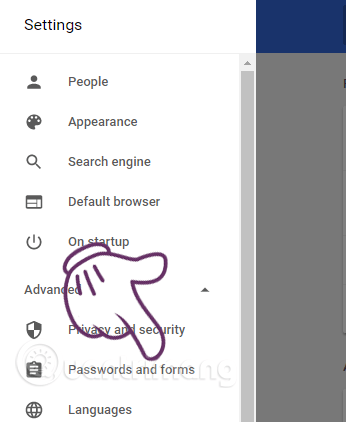
6. In the right window, select Password Manager / Manage passwords:
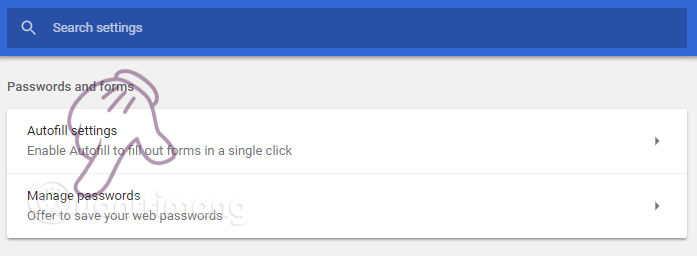
7. Click on the three dots icon next to Save Password -> select Export to proceed to export password data.
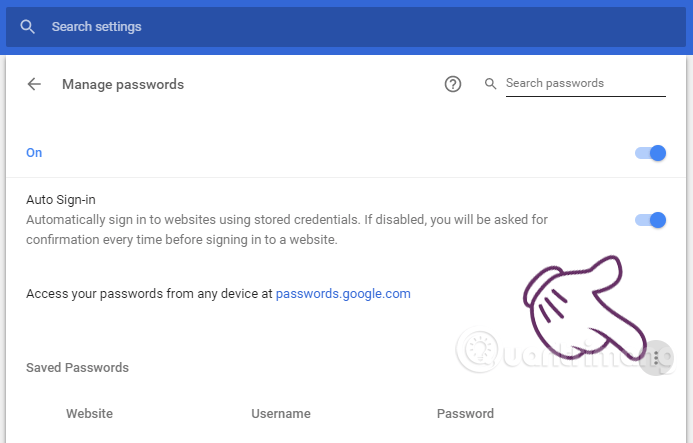
Click the 3 dots mark as shown in the picture
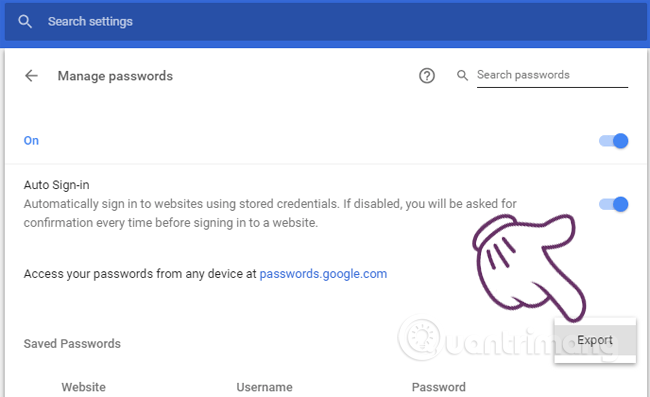
When the Export appears, click on it
8. Select Export passwords . in the pop-up window that appears:
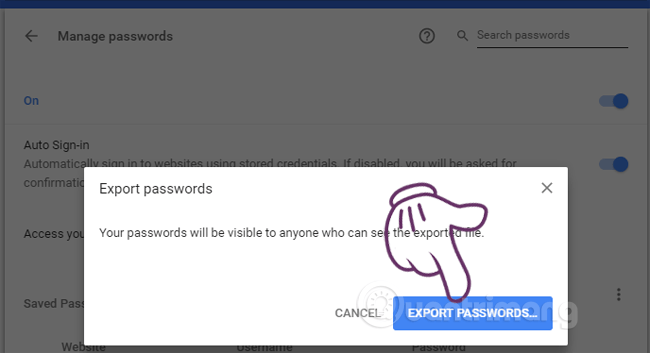
To make sure the person asking for the password is you, not any other friend or curious, Windows requires to enter a computer password. You enter the password when prompted, then select the folder to save the password file.
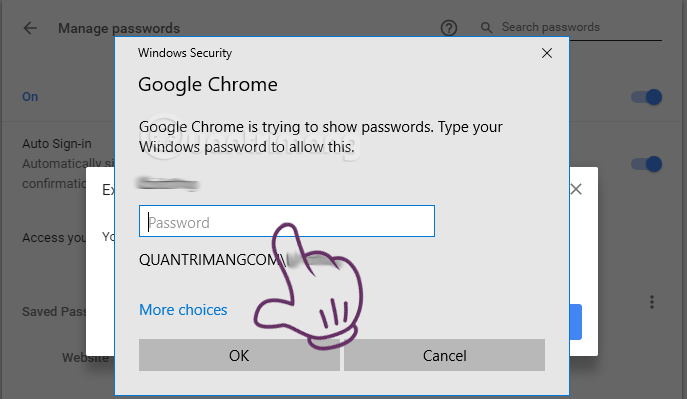
Wait a minute and open the file. The .csv file will have 4 columns: name, url, username and password, I can't show it to you. Just follow the steps above, you will be able to export the saved password on Chrome. Good luck.
See more:
- Speed up loading web pages in Chrome with Fastr extension
- Instructions for installing extension for Chrome on a computer from a smartphone
- Quickly fix the 'Your connection was interrupted' error on Chrome
- How to control Chrome quickly by command