Instructions on how to create 'big heads' on iPhone
- Instructions for creating superimposed images on smartphones
- Create ghosts in Photoshop or GIMP
- Instructions to make a representative picture of Facebook celebrating National Day
Surely when it comes to shaping this small head, we will remember immediately the animation of the first small and big head attached to the childhood of generations. To help the reader once again return to that intense childhood, the following article Network Administrator will guide you to read how to make the first big picture as the character in the movie.
If you used a lot of small-scaled apps with popular apps like Picarts, FaceTune, and in this article, I'll show you a brand new app that is the Head Fun Cam app.
To download the application to your device, you can access the link below or go to the iPhone app store.
- Download photo editing application here
After downloading the application, the device is complete, you access it to use it. After opening up, click on the icon on the left of the phone screen, this time the application will show you two choices that are Load From Album is to select photos from the phone to edit, the second is select Load from Camera to take a picture right away. In this article we will take photos directly from the gallery on the phone.



After loading the image into the interface, at the bottom of the app's screen there are three buttons for you to edit including Brush, Erase and Zoom. Brush and Erase are two features used to paint (equivalent to choosing) the top area to enlarge. Brush for you to paint, and Erase for you to delete the fill areas.


After locating the bowl, click on the Brush to start coloring. There will be a pen size for you to choose the bowl accordingly. After finishing painting click on the Zoom button to start enlarging the output (actually zooming in on the image area). Pull the finger of the magnifying glass with your finger to rotate and zoom in and out. Also holding the outside of the magnifying glass is to move, handle so that the photo is the best.
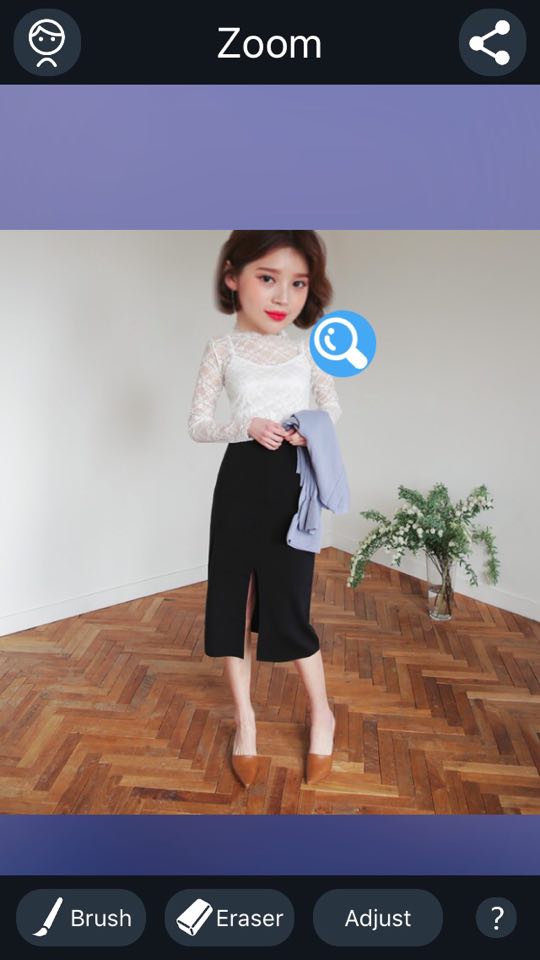
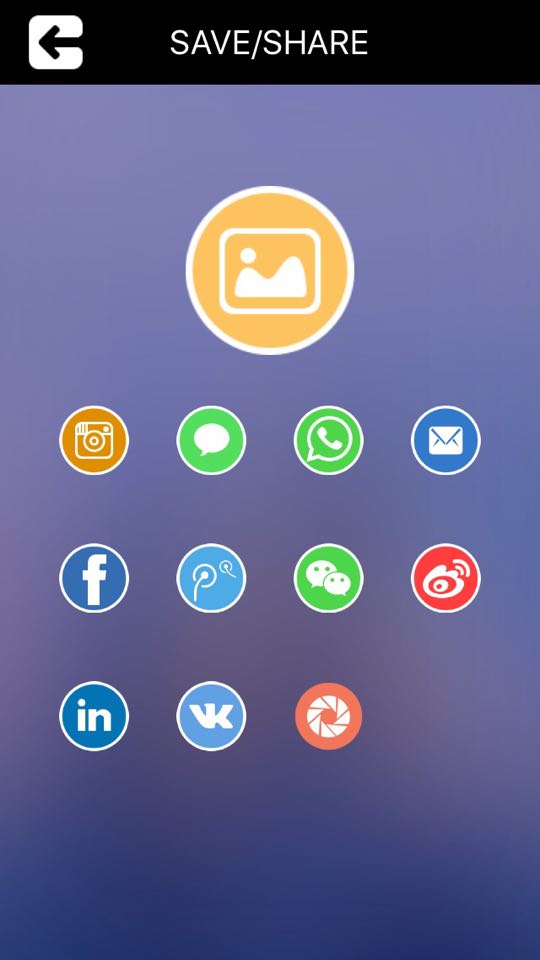
After the launch has the size like that, you just need to click the Share icon in the upper right corner, click on the big circle icon to save it to Camera roll.
In addition to this application, there are apps like Headpop that have similar features.
I wish you all success!
See more:
- 15 best photo editing apps for Android
- Top software to create videos from quality images
- "Magical" photo wallpaper removal applications you should try
You should read it
- ★ Please download the famous photo editing application Pixomatic photo editor for free
- ★ 15 best photo editing apps for Android
- ★ Free online photo editing services should not be missed!
- ★ How to create artistic text using Snapseed image editing application
- ★ The best photo compositing software on computers, iPhone, Android