Instructions to turn off 'feature' slow when bottle battery for iPhone runs iOS 11
Apple has officially released iOS 11.3 Beta 2, which allows users to turn off the iPhone slowdown feature when the battery is called Battery Status (beta).
After updating to iOS 11.3 Beta 2, users can view the battery status and turn off the slow feature by visiting Settings -> select Pin -> select Battery status (beta).
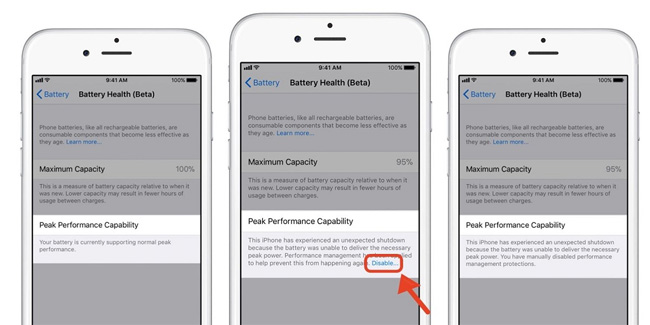
Here, you can see detailed information about the status of the battery at:
Maximum Capacity : the maximum percentage of battery capacity compared to the original. For example, if the number in this section is 95%, it means that the battery has been bottled 5%.
Peak Performance Capability : whether the iPhone is limited in performance. If the iPhone is limited in performance due to battery bottle and iPhone is suddenly turned off, a message will appear below.
There will be 3 cases that correspond to 3 battery bottle levels that you need to keep in mind:
Where iPhone is operating with maximum performance.

In case iPhone has been reduced in performance, users can turn it off if desired by clicking the small "Disable" button next to the notification line to make iPhone work with the highest performance.

In case the iPhone battery needs replacing, Apple will recommend replacing the battery at the authorized center and link to it.
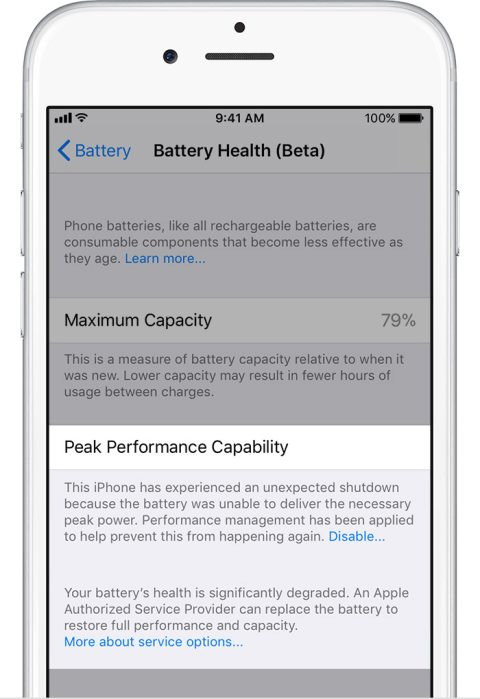
Note:
The "feature" slows down the iPhone when the battery bottle will be turned on automatically the next time it restarts.
After turning off the "feature" slows down your iPhone device may be suddenly powered off at any time.
This feature supports iPhone 6, iPhone 6 Plus, iPhone 6s, iPhone 6s Plus, iPhone SE, iPhone 7 and iPhone 7 Plus.
With the iPhone 8, 8 Plus and X users can only see the battery status, but it cannot control the performance of the device.
See more:
- How to turn off "features" to slow down Apple computers without waiting for iOS 11.3
- The most prominent new features in iOS 11.3
- IPhone battery exploded due to being bitten by customers to check quality
- Causes and ways to detect iPhone batteries are about to explode
- Users do not need to find a place to replace the iPhone battery, but can put the battery with Apple
You should read it
- ★ How to check battery status and turn off iOS 11.3 performance
- ★ 8 ways to save iPhone battery, increase battery life when using iPhone
- ★ Why is the iPhone battery icon yellow, how to fix it?
- ★ Fix battery drain on iPhone when updating to iOS 11.3
- ★ JC-B1 - The device turns old iPhone battery into new one