Instructions for installing UltraViewer on Windows 11 and how to use it
At the present time, there are many software that support remote computer control such as Teamviewer or Splashtop, AnyDesk. but Ultraview is the most popular tool because it has a light installation capacity, is multilingual, and full of features. Fully featured and supports all Windows operating systems. Download and install Ultraviewer, control the computer remotely without having to sit directly on the computer that needs support.
Instructions for downloading and installing Ultraviewer for Windows 11
Step 1: Download the latest version of Ultraviewer for Windows 11 here: Download Ultraviewer
Step 2: Click directly on the downloaded Ultraviewer for Windows 11 installation file .
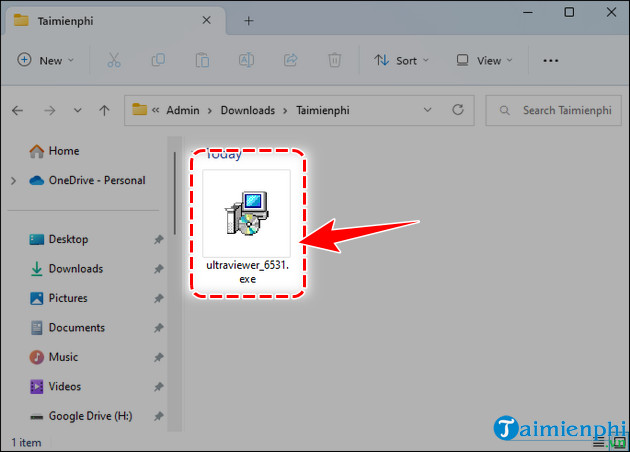
Step 3: Select Run at the Open File notification panel .
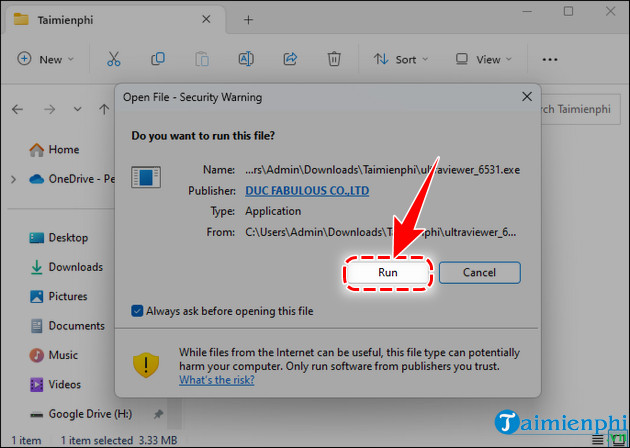
Step 4: Select Create a desktop shortcut => click Next => Install and the process of installing Ultraviewer for Win 11 takes place completely automatically.
- Create a desktop shortcut: Create an Ultraviewer Icon for Win 11 on the main screen.

Step 5: After finishing, check Launch Ultraviewer => click Finish .

- Ultraviewer interface for Win 11 will be as shown below.

- If the ID and Password are shared , enter the information in the section on the right side of the software, click Connect to partner to view the machine and control it.
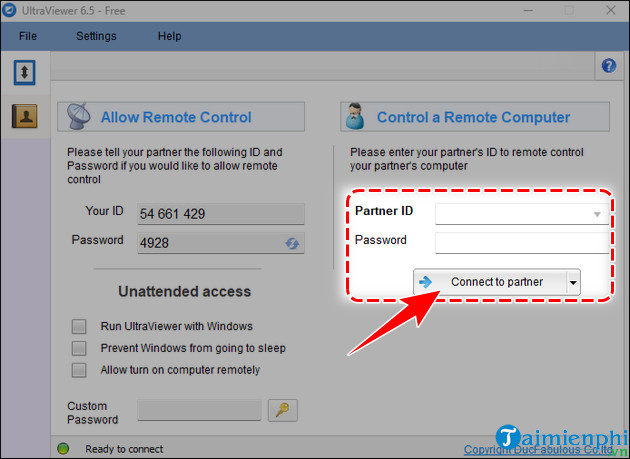
- If you want to share control of the computer you are using with other users, send them information at Your ID and Password .
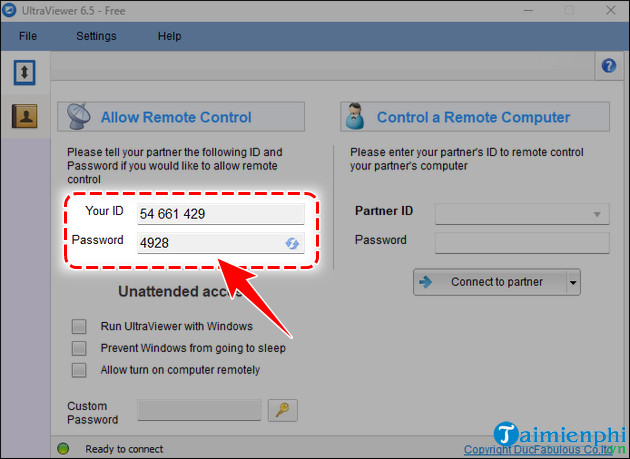
During the process of installing UltraViewer for Win 11, unfortunately the error Cannot Create Service UltraViewer - Error Code 1072 appears. Don't worry, please follow the instructions in the article to fix Cannot Create Service UltraViewer error when installing that Taimienphi mentioned above. Previous article, please fix this situation.