What is DNS, basic knowledge about DNS
DNS is a computer network protocol. The basic job of DNS is to 'turn' a user-friendly domain name, such as " howstuffworks.com " into an IP address, such as 70.42.251.42 that computers use to identify each other on the Internet. network. DNS can be compared to a computer's GPS on the Internet.
1. Learn about DNS?
DNS, short for Domain Name System, is a domain name resolution system that allows establishing correspondence between IP addresses and domain names on the Internet.
Computers and other networked devices on the Internet use IP addresses to 'route' user requests to the website they are trying to access. To put it simply, it's similar to the way you dial a phone number to connect with the person you want to call and talk to.
Thanks to the useful use of DNS, users do not need to keep a list of their own IP addresses. Instead, simply connect through the fastest DNS, Domain Name System or Name Servers, managing a facility. Huge data maps domain names to IP addresses.
Whether you're visiting a website or sending an email, your computer uses a DNS server to look up the domain name you're trying to access. The 'best' term for this process is DNS name resolution, and it's not wrong to say that a DNS server resolves domain names to IP addresses.

For example, when you type http://www.howstuffworks.com into the address bar of any browser on your computer, part of the network connection includes resolving the domain name "howstuffworks.com" into an address. IP, such as 70.42.251.42 for HowStuffWorks' web server.
If you want to bypass DNS Lookup, just enter 70.42.251.42 directly into your browser. Additionally, a website's IP address can change at any time, and some websites associate multiple IP addresses with a single domain name.
Without a DNS server, the Internet will 'shut down' very quickly. Normally, when connecting to the Home Network, Internet service provider (ISP) or WiFi, modem or Router (router) assigns your computer's network address and sends some important network configuration information to your computer or mobile device. That profile includes one or more DNS servers that the device uses when translating DNS names into IP addresses.
At this point, you must have grasped some basic knowledge about DNS. To dig deeper, let's look at the IP address structure and how it matters to the domain name resolution process in the next section below.
2. DNS Servers and IP addresses
As mentioned above, the main task of a DNS (Domain Name Server) is to resolve (or in other words translate) a domain name into an IP address. This sounds simple but in reality it is not simple at all. The reason is because:
- There are billions of IP addresses in use.
- DNS servers are processing 'billions' of requests on the Internet at any given time.
- Every day millions of people are adding and changing domain names and IP addresses.
To solve problems, DNS servers rely on network performance and Internet protocols. As for IP addresses, each computer on the Internet has a unique IP address (including IPV4 and IPV6 standards) managed by IANA (Internet Assigned Numbers Authority).
Here are some ways to identify IP addresses:
- 1 IPV4 address has 4 groups separated by dots, the sequence will be ABCD For example: 70.74.251.42
- 1 IPV6 address has 8 groups, each group of 16 bits is represented as a hexadecimal number (Hexa -Decimal) and separated by a colon. For example, 2001: 0cb8: 85a3: 0000: 0000: 8a2e: 0370: 7334.
However, IPV6 is a very new standard, so in this article Free Download will focus on the more popular IPV4 standard.
Each number in the IPV4 address group is called an 'Octet', each Octet has 8 bits, equivalent to 1 byte.

For example, Octet written as 42 stands for 00101010. Each digit in a binary number is a placeholder for a certain 2-digit number from 2 to 27, read from right to left. This means that in 00101010, you have a number 21, 23 and 25. So to get the base equivalent -10, just add 21 + 23 + 25 = 2 + 8 + 32 = 42.
Certain addresses and address ranges are designated by IANA as private IP addresses. For example, the IP address 127.0.0.1 is used exclusively to identify the computer you are using.
Where does a computer's IP address come from? If we're talking about a computer or laptop, the address probably comes from a DHCP (Dynamic Host Configuration Protocol) server on your network.
The DHCP server's main job is to make sure your computer has the IP address and some other network configuration it needs whenever you're online. Because this is a dynamic address, your computer's IP address may change.
Web servers and other computers need a consistent point of contact using static IP addresses. This means that the same IP address is always assigned to the network interface when online.

To ensure that the interface always receives an IP address, IP associates the address with the MAC (Media Access Control) address on the network interface. Each network interface, including wired and wireless networks, has a unique MAC address embedded by the manufacturer.
3. How to find IP address
Here are some ways to find out your computer's IP address. Note that IP addresses may change periodically unless you use a static IP address.
- Windows : The fastest way to find the IP address on a Windows computer is to open a Command Prompt window, then enter the ipconfig command there.
- Mac : Open System Preferences , then click Network and make sure your current network connection (with the blue dot next to it) is selected, then click Advanced then click the TCP/ tab IP .
- Linux or UNIX : Open a Terminal application, such as XTERM or iTerm, then enter the ifconfig command there.
- On smartphones using Wifi : Search for the IP address on the network setup page. Each phone model will have a different way to access and check network settings.
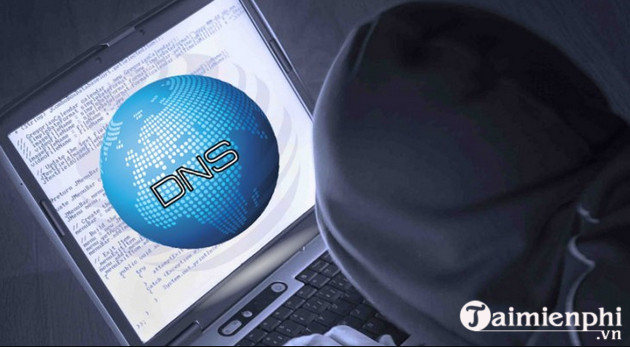
Surely you have heard the concept of changing DNS to access blocked websites, right? Changing DNS is quite simple, does not take up much of your time but helps access blocked websites.
Computer networks have many different concepts, and to become a good network administrator, you need to know all of those concepts, and the concept of ISP is one of them, if you don't know what ISP is? Please refer to Taimienphi's article about what an ISP is to supplement your knowledge.
DNS and NetBIOS are both important components in the user's computer. To see the advantages and disadvantages of these two concepts, you can follow the article on the difference between DNS and NetBIOS to expand further. your knowledge.