Instructions for increasing or decreasing font size on Powerpoint
Increasing or decreasing the font size in Powerpoint is often chosen by users in cases where the text or paragraph is too small or too large, and you want to enlarge or reduce it for easy viewing or increase or decrease to suit the presentation slide. what are you doing. Basically, increasing or decreasing the font size on Powerpoint is quite similar to MS Word, so if you are proficient or know a little about Word, you can increase or decrease the font size in Powerpoint quite easily.
Increase or decrease font size in Powerpoint
How to increase or decrease font size on Powerpoint
In this article, TipsMake will use PowerPoint 2010 to demonstrate increasing or decreasing font size on Powerpoint.
1. Use Powerpoint's built-in features to increase or decrease font size
Step 1: On the Powerpoint application interface, highlight the text or text you want to increase or decrease -> then go to the Home tab -> select the Font Size section to increase or decrease the font size.

Step 2: You will see a list of font sizes for you to choose from appear.

Step 3: Suppose you choose an increased font size of 80 as shown in the image below:

The resulting font size on Powerpoint will automatically increase to the size you choose.
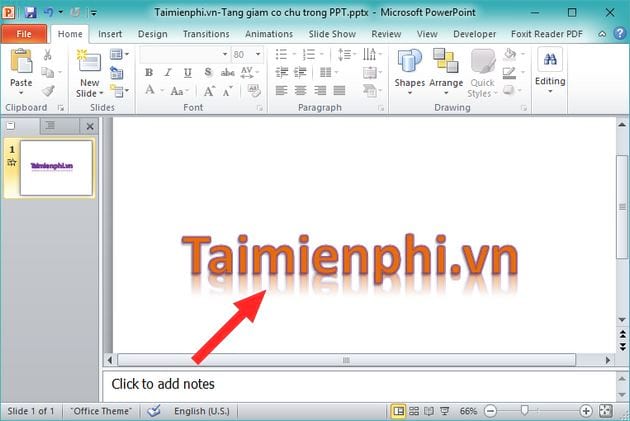
If you want to reduce the font size, let's say choosing font size 40, the displayed result will be as shown below:
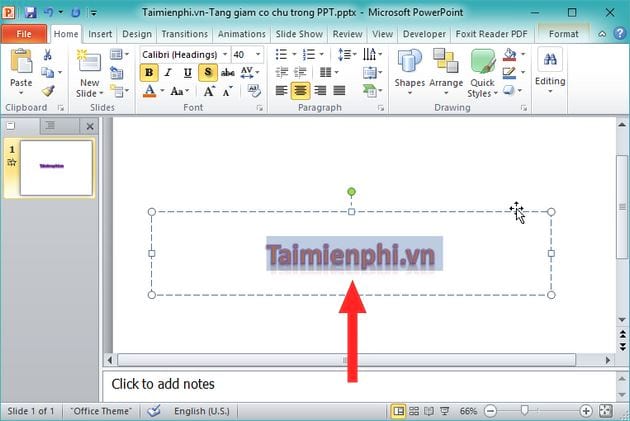
2. Use Shortcut Keys to increase or decrease font size on Powerpoint
Similar to Method 1, to increase or decrease the font size in Powerpoint -> you need to highlight the text or text you want to increase or decrease -> then press the shortcut key combination Ctrl + ] to increase the font size or press Ctrl + [ to reduce font size.
We took a photo of the keyboard below so you can easily visualize when using the shortcut key combination:
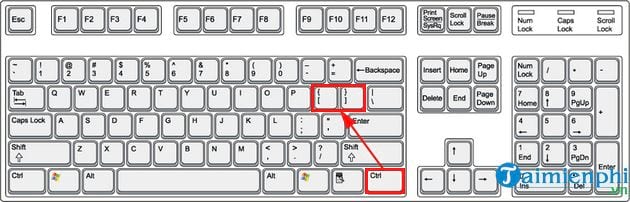
Above are two ways to help you increase or decrease the font size on Powerpoint, quite simple and easy to do. With the two ways in this article, please choose the most suitable way when working on Powerpoint, depending on the specific usage situation! In addition, you can refer to the article on instructions for enlarging and shrinking videos on Powerpoint and adjusting the video size to look beautiful.
In addition, if you often use the Word application to edit documents, you should also know how to use keyboard shortcuts to increase or decrease font size in Word that TipsMake has shared to help facilitate the editing and editing process in Word. easier. Good luck!
 Instructions for quickly aligning Excel printed pages, printing to fit the paper, without losing columns
Instructions for quickly aligning Excel printed pages, printing to fit the paper, without losing columns How to quickly fix text simplification errors in Word when copying from the internet
How to quickly fix text simplification errors in Word when copying from the internet How to batch delete photos in Excel - No need to delete them manually
How to batch delete photos in Excel - No need to delete them manually How to fix the error of not being able to print images in Word - Images are not displayed
How to fix the error of not being able to print images in Word - Images are not displayed How to handle spaced letters in Microsoft Word
How to handle spaced letters in Microsoft Word Instructions for inserting text into images in Word - Design banners, greeting cards,...
Instructions for inserting text into images in Word - Design banners, greeting cards,...