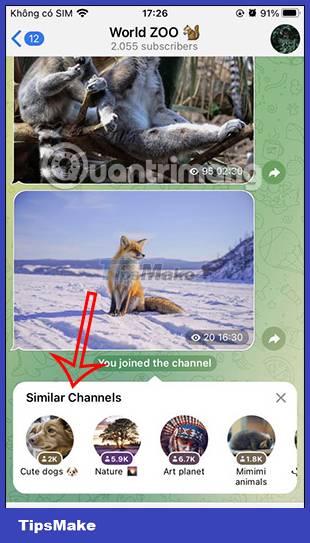Instructions for finding similar channels in Telegram
Similar channels in Telegram are a new feature that is updated when you join a certain Telegram channel. This similar channels feature displays channels with the same content and information provided to participating members. Then we will know more interesting channels similar to the Telegram channel you are participating in. The article below will guide you to find similar channels on Telegram.
How to find similar channels on Telegram
Step 1:
At the Telegram interface, access the Chats interface and click on the Telegram channel you want to find a similar channel to.
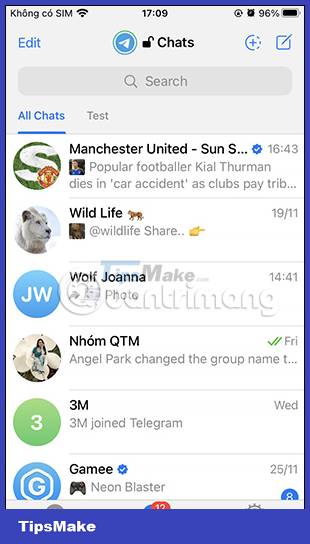
Step 2:
In the Telegram channel interface, click on the channel name above to access the Telegram channel information interface. In the new interface you will see the Similar Channels option to search for Telegram channels similar to the current channel.
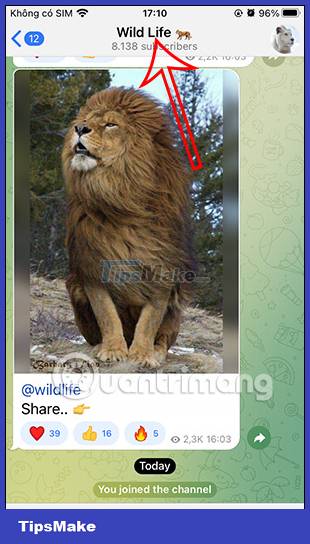

Step 3:
Displays similar Telegram channels so you can choose to join those channels if needed. To join any Telegram channel, click on that channel. Now you just need to click Join to join this Telegram channel and you're done.
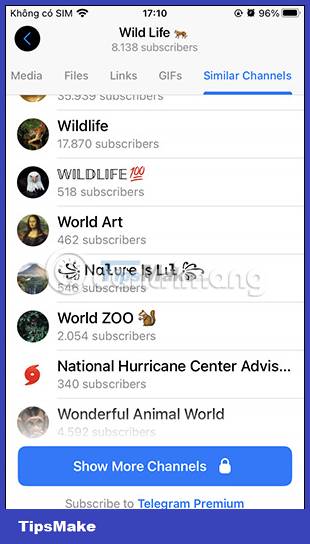

Step 4:
For Telegram channels you join for the first time , the Similar Channels interface will immediately display below the screen to suggest you join similar Telegram channels. We also click on the introductory Telegram channel below to join if needed.