Instructions to download stickers on Telegram
Similar to other messaging applications, Telegram owns a sticker store with many beautiful and interesting stickers for us to download. The default in the messaging interface on Telegram has also displayed the sticker pack so you can download it immediately. However, users can completely access the sticker store on Telegram to take a closer look, just like when downloading stickers on Facebook or downloading stickers on Zalo. The following article will guide you to download stickers on Telegram.
How to download stickers on Telegram simply
Step 1:
At the interface on the Telegram application, users click on the sticker icon as below. Now switch to the interface of adding icons when texting in Telegram, click on the Stickers item and then click on the plus icon .
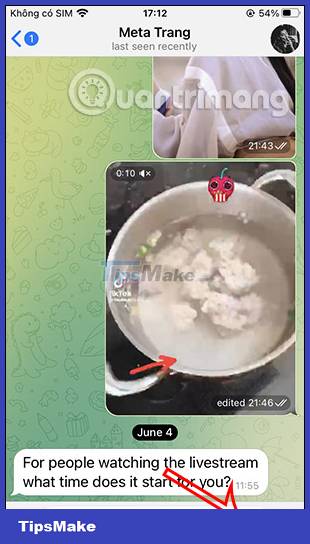

Step 2:
Now display a list of sticker packages on Telegram for you to choose from. Each sticker pack will have a different number of stickers.


Users can click on the sticker pack to see how each sticker is inside. Also when clicking on the 3 dots icon you can share this sticker pack.


Step 3:
Finally we click Add to download the sticker on Telegram to your collection. You do the same with other sticker packs.

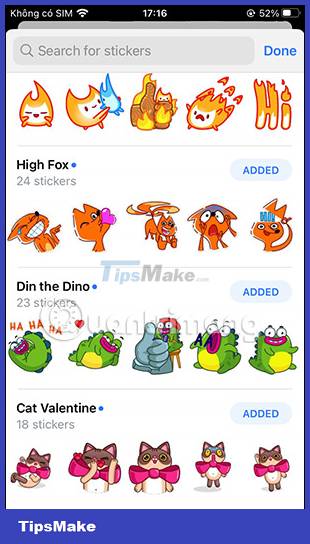
Step 4:
Return to the chat frame and we will see the newly downloaded stickers displayed at the top.

Step 5:
To manage stickers on Telegram , click on the gear icon in the bottom right corner of the screen. Users will then see a list of stickers available in your inventory.
Here you can move the sticker display order, or click on the sticker to remove it from your collection .

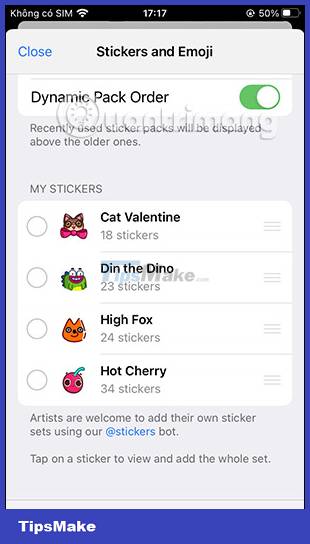

Step 6:
At that time, Telegram asks if you are sure you want to delete this sticker from Telegram, we press Delete to confirm . So that sticker is no longer displayed in your sticker collection.

