If you look up someone on Instagram, will they know?
Sometimes we want to secretly search someone's profile on Instagram, but are worried about whether Instagram will send that person a notification or not. Conversely, you might also be trying to find out if anyone has searched for you on Instagram recently, simply out of curiosity to see if anyone is interested in you. Can Instagram provide this type of information?
Does Instagram send notifications when you search for someone?
The answer is NO. Instagram doesn't send notifications when you search for someone on the platform. You can freely search for other people's profiles on the Instagram mobile app or Instagram PC website, and the system won't let anyone know that you searched for them on communication.
However, while searching for someone, if you don't want them to know, make sure not to open their story. If you do so, Instagram will let the user know that you viewed that story content, and of course they will know that you searched for them on the platform.
Can you see who searched for you on Instagram?
If you are an Instagram user and want to know who is searching for you on the platform, unfortunately Instagram does not offer this feature. People can find your account, see your posts, but you won't be notified about it. You can't even see who viewed your Instagram video, even though the view count will increase.
However, if someone views your story, you'll find them in the list of people who have viewed your story.
How to find someone on Instagram
You can use the platforms, the official Instagram app, or Google to find specific people.
Use Instagram's built-in search option
One way to find users on Instagram is to use the platform's search option. This feature is available in Instagram's mobile app as well as the desktop website. Once you're there, click or tap the search box, type the name of the person you're looking for, and press Enter.
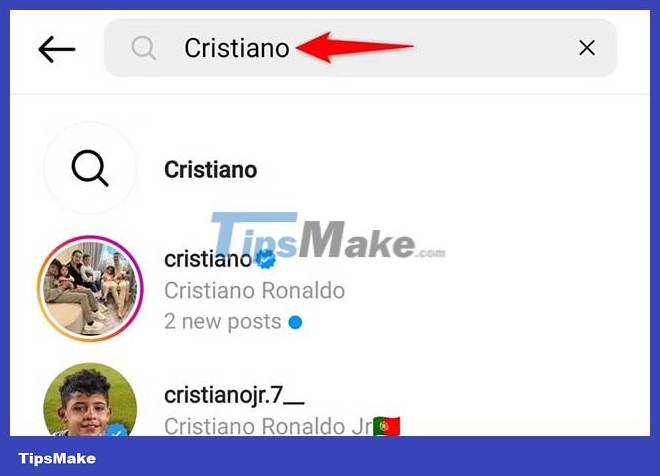
In the search results, you'll see a list of related accounts. Tap an account to view its corresponding profile.
Use Google to find someone on Instagram
Another way to find users on Instagram is to use Google Search. The same way you find any other content on Google, you can run a query to find specific people on Instagram.
To do that, visit Google Search on your mobile device or computer. Enter the name of the person you're looking for and then insert the keyword " site:instagram.com " to limit the search to Instagram.
For example, if you're searching for Cristiano Ronaldo, enter the following and press Enter:
Cristiano Ronaldo site:instagram.com
The " site " parameter will exclude all other sites from appearing in the search results.
When you see search results, click or tap them to be taken to the corresponding Instagram profile page.

Can you view Instagram account without logging in?
Yes, you can view your Instagram account without logging in, but you will have to use a web browser on your computer. Mobile browsers won't let you do that
In your computer's browser, paste the full link into the Instagram profile page of the person you want to see. If you only know someone's Instagram username, in the following link, replace " USERNAME " with their username and open the link. This will take you to the designated person's Instagram profile page.
https://www.instagram.com/USERNAME/
Note that because you are not logged into your account, you cannot view the user's story or like/comment on their posts.
Wishing you always have a good experience with Instagram!