Instructions for checking shopping cart on TikTok Shop
TikTok Shop shopping cart will save all the items you have added to your cart to shop on TikTok Shop. The article below will guide you to check your cart on TikTok Shop.
Just like other popular online shopping apps today, TikTok Shop also has full shopping features for users to use such as changing payment methods on TikTok Shop, or checking the TikTok Shop shopping cart when we shop on TikTok Shop. The TikTok Shop shopping cart will save all the items you have added to the shopping cart to shop on TikTok Shop. The following article will guide you to check the shopping cart on TikTok Shop.
Instructions for checking shopping cart on TikTok Shop
Step 1:
At the interface on the TikTok application, we click on the profile icon . Then go to your TikTok interface, click on the 3 dash icon in the top right corner.
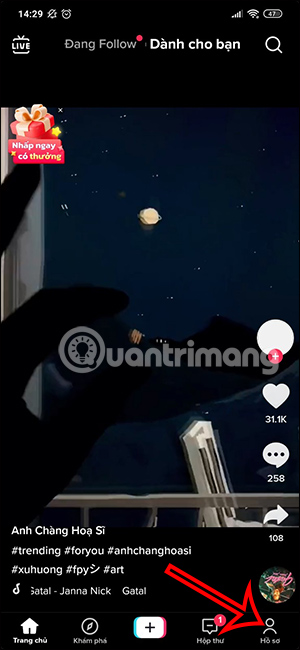
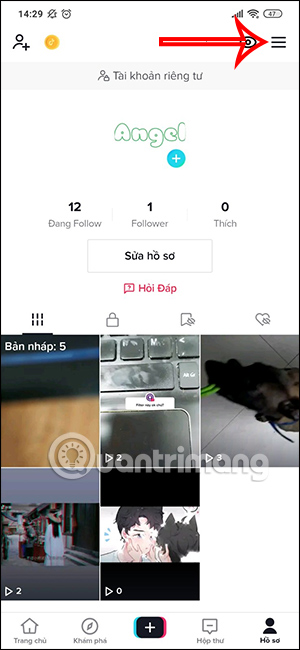
Step 2:
Next, the user clicks on Settings and privacy below the screen.
Step 3:
In this new interface, users will click on the Order section to access the TikTok Shop interface. In the next interface, users will click on the shopping cart icon to view the products you have added to TikTok Shop.
Step 4:
Now you will see the items that we have added to the shopping cart on TikTok Shop. From this interface, you proceed to select the products you want to buy, select each item or select all items.
When you choose to buy an item, the amount will be displayed below, but shipping is not included.
Depending on the order you purchase, we will have additional preferential prices from TikTok Shop.
While checking out items in your TikTok Shop cart, you can quickly delete a product by tapping the pen icon and selecting Delete.
Step 5:
Finally, you proceed to order and choose payment method as usual.
You should read it
- How to watch highly interactive hours on TikTok
- How to Adjust an E Z Go Golf Cart Governor
- How to check TikTok video shares
- Light Shop: Evaluating the pros and cons of a film that is expected to be as successful as Moving
- What is TikTok and how does it work?
- Tips for using TikTok for beginners
- How to enable TikTok 'detox'
- What is TikTok Music?
- 7 best TikTok alternatives to create and share videos
- The US Navy prohibits all troops from using TikTok on dispensed devices for 'security' reasons.
- TikTok appoints new CEO as former Disney princess
- How dangerously addictive is TikTok's AI?
Maybe you are interested
Fix iPhone error not connecting to computer Instructions to delete Web search history on Chrome, Firefox Great effect of energy saving refrigerator that every family should do Shortcut list for Google Docs on your computer (Part 1) List of shortcuts for Google Docs on Mac (Part 2) List of shortcuts for Google Docs on Chrome OS (Part 3)
