3 ways to lock your computer Windows 10 very fast
Locking your computer is a simple, quick method to help us protect our computer from strangers when we need to leave the computer unexpectedly in a short time instead of having to turn off the computer completely. In this article, TipsMake.com will guide you the 3 fastest ways to lock your computer, please refer.
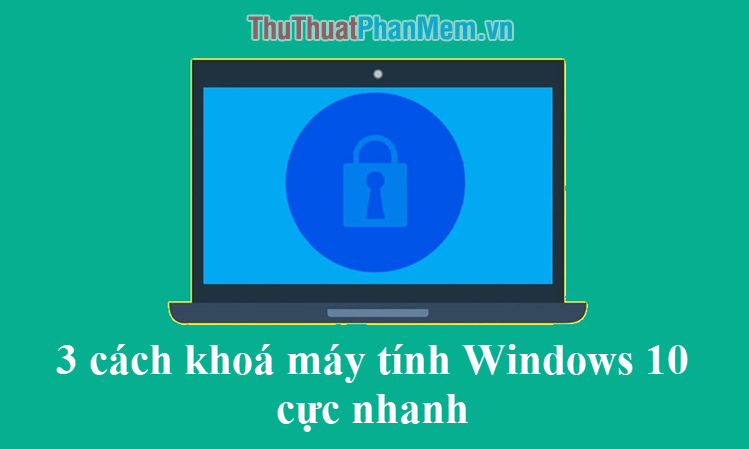
Method 1: Use the keyboard shortcut Windows + L
This can be considered as the fastest way to lock your computer, whatever you are doing on the computer simply press Windows + L to immediately wake it.

Method 2: Work with the mouse
Open the Start Menu then click on the User icon and select Lock as the computer will be locked.

Method 3: Use the key combination Ctrl + Alt + Del
The third way that you can apply is to press Ctrl + Alt + Del , then a screen appears, select Lock and the computer will lock:

Above are the 3 quickest and easiest ways for you to lock your computer, hope you will find the article useful. Good luck!