How to view and edit Pages on Windows, move Pages to Doc, Docx
Have you ever received documents from a Mac user but have forgotten that you are using Windows? If you are in a hurry and don't want to wait for them to submit the edited file, you can open and edit the document with just a few handy tips.
- 4 steps to troubleshoot audio loss in Windows
- 4 ways to Reset Windows to its original state
Document Viewer
If you only need to read the document without editing, you can change the file extension from PAGES to ZIP. Right-click the file and select Rename from the context menu. Make sure you are placing the mouse pointer at the end of the file name and replacing the .pages extension to .zip .
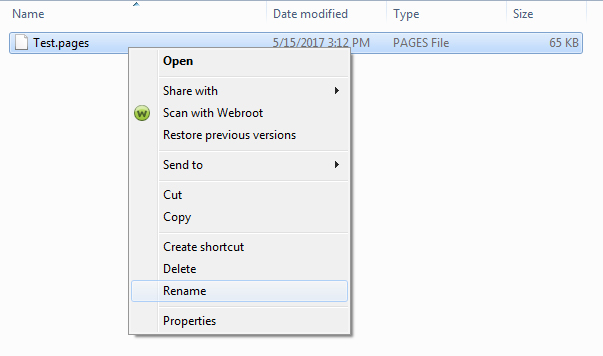
The pop-up box will appear with the message " If you change a file name extension, the file might become unusable. Are you sure you want to change it? ". Click Yes to convert the file into a zip file.

When opening the zip file, you will see a JPG file named Preview . Open this file with any program you use to open JPG, now you can read the document.

Edit documents
If you need to edit documents, you must use cloud computing - specifically iCloud.
Visit iCloud.com website in any browser and log in with your Apple ID. If you are an iPhone user, you will have an Apple ID account available. If not, you can register for a free account on the website. (In addition to online access website, you also have free access to the Numbers and Keynote apps).

Once logged in, click the Pages icon. Click the small wheel icon next to the + sign icon at the top of the page and select Upload document .
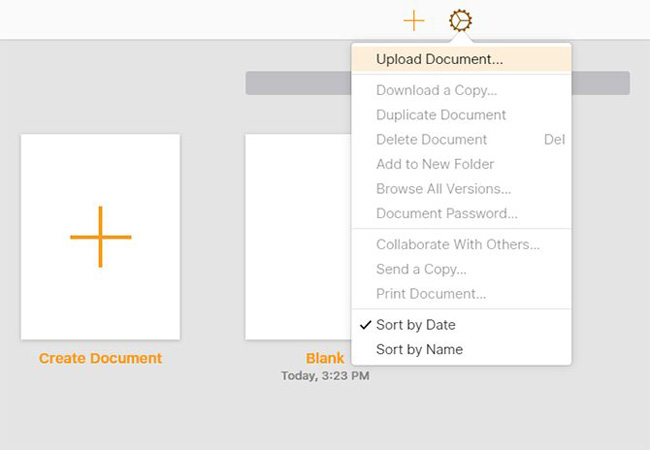
Once the document has been uploaded, it will appear in the list of iCloud Pages documents. Double-click the document to open it in a new edit window, where you have the right to edit everything in the document and have access to Pages' connected cloud version.
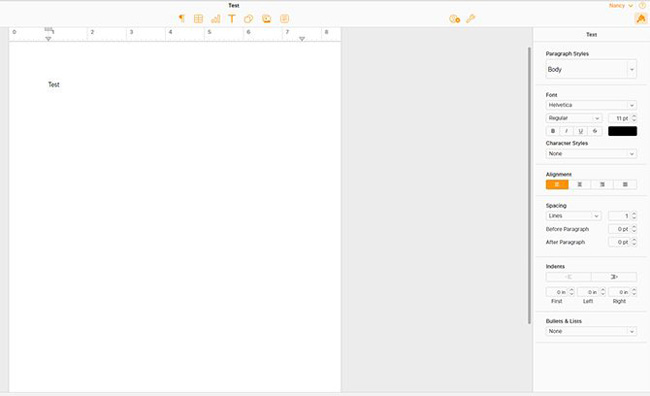
Suggest Mac users to export documents from Pages to Doc
You can suggest Mac users that they can export documents from Pages to Word format. They just need to click File> Export to> Word .
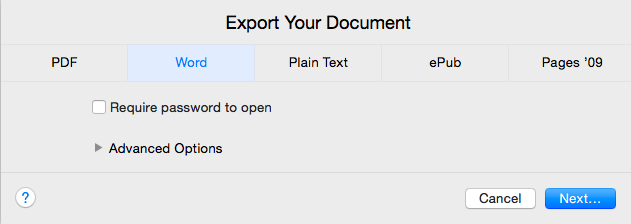
With just a few simple steps, you can open and edit documents from your Mac on Windows without waiting for others to edit. What method do you use to open Pages documents in Windows computers? Let us know by commenting below!