Good commands when using the virtual assistant Cortana on Windows 10
Cortana is a pretty smart virtual assistant built into Windows 10, you can chat with cortana or order cortana to do anything within its power. However, to order cortana, you must use English because Vietnamese is not yet supported. The following article of TipsMake.com will summarize for you good commands when using the virtual assistant Cotana, please refer.
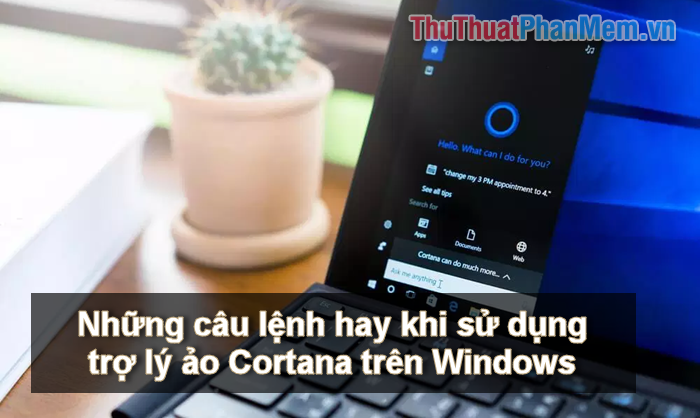
List of useful commands when using Cortana:
- Turn on or off Wi-Fi
Turn on or off Wi-Fi
- Turn on or off Bluetooth.
Turn Bluetooth on or off
- Turn on or off Airplane Mode
Turn on or off airplane mode
- What's the weather like? Or What will the weather be like in two days? Or Is it going to rain tomorrow?
Ask the weather
- Launch Mozilla Firefox or Open Facebook.com
Order a program (eg FireFox) or open a website
- Take a note or Note it down
This is the command to create a note in OneNote
- What's 35 times 16? or What's 23 minus two?
Perform simple calculations
- What is five miles in kilometers? Or How many teaspoons in a cup?
Unit converter
- What's the definition of 'table'? Or Do you know what 'gargantuan' means?
Define a word
- How's my schedule looking? or What do I have next week?
See at a glance your calendar of events.
- Add dentist appointment to Thursday at 3 pm or Schedule phone call with Lisa tomorrow at 5 am
Add an appointment to your calendar
- Move my dentist appointment to Friday
Move an appointment
- Remind me to call Timmy at 2 pm or Remind me to ask about vacation time when I talk to Huy
Set reminders based on time, person, or location
- Set an alarm for 9 am or Wake me up in an hour
Command for setting an alarm
- Show me my alarm
Review my alarm
- What day is Christmas? or When is Labor Day?
Ask about big holidays
- Find pictures from last week. or Find documents from May 2015. or Find videos from yesterday
Search for photos, videos, documents . on your device from a specific time frame.
- Can you find a document called Thuthuatphanmem? Or Can you find a picture called 'favicon'?
Search for files by name
- How tall is Harrison Ford? or Who is the CEO of Google? Or When was the Lincoln Memorial built?
See basic search results, such as information about public figures, companies, locations, and culture, etc.
- How long will it take me to get to [Location or Location]? or What is traffic like on the way to [Location or Location]?
Find a location on the map
- What was the score of the last Detroit Tigers game?
Look up sports scores?
- Play [artist / song / genre / playlist / album] or Shuffle the music
Control music in the Groove Music application.
- Pause song or skip track
Control music playback
- What is this song?
Ask the name of the song being played.
- How do you say 'dog' in French? or How do you say 'how are you' in Japanese
Translate a word or phrase into another language
- What's 400 reais in Euros? or What's 1,000 yen in US dollars?
Currency converter
- What time is it in Los Angeles? or What time is it in Thailan?
Find current time in a city or Country
- Where am I?
If you are in a strange place, you can ask this question to know where you are.
The above are some useful commands you can use to command Cortana, if you know how to use these commands well, it will be very useful. Thank you for watching!
You should read it
- ★ Microsoft raised the white flag, accepted to turn virtual assistant Cortana into assistant for Assistant and Amazon Alexa
- ★ How to use Cortana to turn off or restart Windows 10?
- ★ Completely disabling virtual assistant Cortana on Windows 10
- ★ How to turn off Cortana on Windows 10 - How to turn off Cortana on Windows 10
- ★ Virtual assistant of Windows Phone 8.1 officially appears