Why is IP address 10.0.0.2 used?
10.0.0.2 is the IP address found on many local computer networks, especially corporate networks. Enterprise-class network routers are assigned IP addresses 10.0.0.1 because their local gateway addresses are usually configured to support subnets, and the client IP addresses start from 10.0.0.2.
This address is also the default local address for certain home broadband router device models, coming from brands like Zoom, Edimax, Siemens and Micronet.
Learn IP address 10.0.0.2
- Why is IP 10.0.0.2 popular?
- Automatically assign IP address 10.0.0.2
- Manually assign IP address 10.0.0.2
- Working with address 10.0.0.2
Why is IP 10.0.0.2 popular?
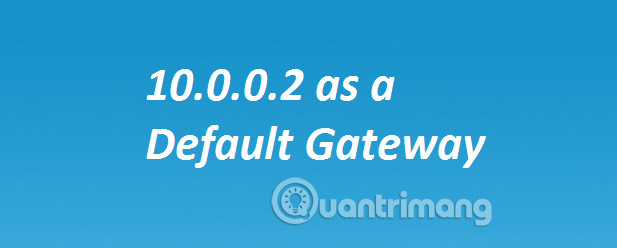
Internet Protocol version 4 (IPv4) defines certain IP addresses that are restricted for private use, meaning they cannot be used for web servers or other Internet servers. The first and largest range of Private IP addresses starts with 10.0.0.0.
The corporate network (which always wants flexibility in allocating a large number of IP addresses) will naturally be intrigued by the use of 10.0.0.0 as their default address, since 10.0.0.2 is one of The first addresses are allocated from that range.
Automatically assign IP address 10.0.0.2
Computers and other devices that support DHCP can automatically receive IP addresses from the router. The router determines which address is assigned from the scope it manages (this scope is called a DHCP pool).
Routers usually assign these addresses sequentially (although the order is not guaranteed). Therefore, 10.0.0.2 is usually the address provided to the first client on the local network connected to the router with IP address 10.0.0.1.
Manually assign IP address 10.0.0.2
Most modern network devices include computers and game consoles, allowing users to manually assign IP addresses to them. This is called a static IP address.
To do so, the phrase "10.0.0.2" must be entered into the network settings configuration screen on the device. The router must be configured to assign the address to that particular device, depending on its physical MAC address.
However, just entering these numbers does not guarantee that this is a valid address for the device to use. The local router must also be configured to include 10.0.0.2 address in its supported scope.
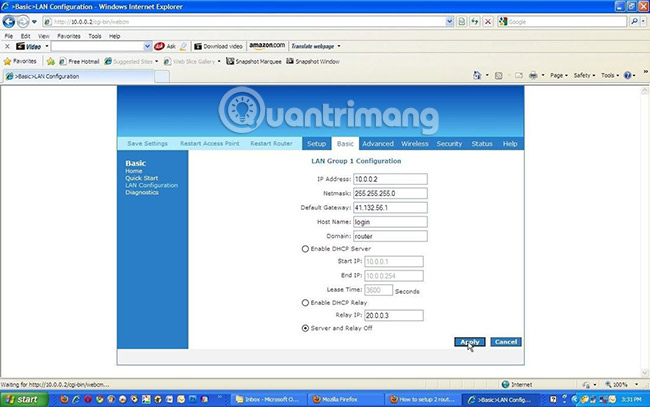
Working with address 10.0.0.2
Accessing a router assigned with IP 10.0.0.2 is as easy as opening an IP address on a regular URL, by visiting http://10.0.0.2.
Most networks assign Private IP addresses like 10.0.0.2 automatically through the use of DHCP. Attempting to manually assign it to the device may also be possible but is not recommended due to the risk of IP address conflicts.
Routers cannot recognize whether a specific address in the pool has been assigned to the client device manually, before assigning it automatically. In the worst case, two different devices on the network will be assigned the same IP address 10.0.0.2, resulting in unsuccessful connections for both devices.
See more:
- Find the router's IP address in Mac OS X
- How to access IP address 192.168.100.1
- Set up a new router using IP address 192.168.1.1