Tips for turning off suggestions in Excel, disabling the prediction feature in Excel simply
For example, we have a data table as shown below. Because the name Hoang Hai Minh is already in the table, when we enter Hoang H, Excel will automatically suggest that the rest of the data is Hoang Hai Minh as the name above. This will cause inconvenience if the name you want to enter is not Hoang Hai Minh. Please follow these steps to turn off this feature.

Suggested shortcut steps in Excel are simple
Step 1: First, click the File tab on the toolbar.
Step 2: Next, click More in the lower left corner of the screen. Then you select Options .
Step 3: At this point, the Excel Options window appears. You select the Advanced tab in the left menu. Then in the Editing options section , uncheck the Enable AutoComplete for cell values box . Finally, click OK to complete the installation. With just a few simple steps, you have successfully turned off the content suggestion feature in Excel. From now on, when you enter the same data, Excel will no longer automatically suggest the next part of that data.

 How to use the Rate function in Excel to calculate loan interest rates is extremely simple
How to use the Rate function in Excel to calculate loan interest rates is extremely simple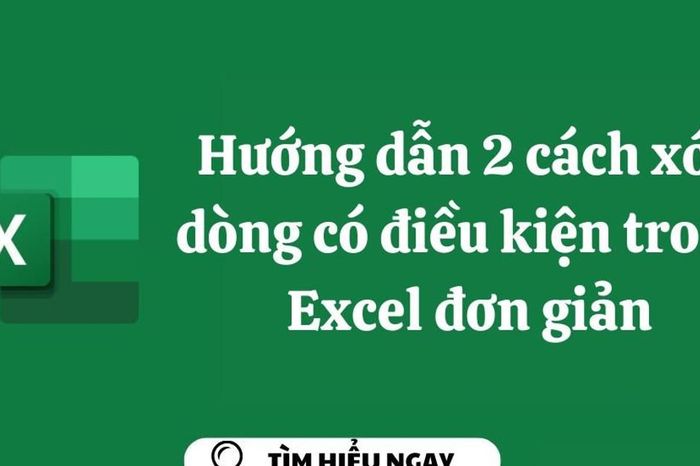 Instructions on 2 simple ways to delete conditional rows in Excel
Instructions on 2 simple ways to delete conditional rows in Excel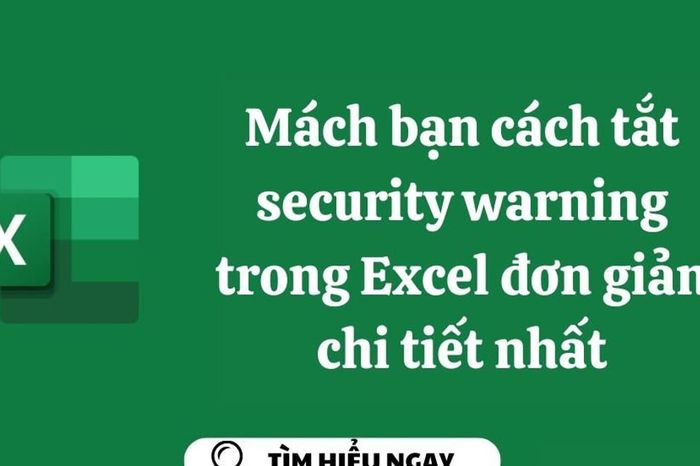 Tell you how to turn off security warnings in Excel in the simplest and most detailed way
Tell you how to turn off security warnings in Excel in the simplest and most detailed way How to delete PDF pages extremely quickly
How to delete PDF pages extremely quickly How to view multiple pages in Word at the same time
How to view multiple pages in Word at the same time How to change worksheet size in Excel
How to change worksheet size in Excel