How to stack all windows in Windows 10
In Windows, you can use the Cascade windows option to arrange all open windows to overlap with display title bars so you can quickly switch between windows.
If there are multiple screens, your open windows can only be stacked on the open screen without being on another screen. This article will show you how to stack all windows in Windows 10.
- Trick to rearrange stacking windows on Windows Taskbar
- 3 ways to pin the windows on the best Windows screen
- How to use the Sets feature to include tabs on a Windows 10 window
Below are pictures of stacking windows.
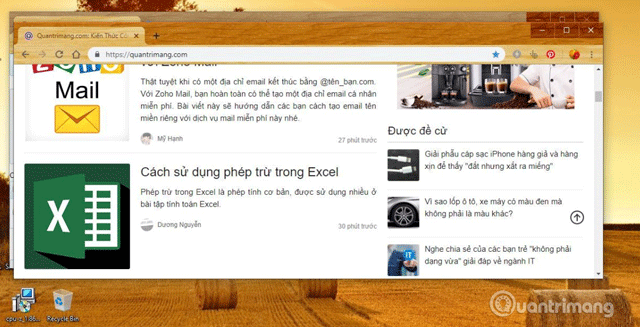
1. How to stack windows in Windows 10
To stack against windows, right-click or hold and hold on the Taskbar, then click Cascade windows or press D If you don't want a window to be stacked, you can minimize it. This feature only stacks open windows.

2. How to remove window stacking in Windows 10
To remove the window stack, right-click or click and hold on the Taskbar, then click Undo Cascade all windows or press the U key.

I wish you all success!