Typing Chinese on a computer

The Chinese language is hieroglyphic and does not use a specialized latin script, so you need to rely on the transliteration of this language to type Chinese. In this article, TipsMake.com will guide you how to type Chinese characters on your computer.
You can see that the default language is English, which is abbreviated with ENG in the bottom right corner of the screen.
To convert the language and write Chinese on the Windows 10 computer, click the ENG symbol.
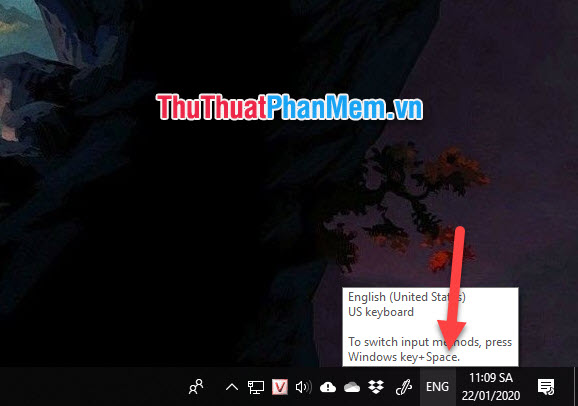
You will see a list showing the languages available on your computer. As in the example image we can see that it is Vietnamese and English. To add Chinese typing on your computer, select Language preferences on the bottom line.
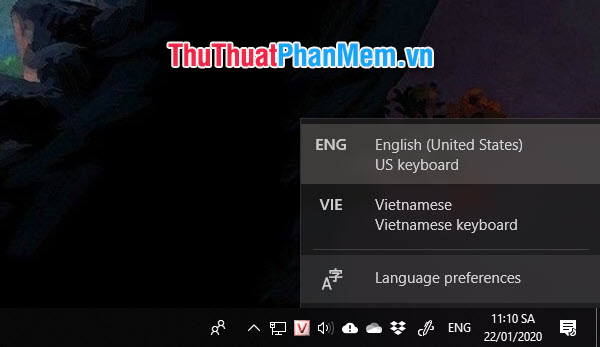
The Settings window displays so you can adjust the language settings on your computer. In addition to the two available languages, English and Vietnamese, you can click Add a language to add a new language.
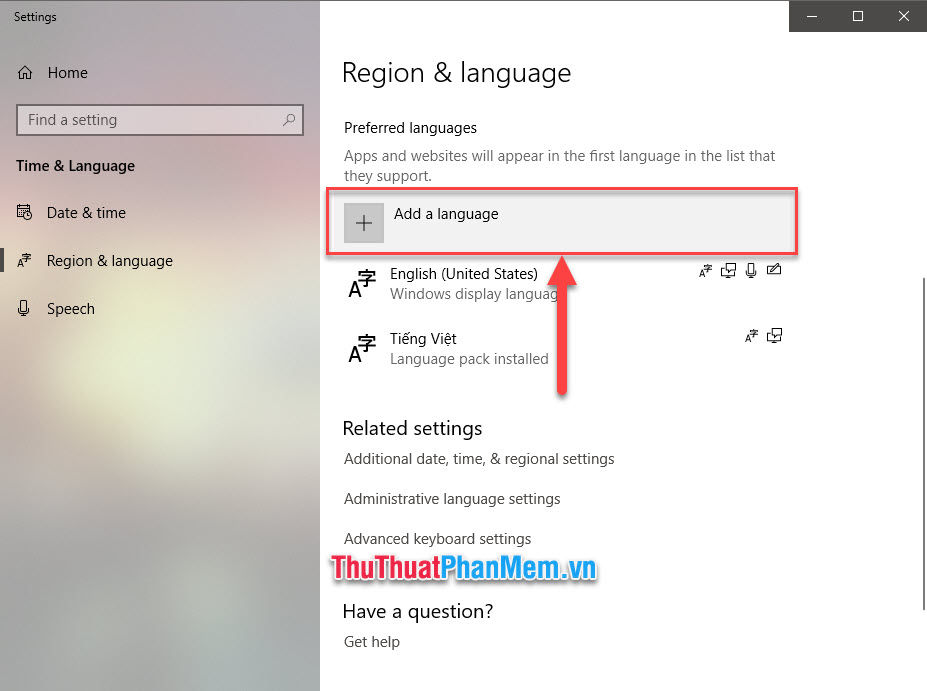
Then search for languages by typing keywords. Here you can only search using English keywords or the language itself.
We need to type Chinese so the keyword is Chinese. When you enter keywords in the search box, you can see the different Chinese languages, if you just want to use Chinese simplified characters, you can choose the Chinese line (Simplified, China) .
Click Next to continue.
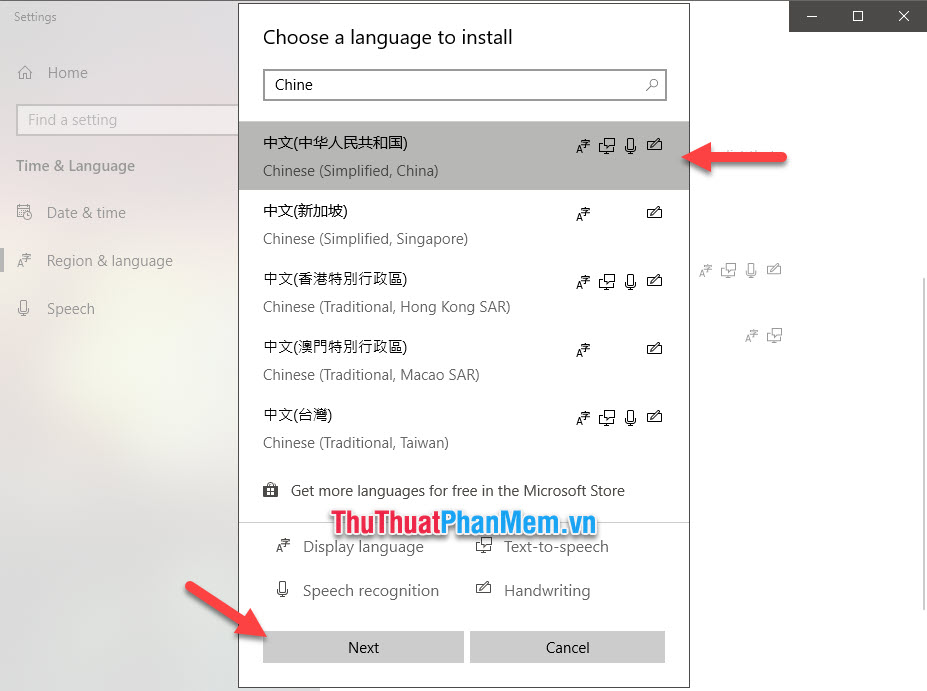
Other adjustment options:
- Set as my Windows display language (Set as the default language)
- Speech (Set audio recognition of this language)
- Handwriting (Set typing Chinese keyboard)
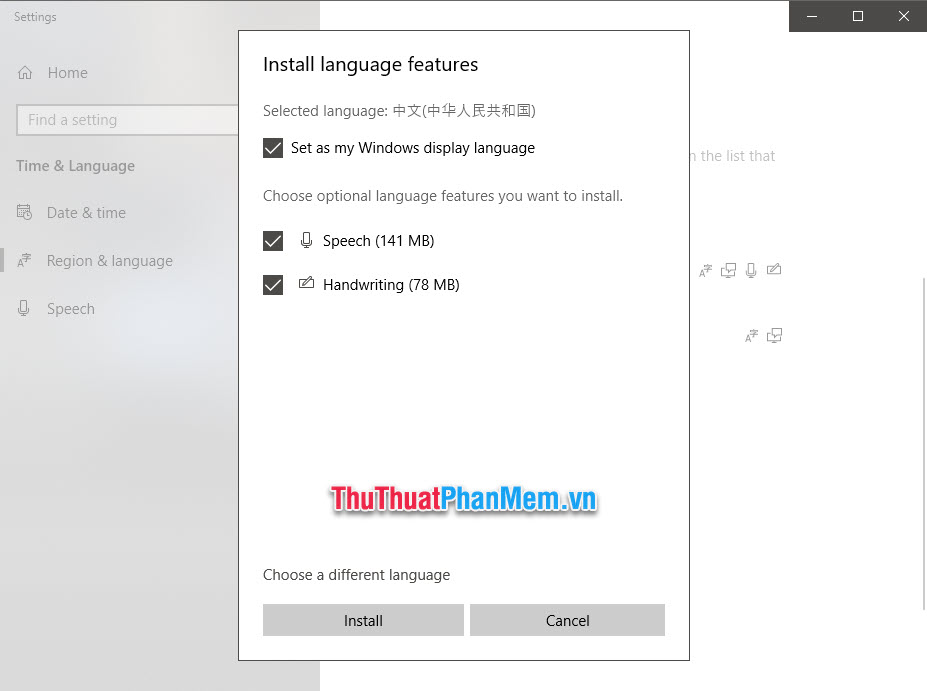
Downloading the new language will take some time, please wait for it to finish.
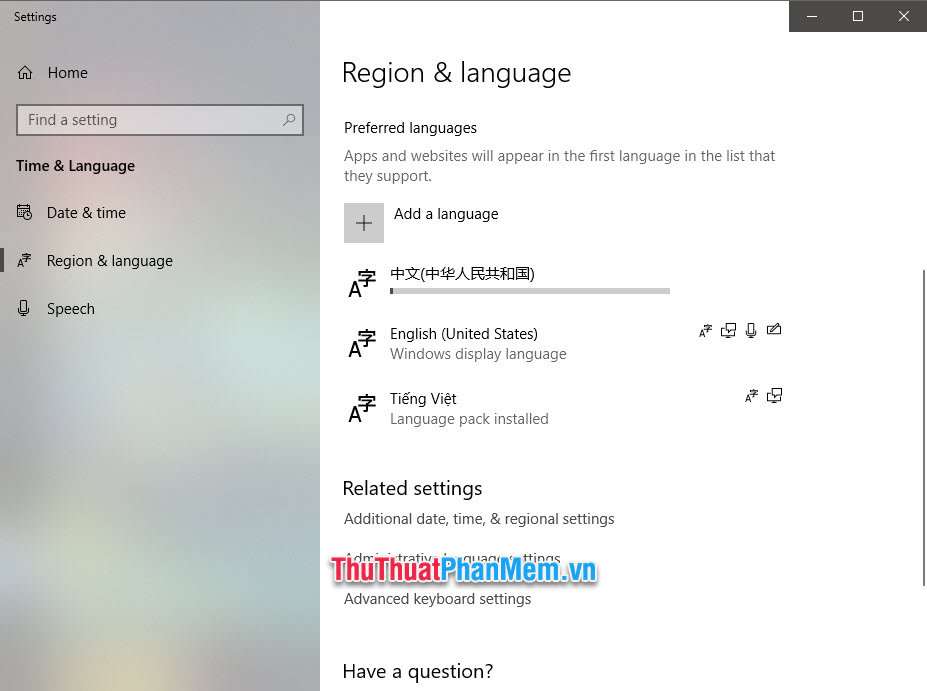
After the download is completed, a new language will be added to your computer. To complete its installation as the default language, you need to reboot.
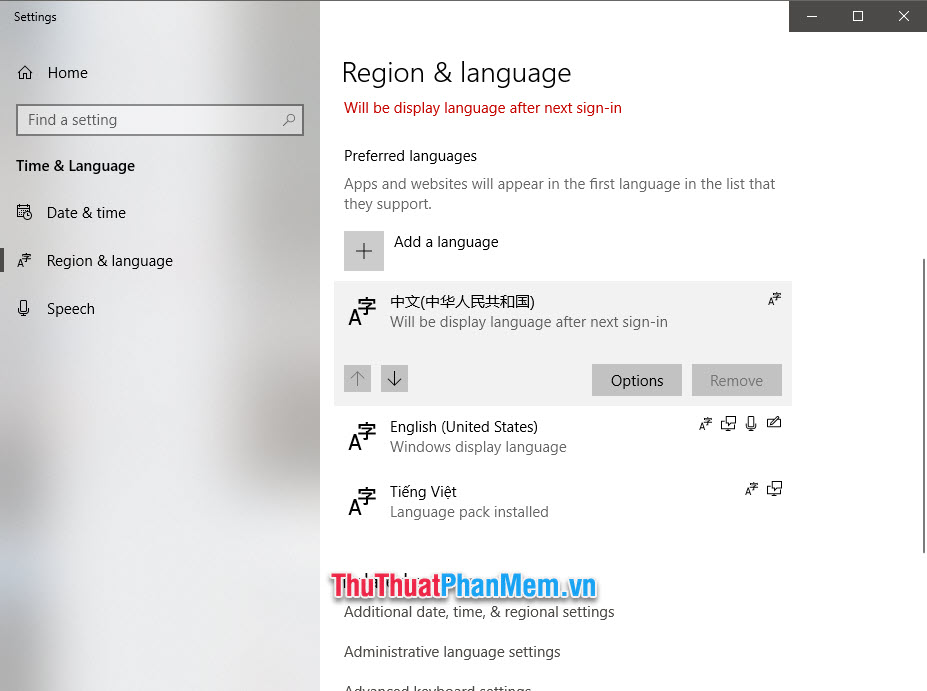
Once installed, you can use the keyboard to type Chinese through pinyin transliteration.
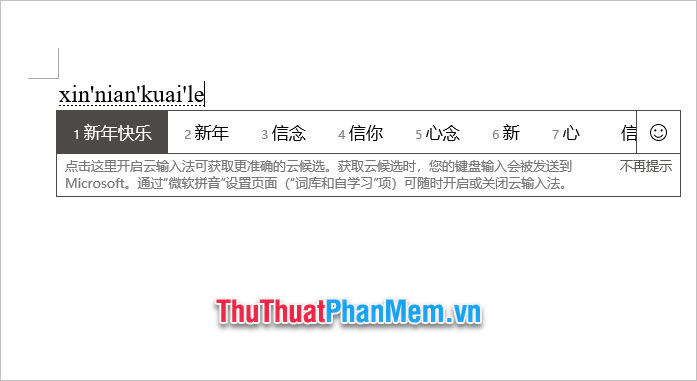
To switch between installed languages, just click the language abbreviation icon on the Taskbar in the lower right corner of the screen.
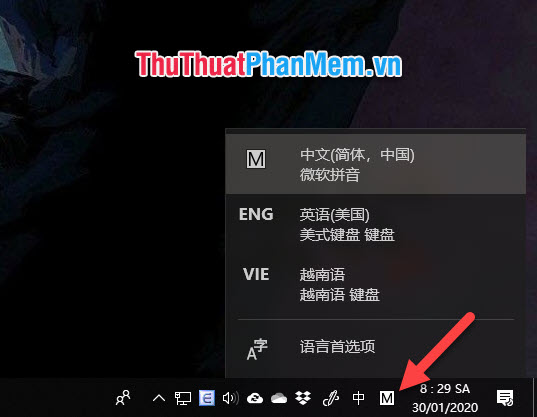
When you switch to another language, you can type that language back as usual.
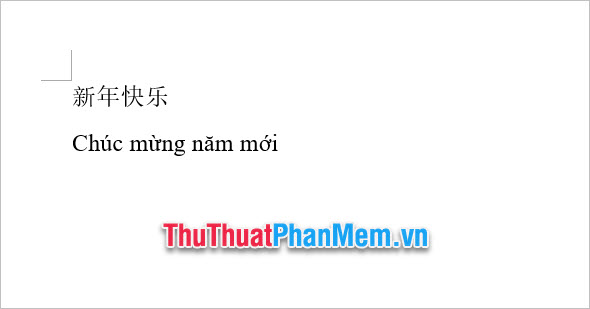
Thank you for following our article TipsMake.com on how to type Chinese on Windows 10 computers. Wish you can successfully implement this trick in the most effective way.