How to split 1 cell into 2 cells in Excel - Split cells in Excel
Depending on different purposes, you want to split a cell into two cells to enter two different data in one cell and still be able to calculate normally as other cells.

The following article guides you through the steps to split a cell into two in Excel.
Step 1: Right-click the cell in question and select Format Cells .
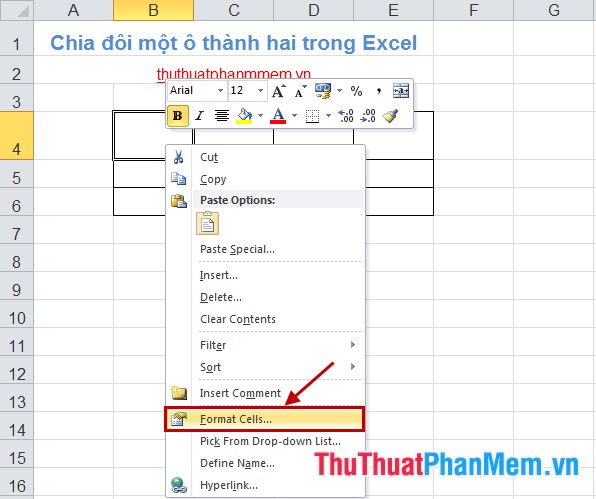
Step 2: The Format Cells dialog box appears , select the Border tab and select the diagonal from the top down or from the bottom to match your requirements as shown below. Then click OK .
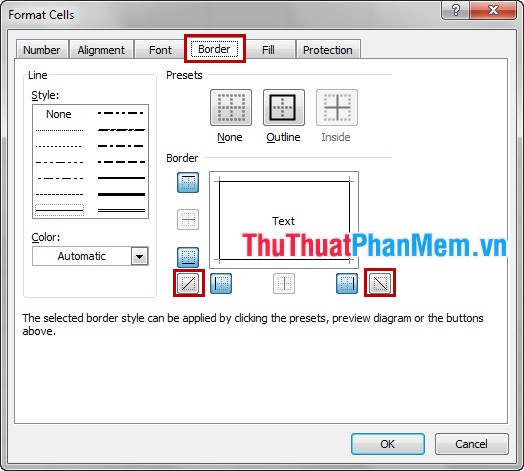
Step 3: Now the cells you split have split into two cells divided by diagonal lines.

You only need to enter data for the upper half cell and press Alt + Enter to enter data for the lower half.
You use the Space key (spacebar) to adjust the data accordingly into small cells.

So with a simple trick, you can split a cell into two in Excel suitable for the purpose of use. Good luck!