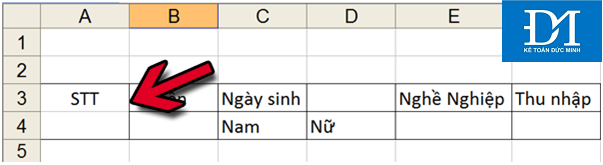Instructions on how to split cells in Excel 2003 and 2007
Sometimes we have an Excel file available and some cells are combined. So how to separate each cell? Let's read the following article for readers to grasp it!
Before performing the separation:

After performing the separation:
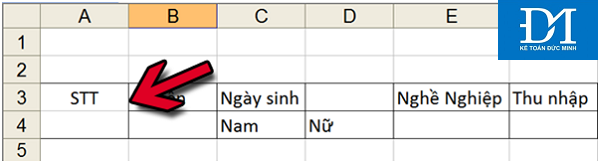
I. How to split cells in Excel 2003
Step 1: Select a cell to split by left clicking on that cell
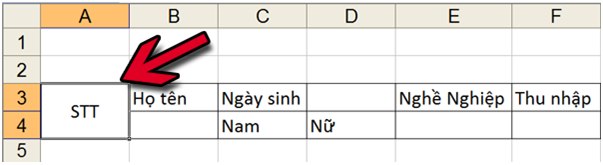
Note: Cells that have previously merged with multiple cells are split.
Step 2: Right-click the currently selected cell »Select Format Cells
Step 3: In Format Cells window, select Alignment tab »Uncheck Merge Cells (item 1)» Click OK to complete the process of splitting cells in Excel.

Step 4: And here is the result after successfully splitting the cell:

As you can see, cell STT from 1 cell has been split into 2 cells after performing Steps 1 to 3 above.
II. How to split cells in Excel 2007
Step 1: Select a cell to split by left clicking on that cell
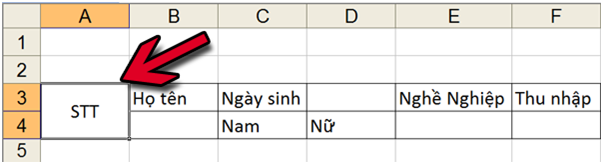
Note: Cells that have previously merged with multiple cells are split.
Step 2: Click the Merge & Center button:
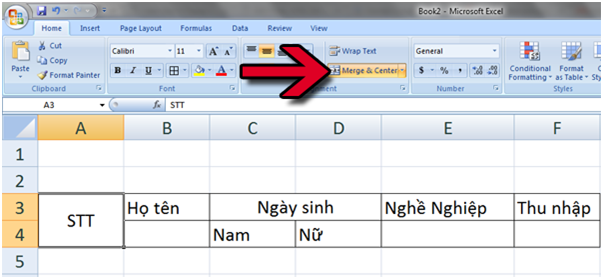
Then, you will also get the results as shown below: