How to sign up for Skype, create a Skype account, set up a Skype nick to chat with friends
Currently, texting and calling through the Internet has never been more common. With the era of 4.0, there are many providers of free calling services via the Internet. One of them we cannot help but mention Skype. This is a software from a very famous Microsoft manufacturer. In this article, Software Tips will guide you how to register Skyper nick to use.

1. Sign up for a Skype account
Step 1: You proceed to access the following link to the account registration page of Skype https://signup.live.com/signup.
Step 2: At this step, the software tips will guide you into two parts because on Skyper support users to register with both phone numbers and email .
Register by phone number:
The first thing you need to do is to select Vietnam (+84) so that you can receive an activation code for your phone number. Then you proceed to enter the phone number and click Next .

Register by E-mail :
At the interface of the account registration homepage, you select Use your email instead to register with your Email .
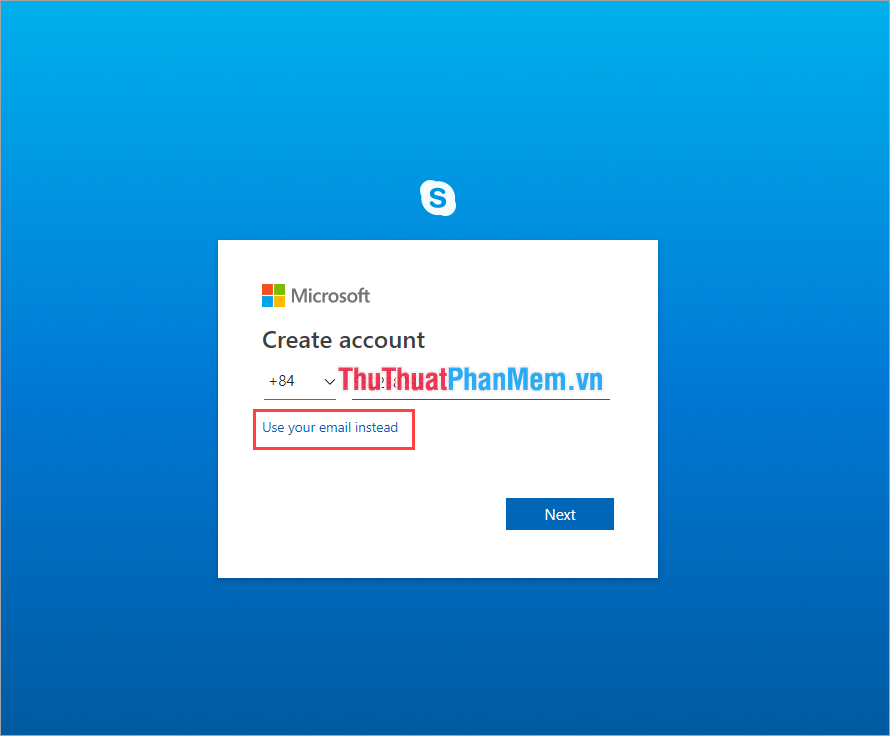
Then you proceed to enter your Email address in the box and click Next to continue.
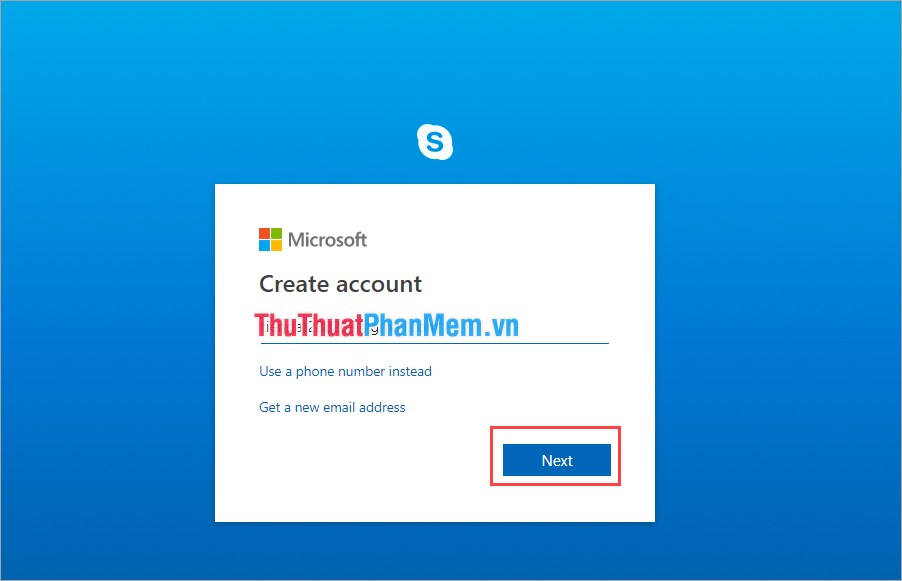
Step 3: Next, Skype requires you to create a password for your account. You should note the following:
- There is a special character
- There are capital letters
- There are numeric characters
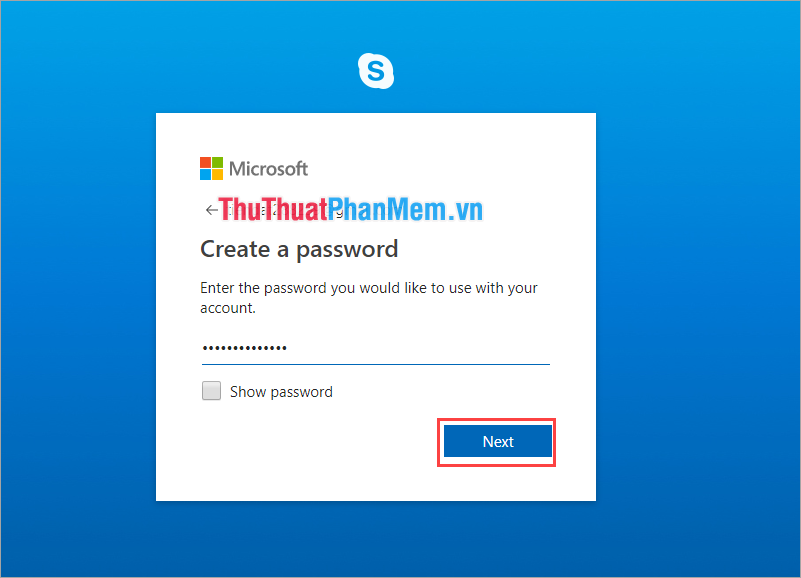
Step 4: You proceed to enter the verification code in the box and click Next to register.
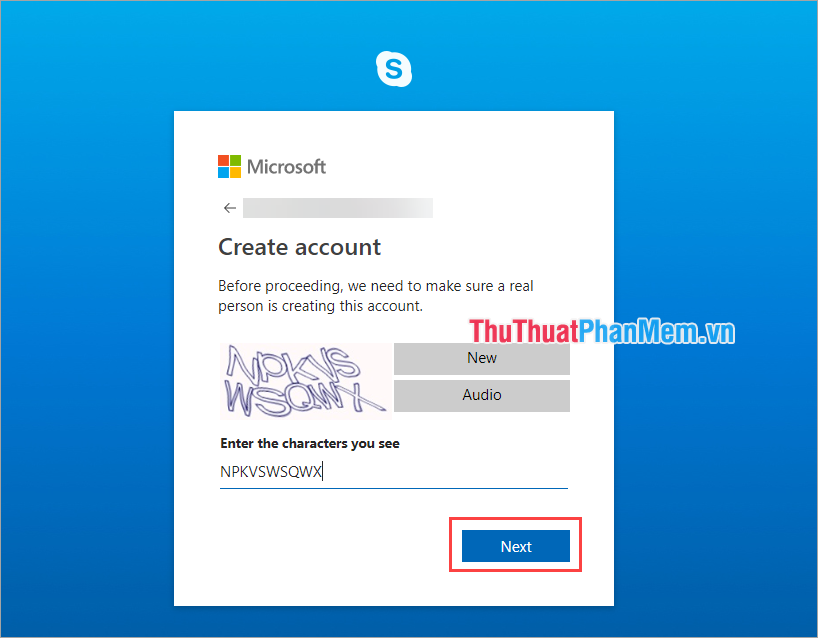
Step 5: Next, you need to name your account. The first line is the middle name and the bottom line is your name . My name, you can put accents for your convenience and use.
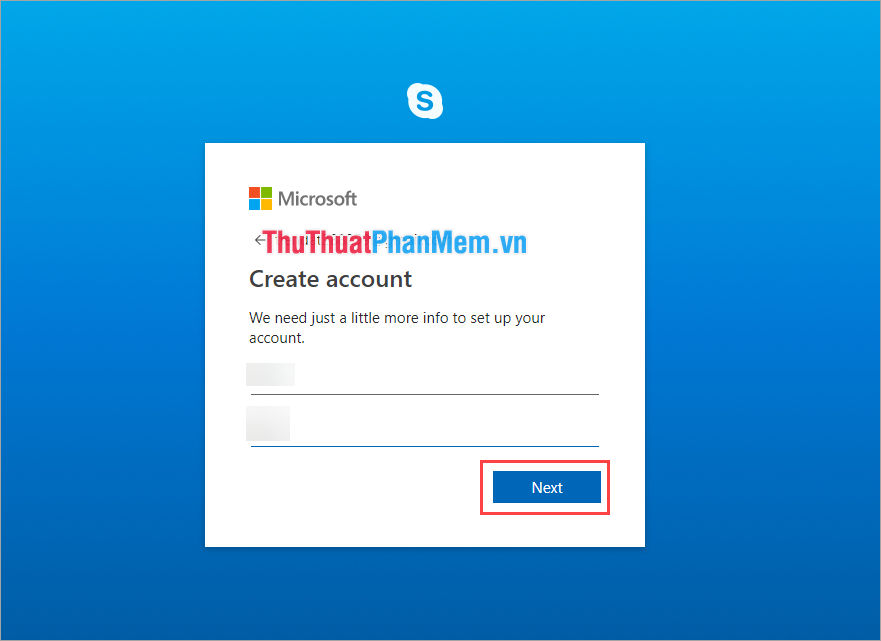
Step 6: This is the step where Skype will check your information. If you register with your phone number, there will be a message code , but if you register by email, you will receive an email containing the code .
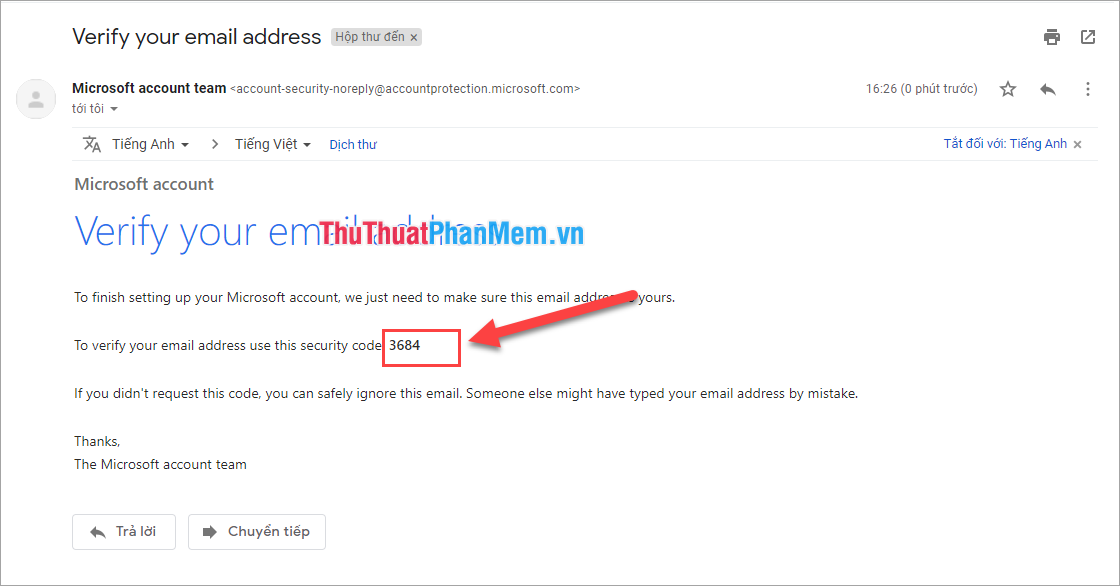
Step 7: You proceed to enter the code that Skype sent to you in the box on the registration page and click Next .
Be sure to check the box : I Would like information, tip, and offers about Microsoft products and services to agree to its terms of use.
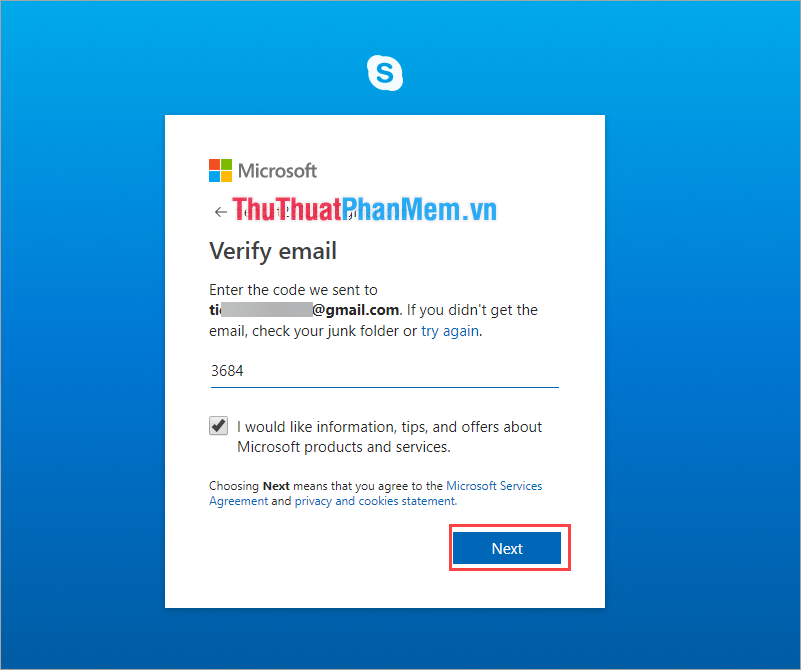
Step 8: After that, Skype will automatically login for you. You have successfully registered for a Skype account !
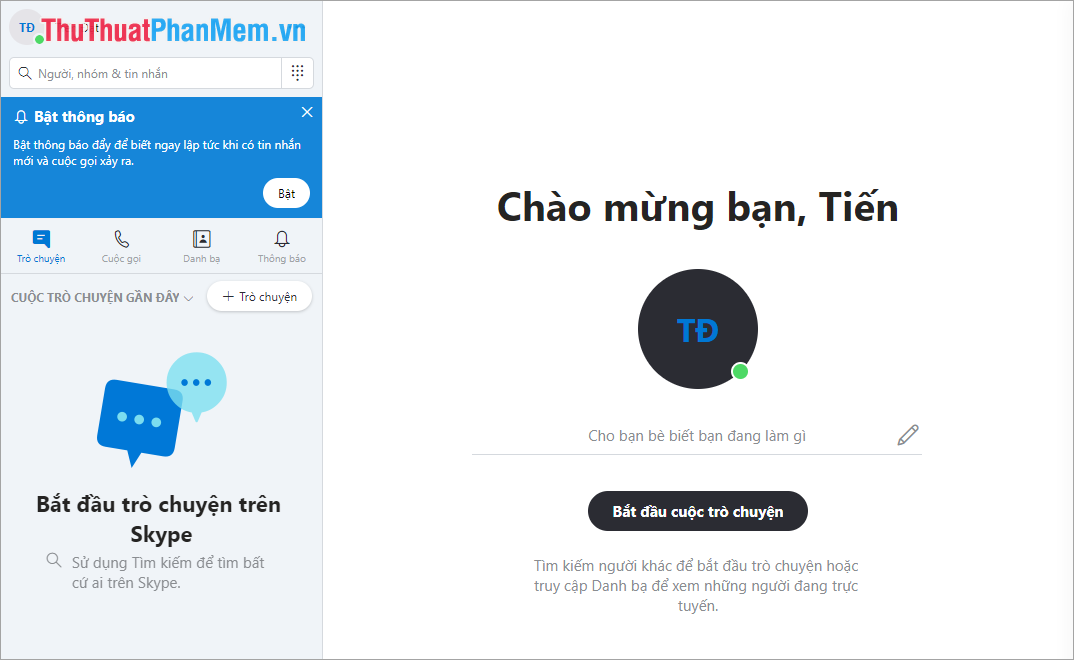
II. How to use Skype basically
1. Download Skype
When you register for a Skype account, Skype will automatically log you in to the Website version. For the browser version we still have all the features but it will be much more inconvenient. You can download your Skype to your computer for more convenient use.
Link Download: https://www.skype.com/en/get-skype/.
2. Make friends on Skype
The way to make friends on Skype is very simple, you can search for friends via phone number, Gmail or the name of the user.
First, enter the name of the person you need to make friends into the search city. Then you press the Make friends to send the invitation.
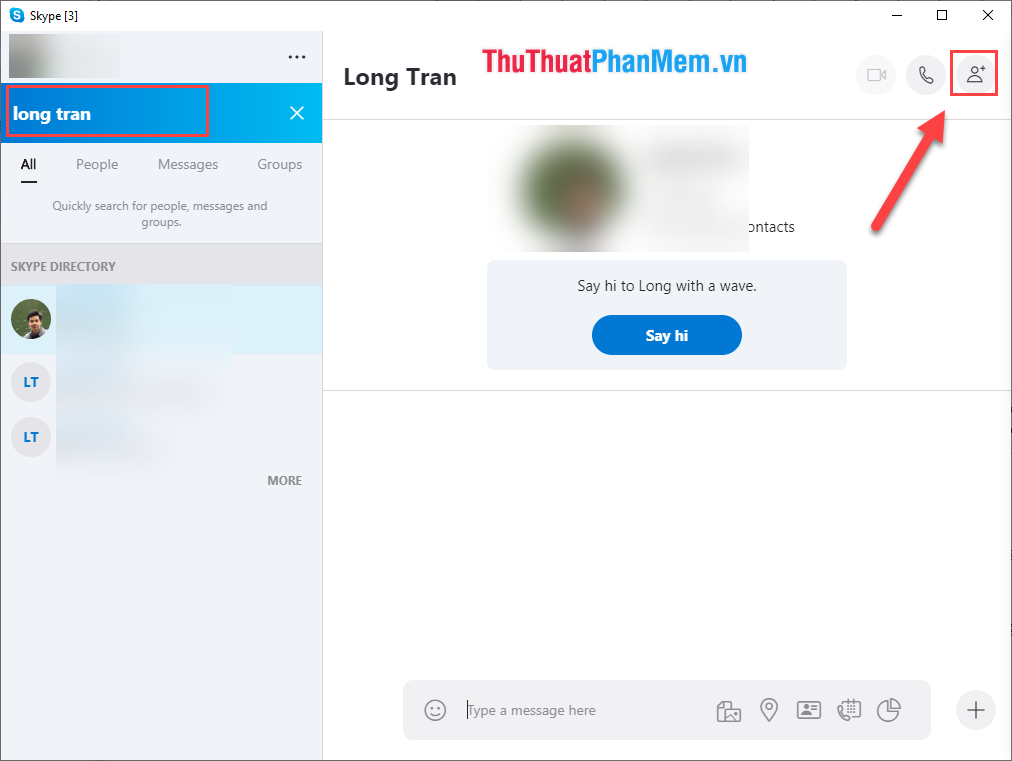
3. How to send files on Skype
Click the Documents icon in the message bar to turn on File sending mode. Sending File on Skype is very diverse, you can send photos, audio, compressed files, .
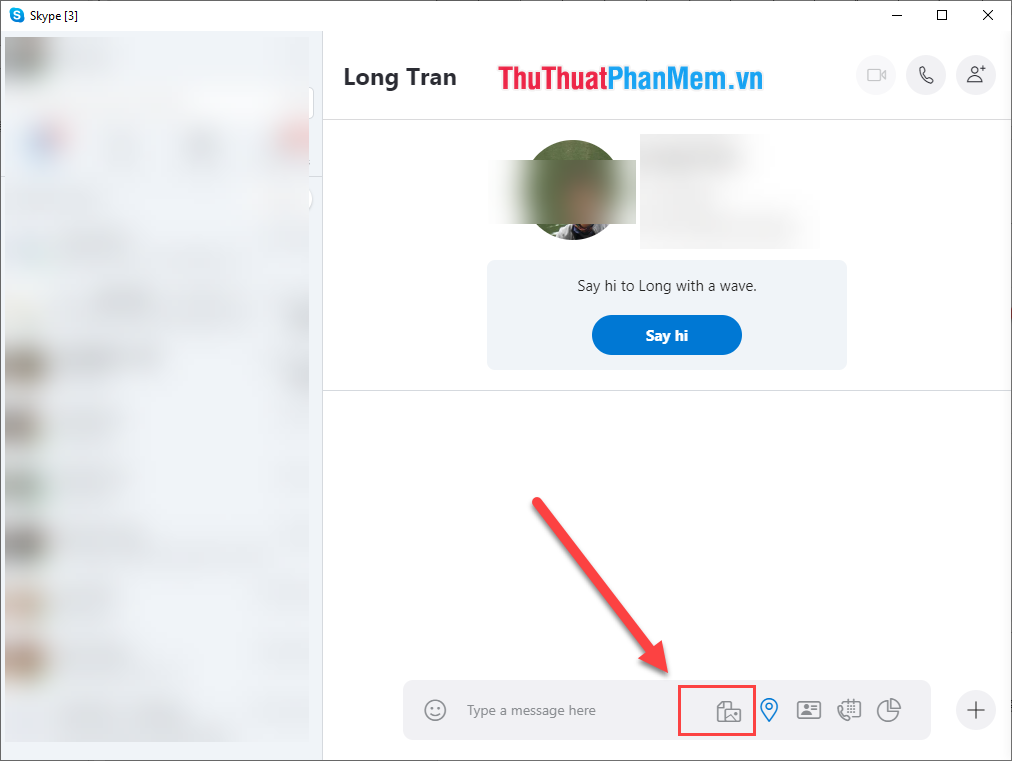
Then you proceed to select the File you want to send to send.

You note: Skype only supports file transfers of less than 300MB. If the file is larger, it will not work!
4. How to remove sent messages
One of the very interesting features of Skype helps users to correct unwanted mistakes. To delete the message you do the following:
Right-click on the message you want to remove and select Remove .
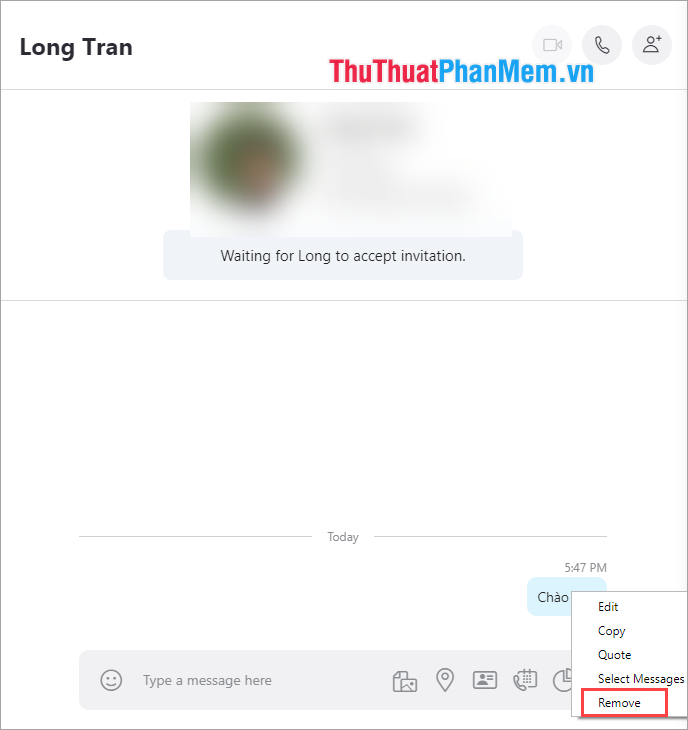
5. How to reply to the message
If you talk too much in the conversation and you're worried that people don't understand what you're answering:
Right-click on the message you want to reply and select Quotes .
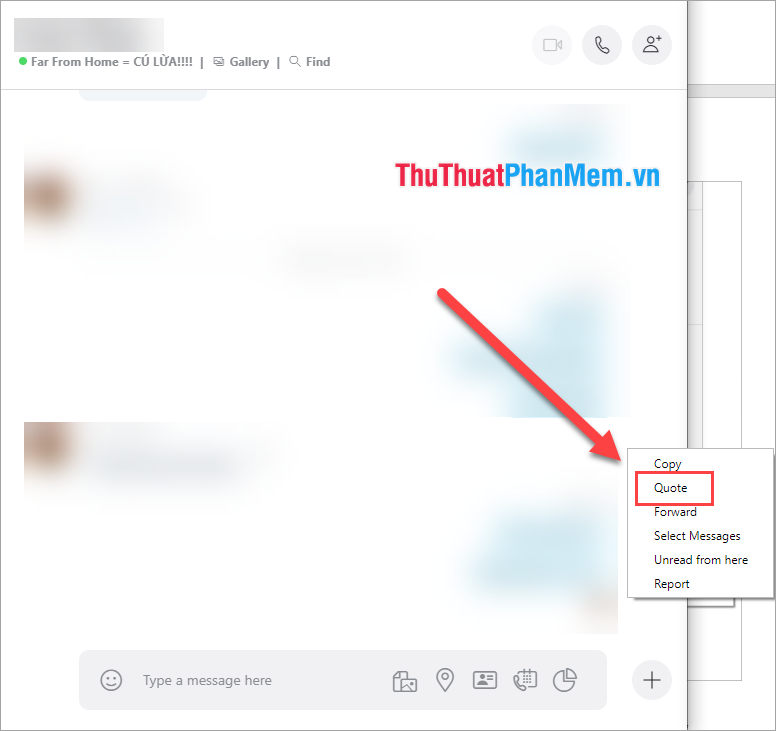
Then you enter the content you want to answer here.
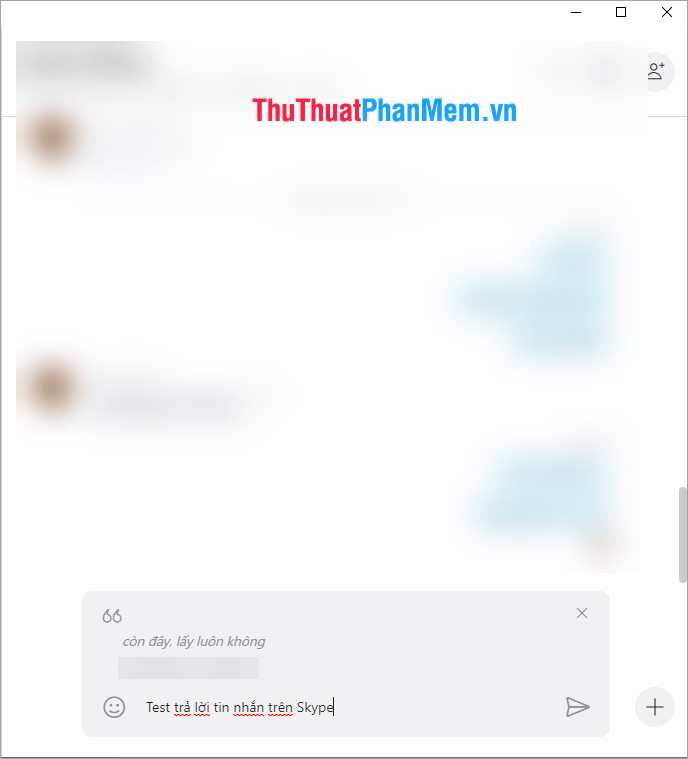
Finally, press Enter to send you will have an answer as follows:
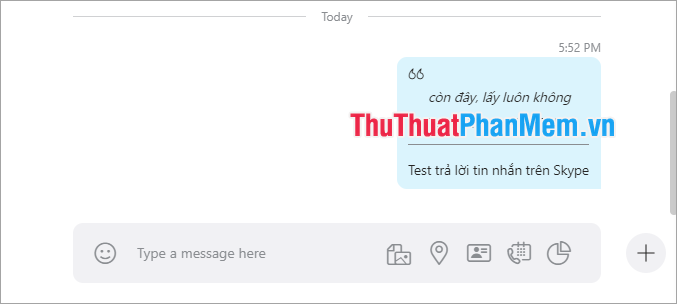
6. How to log out of Skype
If you use a shared computer, signing out to start Skype after every working hour is a necessity.
You select the icon " Three dots " and choose Sign out .
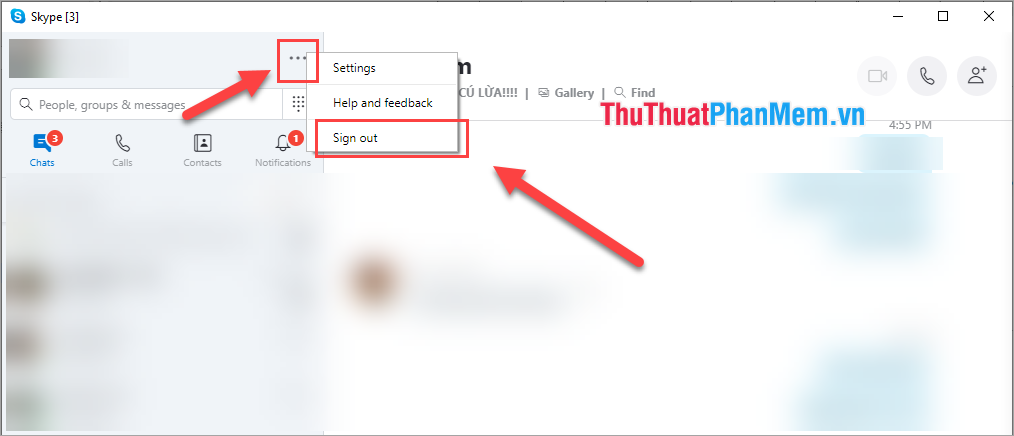
Thus, Software Tips have shown you how to register for a Skype account fastest and easiest. Good luck!