Use 2 Skype nick, chat multiple Skype nick on the computer
Normally you can only chat with 1 Skype account on 1 computer. The following article details how to use 2 Skype nick , chat multiple Skype nick on 1 computer.
Step 1: Press Window + R to open the Run dialog box -> enter the content in the search box as follows:
- For 64-bit Window operating systems enter the following command:
C: Program Files (x86) SkypePhoneSkype.exe / secondary
- For 32-bit Windows operating system enter the following command:
C: Program FilesSkypePhoneSkype.exe / secondary
For example, if your computer is a 64-bit operating system, you should enter the command line:
C: Program Files (x86) SkypePhoneSkype.exe / secondary -> click OK:
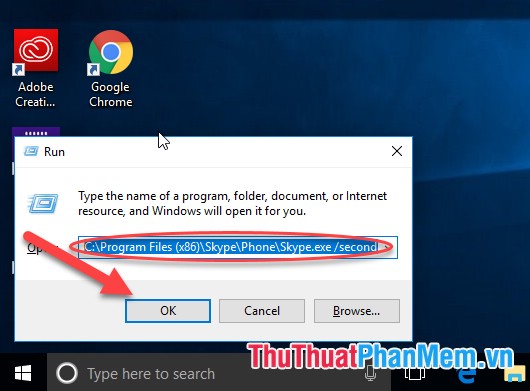
Step 2: After clicking OK will have 1 more Skype window appears -> perform entering the account you want to log in more:

Step 3: After logging in, you can chat with 2 nick Skype on the same computer:

- So you can chat 2 Skype nick on the same computer, in case you want to chat with more accounts, repeat step 1, for example, here create 3 Skype chat accounts :
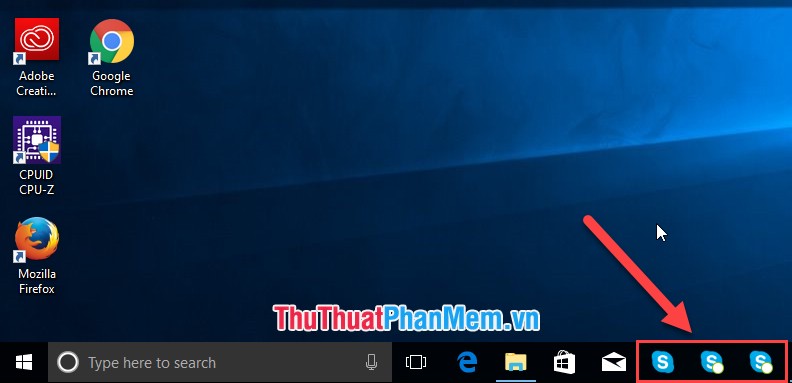
Above is a detailed guide on how to use 2 Skype nick, chat many Skype nick on the computer hoping to help you. Good luck!