How to sign up for email sending on your computer
When registering an email, creating an email account will help users easily exchange and easily receive mail right on the computer and phone. Currently email services are very popular all over the world. People use email to exchange jobs, or even chat directly on email services. In addition to Gmail, there are many other email services like Hotmail or Outlook that are also used by many users. The following article will guide how to register an email account on a computer.
- How to change the signature on Windows 10 Mail
- How to receive Gmail notifications on Desktop screen?
- How to send email to self-destruct within 5 minutes on Gmail
1. How to create a Gmail account
Gmail account or Google account, is most commonly used. How to sign up for Gmail you read in the article How to sign up for Gmail, create and create a Google account.
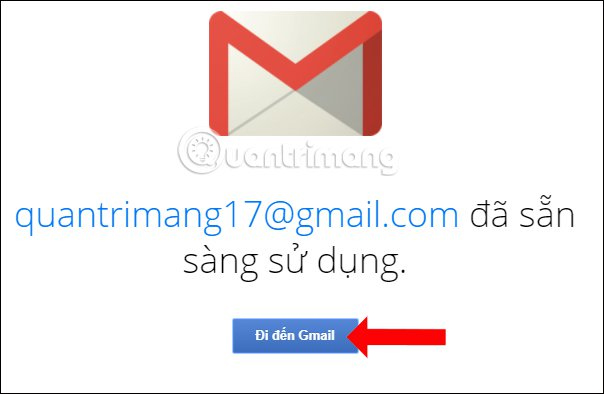
When successfully registering a Google account, users will be able to use Google services, including Gmail, YouTube, Google Docs, Google Drive, etc.
Signing up for Gmail is very simple, so you can create multiple Gmail accounts and use it at the same time, when Gmail has logged in to multiple Gmail accounts at the same time.

While using Gmail, users should also pay attention to the security of Gmail accounts. You should verify Gmail 2 layers, add phone numbers to Gmail to get Gmail back when you lose your password, .

Actions to access Gmail on different devices are also saved. If a user suspects that Gmail is being used illegally by someone, you need to check your Gmail login activity again and quit unauthorized Gmail login devices.

If Gmail is having trouble changing your Gmail password now, or delete your Gmail account. Readers can refer to some Gmail usage tips below.
- Instructions for using the auto-reply feature on Gmail
- How do people access your Gmail without giving them a password?
2. How to register for a Hotmail account
Hotmail is Microsoft's emaill service, which also receives and sends mail similar to Gmail.
Step 1:
First, visit the link below to register for a Hotmail account.
- Create a Hotmail account
Step 2:
Enter your Hotmail account name with @hotmail then click Next.
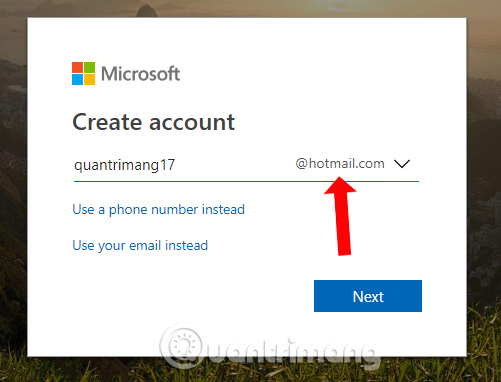
Continue to enter the password for the account, the password includes 8 characters with numbers and letters.
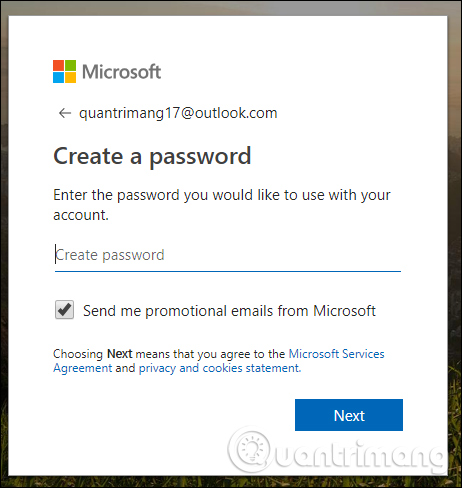
Step 3:
Then we enter the name for the account at First name and Last name, then click the Next button to continue.
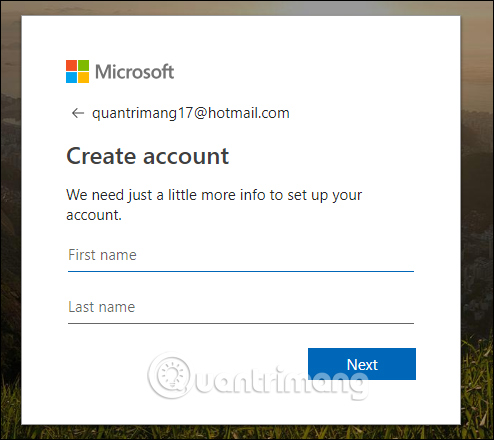
Next enter the date of birth information for your personal Hotmail account.
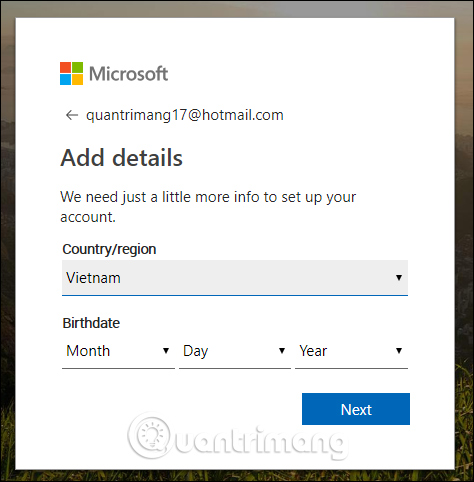
Step 4:
Enter the exact security code provided by the service.
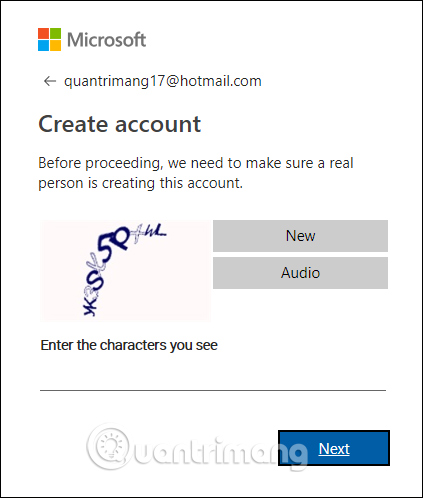
So you've already created your Hotmail account.
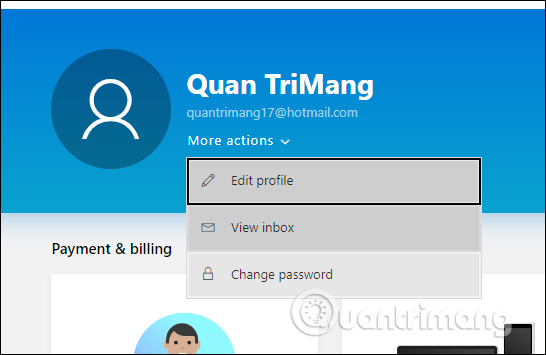
Note to users who create an Outlook account as well as on the mail address will be in the form @ outlook.com and the use of mail is similar, the same email interface.
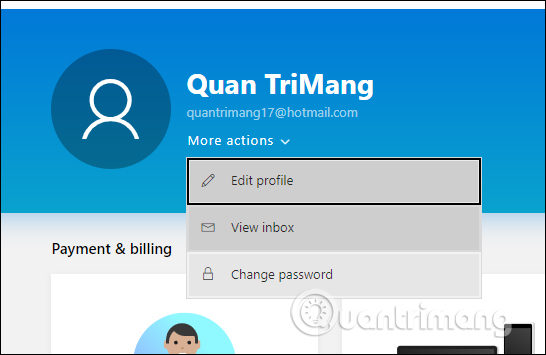
Here's how to create an email, sign up for a Gmail account and create Hotmail on your computer. Setting up email is not difficult, you just need to provide all the information required in the registration interface is okay. Currently mail services have applications on the phone so users can access email on any device and anywhere whenever you need it.
See more:
- How to email Gmail to Outlook.com
- How to block any email in Hotmail
- Instructions for creating Group email in Hotmail
I wish you all success!