How to set up the right mouse and mouse between Touchpad on Windows
Whether you're a touchpad fan on a laptop or just using it when you need it, the following right-click and middle-click settings tips will be useful when your computer doesn't have these buttons or them. suddenly broken.
How to activate the right mouse and middle mouse in Windows 10 Touchpad
- First, you need to press Win + R , type Control Panel , then press Enter.
- In the Control Panel window, click Mouse.
- Find the Device Settings tab. (Each different device will have different tab names, it may be called Touchpad Settings. Usually, it's the last tab in the list.)
- Click Settings.
- Open the Tapping folder tree .
- Check the box next to the content of Two-Finger Tap and Three-Finger Tap .
- Finally, click Apply in the bottom right corner.
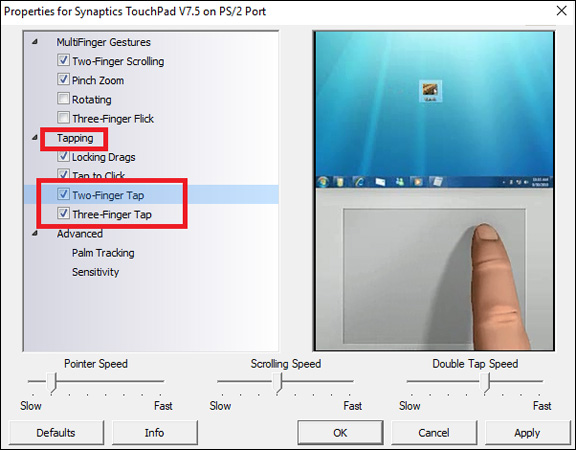
Before closing all windows, check to make sure your changes are successful. You can also set Pointer Speed, Scrolling Speed, and Double Tap Speed at the bottom of the window while in the mouse settings.
- How to automatically disable Touchpad when connecting a mouse on Windows 10
- Instructions for activating and customizing virtual Touchpad on Windows 10
Do you use the laptop's touchpad? Do you know this procedure yet? Set it up immediately to experience its effect.
Share by
Samuel Daniel
Update 26 May 2019