How to Send a Message to Your Phone via Email
Find address
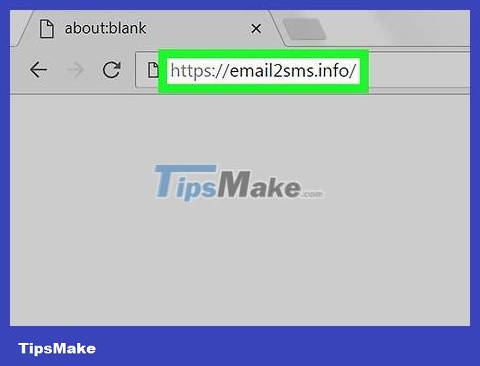
Open the Email2SMS website. Visit https://email2sms.info/ using your computer's web browser. This page will help find the carrier email code you need to use in the last part of the recipient's email address.

Scroll down to the "Search the list" section. This section is near the top of the page.
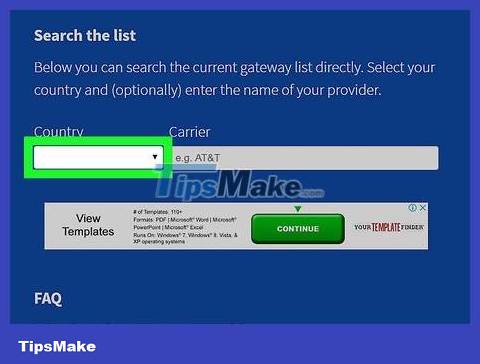
Click the "Country" drop-down box to the left of the "Search the list" section.

Select country. Scroll down until you find the country name, then click to select it. Note: this website does not yet support carriers in Vietnam.

Click the "Carrier" text box to the right of the "Country" box.

Enter the network name. Enter the recipient's carrier name.
For example, if the recipient uses a Sprint phone, you would enter sprintit here.
While you don't need to capitalize the carrier name, you must use correct punctuation and spelling (for example, enter t-mobileinstead of tmobile).

View "Gateway" results. You will use the information in the "number@address" section when entering the recipient's address.
You may need to scroll down to see the "Gateway" result.
In some cases, you'll see various options related to carrier subcategories. These options often have the same address.
Send Message
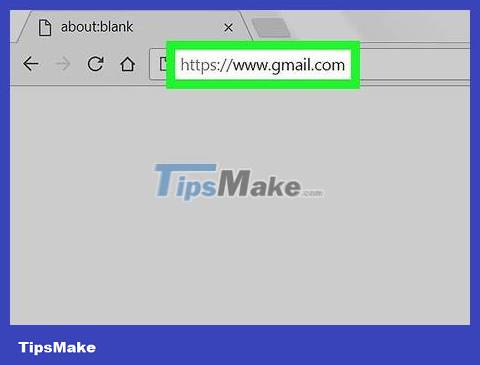
Open an email program or website. You can send email messages to your mobile phone using most email service apps or websites, such as Outlook, Gmail, or Yahoo.

Open new email. Click the Compose , New , or + icon . A new email window or page will pop up.
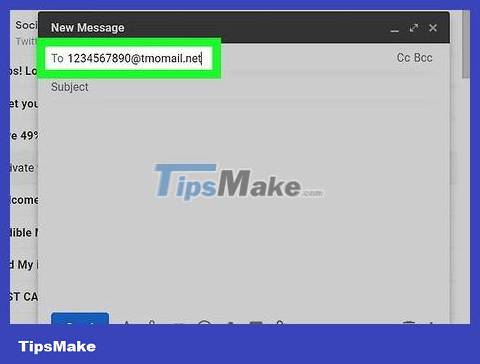
Enter the recipient's address in the "To:" field. Enter the mobile phone number without the area code or any punctuation, followed by the carrier's mobile email domain.
For example, to send an email message to the US phone number (123) 456-7890 using the Verizon network, you need to enter the recipient's address as 1234567890@vtext.com.
You can add a subject to the "Subject" line, but this is not necessary and may not be supported by the recipient's carrier.
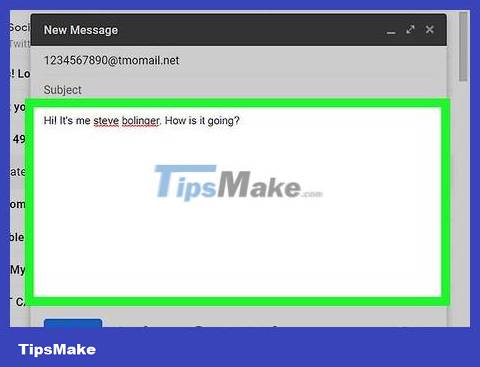
Texting. In the text input area on the compose window, type the message you want to send.
Note: messages are limited to a maximum of 160 characters.
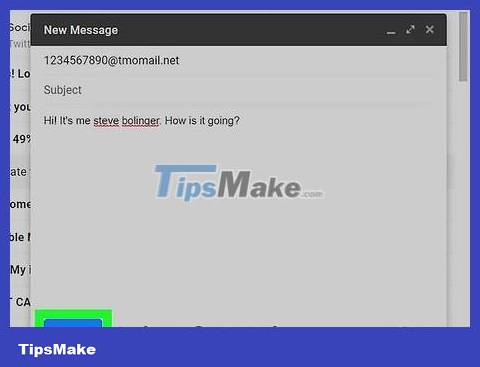
Send Message. Click the Send or . The recipient will receive your emailed message on the messaging app after a while.
If you send a message with more than 160 characters, some carriers will split the message into 2 or more separate messages, while some other carriers will only send exactly 160 characters, the rest will not be sent. sent.
You should read it
- ★ How to schedule sending messages, email, posting Facebook, Twitter for Android phones
- ★ How to send SMS from computer
- ★ How to add additional email for FaceTime and Messages application on iOS 11
- ★ How to Send Text Messages from Computer to Phone
- ★ How to send text messages instead of iMessage messages on iPhone or iPad