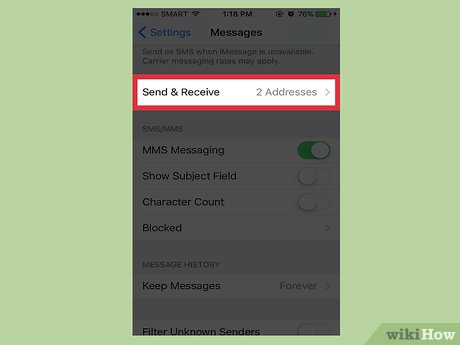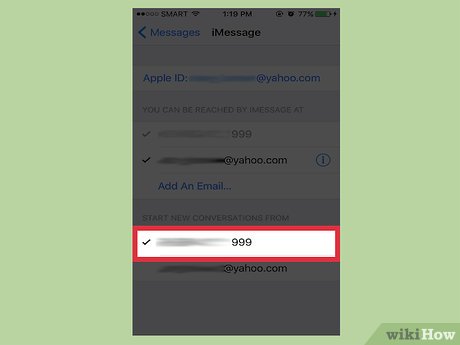How to Send a Message from Your Phone Number on Apple Messages
Method 1 of 2:
iOS Device
-
 Open the Settings app. It's a gray icon containing gears.
Open the Settings app. It's a gray icon containing gears. -
 Tap Messages.
Tap Messages. -
 Tap Send & Receive. Enter your Apple ID and password if you're not automatically logged in.
Tap Send & Receive. Enter your Apple ID and password if you're not automatically logged in. -
 Tap your phone number. This is the one that appears beneath "Start New Conversations From."
Tap your phone number. This is the one that appears beneath "Start New Conversations From." -
 Look for a check mark. A checkmark should appear to the left of your phone number. Now, new iMessages will be sent from your phone number rather than an email address.
Look for a check mark. A checkmark should appear to the left of your phone number. Now, new iMessages will be sent from your phone number rather than an email address.
Method 2 of 2:
Desktop
-
 Open the Messages application.
Open the Messages application. -
 Click on Messages. It's in the upper-left corner of the menu bar.
Click on Messages. It's in the upper-left corner of the menu bar. -
 Click on Preferences.
Click on Preferences. -
 Click on Accounts. It's at the top of the dialog box.
Click on Accounts. It's at the top of the dialog box. -
 Click on your Apple ID. It appears in the menu on the left side of the dialog box. Enter your Apple ID and password if you're not automatically logged in.
Click on your Apple ID. It appears in the menu on the left side of the dialog box. Enter your Apple ID and password if you're not automatically logged in. -
 Click on the "Start New Conversations From" menu. It's at the bottom of the dialog box.
Click on the "Start New Conversations From" menu. It's at the bottom of the dialog box. - Click on your phone number. Now, new iMessages will be sent from your phone number rather than an email address.
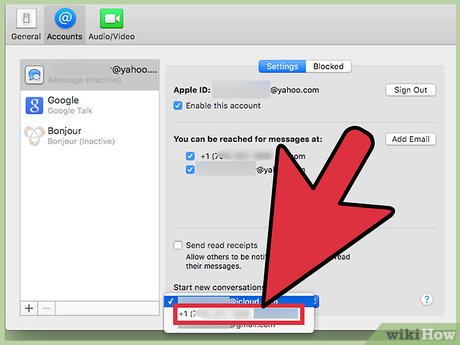
Share by
Kareem Winters
Update 04 March 2020