How to Get a Temporary Phone Number in the US
By application

Download the temporary phone number app to your smartphone. Downloading the mobile app will allow you to call and text from the new number. These apps provide new phone numbers in virtually any area code, and you can 'dump' the number as soon as you're done. After you stop using it, anyone who calls that number will receive an 'out of service' message.
For example, you can download Burner - a free app available for both Android and iPhone users.
Many similar apps offer a limited number of free calls or texts, then charge you for more. Please read the instructions before use.
Enter "temporary number" or "burner number" in the app store to find options for your phone.

Choose an app that works on your tablet or iPod. Get the app that works using a Wi-Fi connection instead of requiring a mobile phone. These options will allow you to use your iPod Touch or Android tablet as a temporary mobile phone. The cost of the application is quite diverse, depending on the scope of service or the number of calls/messages allocated.
For example, Hushed is a free option for both Android and Apple devices that provides an initial new phone number and allows you to purchase another number once you've used it.

Download a simple app just for texting. Many simple apps are available for phones and Wi-Fi devices that can create temporary new numbers just for texting. This feature is quite useful if you want to maintain privacy at a basic level of communication (for example, setting up a blind date). Creating another number is as easy as registering a new account.
Textplus is a free option available for Android and Apple devices that allows you to send unlimited messages in North America.
Buy a SIM card or phone for temporary use

Buy a temporary prepaid phone. An easy way to get a temporary cell number is to buy a prepaid phone from a phone store, department or convenience store. Follow the instructions to activate, including calling the switchboard from a landline phone or accessing the service provider's website. It is not necessary to provide your name or personal information.
If you use more than what your phone is allotted, buy a prepaid card from the respective carrier and activate in the same way.

Buy a temporary SIM card. To get a new temporary number to use with your unlocked phone, you'll need to buy a short-term SIM card. Open the phone and replace the current SIM card with a new SIM, then send a message to the number specified on the card to activate. The new number will be activated and available until you have used up all the minutes or traffic for which the SIM card is allocated.
For example, ZipSIM offers temporary SIM cards starting at $25 for a week of calls, texts, and mobile data.
Note: temporary SIM cards only work with unlocked phones.
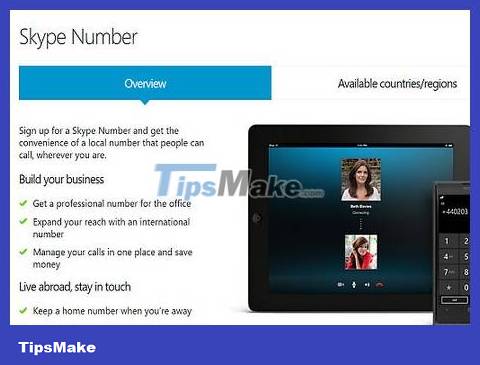
Register a Skype number. Skype numbers are available in 23 different countries, you can register and use them on your computer, tablet or smartphone. Once purchased and confirmed, you can use this number and receive voice calls on your desired device. Skype numbers can be used temporarily or kept as a second line or for work.
The cost of a Skype number will vary by region, but the cost includes a flat fee for unlimited incoming calls.

Get a Google Voice number. Google Voice is a popular choice for a toll-free number and call management. This program, available on your computer, Android, or Apple device, gives you a new phone number that you can call on all other lines (e.g. work, landline, and cell phones). . This feature can also be used simply as a second number, which you can keep temporarily or permanently depending on your needs.
Google Voice also has additional features like call blocking, voicemail, and call routing.