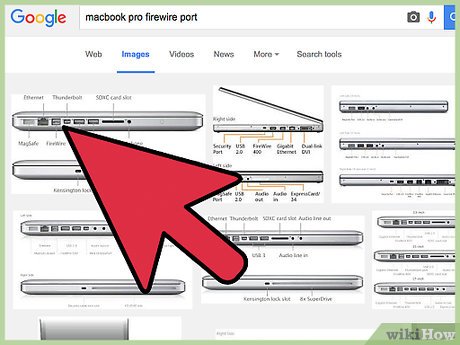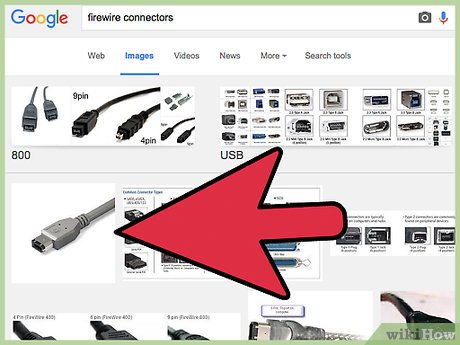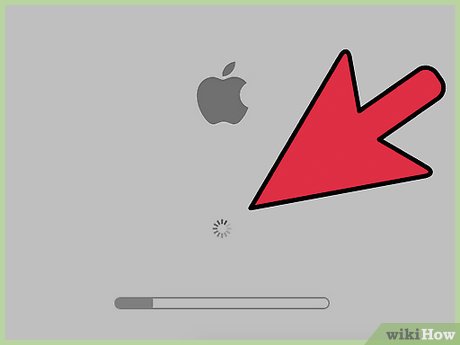How to Boot a Mac from Firewire
Method 1 of 3:
Use FireWire When Your Macintosh Won't Boot on Its Own
-
 Locate your Mac computer's FireWire port. It will usually be located near the USB port and will be just a bit narrower and taller than USB ports, with angled corners on one side of the port.
Locate your Mac computer's FireWire port. It will usually be located near the USB port and will be just a bit narrower and taller than USB ports, with angled corners on one side of the port. -
 Plug the FireWire connector for your FireWire drive or device into your Macintosh computer's FireWire port.
Plug the FireWire connector for your FireWire drive or device into your Macintosh computer's FireWire port. -
 Hold down the 'Option' key as you power your Macintosh computer up.
Hold down the 'Option' key as you power your Macintosh computer up. -
 Select the FireWire drive from the list of available boot-up options that displays on your Macintosh screen.
Select the FireWire drive from the list of available boot-up options that displays on your Macintosh screen. -
 Click the right-facing arrow to select the FireWire drive and finish booting your Mac from it.
Click the right-facing arrow to select the FireWire drive and finish booting your Mac from it.
Method 2 of 3:
Operate FireWire When Your Macintosh Will Boot on Its Own
-
 Turn your computer on and let it boot completely.
Turn your computer on and let it boot completely. -
 Locate your Macintosh computer's FireWire port, as above.
Locate your Macintosh computer's FireWire port, as above. -
 Connect the FireWire connector for the FireWire drive to your Macintosh computer's FireWire port.
Connect the FireWire connector for the FireWire drive to your Macintosh computer's FireWire port. -
 Open a Finder window to make sure that the icon for the FireWire drive is displayed under 'Devices' in the Finder window.
Open a Finder window to make sure that the icon for the FireWire drive is displayed under 'Devices' in the Finder window. -
 Open the System Preferences dialog for your computer and select 'Startup Disk' from the list of System options.
Open the System Preferences dialog for your computer and select 'Startup Disk' from the list of System options. -
 Select the FireWire drive you want to boot with.
Select the FireWire drive you want to boot with. -
 Click 'Restart' to reboot your computer using the FireWire drive.
Click 'Restart' to reboot your computer using the FireWire drive.
Method 3 of 3:
Utilize a Macintosh Computer as a FireWire Disk
-
 To use Macintosh computers as FireWire disks themselves, hold down the 'T' key during system start up. This forces the system into FireWire " target" mode, at which point it can be connected to another Macintosh computer via a FireWire cable and used as a remote (target) drive disk.
To use Macintosh computers as FireWire disks themselves, hold down the 'T' key during system start up. This forces the system into FireWire " target" mode, at which point it can be connected to another Macintosh computer via a FireWire cable and used as a remote (target) drive disk.- This is a useful technique for transferring specific data from an old computer to a newly purchased computer. Just boot the old computer in target mode, connect it to the new computer, and transfer only the data you want to transfer, instead of transferring everything with the Migrate utility.
- This technique works for almost all Mac computers, in both desktop and notebook models, with G4 or faster processors. The one notable exception to this is the Power Mac G4 model with PCI graphics, which does not support FireWire booting.
Share by
Isabella Humphrey
Update 04 March 2020