How to create VPN shortcut on Windows 10 desktop
Before you start, it's important to understand that you can only create a VPN shortcut on your desktop using the method below if you've configured your VPN through Windows 10's built-in VPN tool.
This method won't work if you use a VPN client or a third-party app to connect to the VPN network. In that case, open your VPN app and see if there's an option to add a shortcut on the home screen.
Create VPN shortcut on Windows 10 desktop
To get started, open the ' Start ' menu and search for the keyword ' Control Panel '. Click the ' Control Panel ' icon in the corresponding search results.
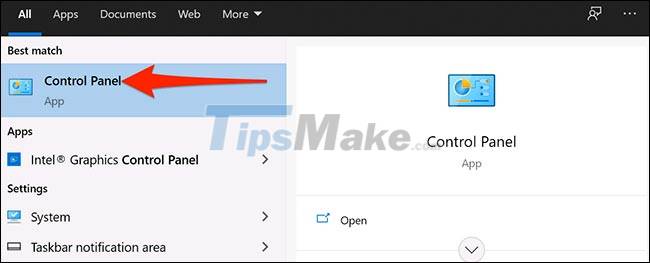
In the Control Panel window, you click the ' View by ' option in the top right corner of the window and click ' Category '. Then select ' Network and Internet '.

In the ' Network and Internet ' settings, you click on the ' Network and Sharing Center ' item .

In the Network and Sharing Center section window, look at the sidebar menu and select ' Change adapter settings '.

Find your VPN (looks like a two-screen icon). Right-click on that VPN and select 'Create Shortcut ' from the menu that appears.
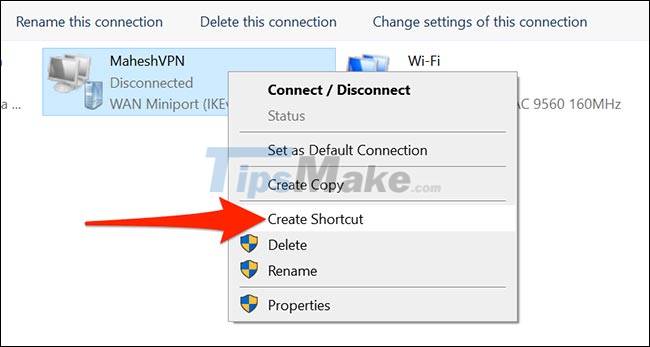
Windows will display a warning saying you cannot create a desktop here. Click ' Yes ' in this warning box and Windows will place another shortcut on the desktop instead.
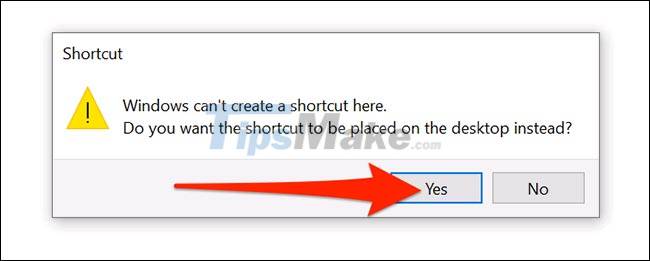
Thus, your newly created VPN shortcut is now visible on the desktop.
