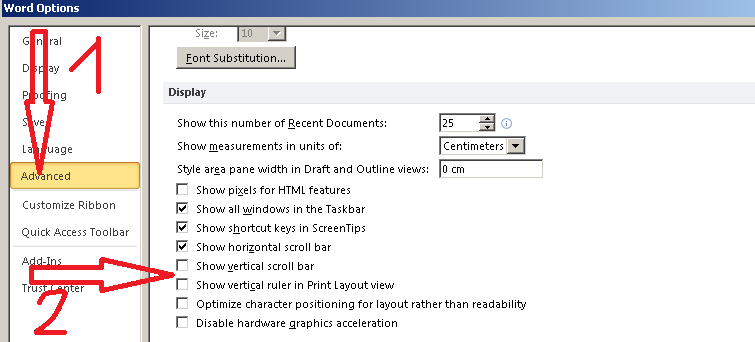How to restore the view room mode or lose the vertical bar
While working with the Microsoft Word screen interface, accidentally lost or because the machine has not been installed, it is difficult to see many pages at once. TipsMake will show you how to quickly recover utilities that help you get things done better.
Normally computers are fully equipped with utilities to help people work faster and more conveniently. But sometimes because we carelessly mistake one of the small sections below, we will lose the toolbar. Normally, computers are fully equipped with utilities to help people work faster and more conveniently. . But sometimes because we carelessly ticked one of the small sections below will lose the toolbar.

* In case of restoring view mode :
Solution 1:
If you lose the following view, do not worry. Please follow the instructions below:
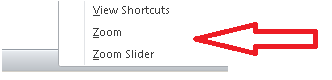
- Select the right mouse button in the area where the View is lost / Select the Zoom and Zoom Slider at the same time (in the above case, if you lose the Print Layout calibration mode, view the full screen mode - Full Screen Reading, Web layout or Outline) then you can choose all 3.
As soon as you check the 3 text symbols above, the screen will immediately change as follows:
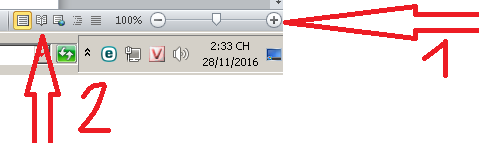
Keyboard shortcuts are a tool to support the efficiency of our office people, if we know how to combine rhythmic and at the same time using an extra mouse will save more time offline. Here, the Institute of Accounting and Informatics Training Duc Minh will guide you more simply.
The 2nd fix:
In addition to the above solution, if you lose it but cannot fix it immediately, you should use the following method:
- Press Ctrl + use the scroll wheel (middle button) of the mouse, you bring up and down slowly will see all the pages that you want to see simultaneously.

* In case of losing the vertical ruler on both sides:
Many of you wonder, losing the horizontal ruler will not use Tab effectively, so how to lose the vertical ruler? Here, the Institute of Accounting and Informatics Training Duc Minh will guide you how to get back the same size as losing the horizontal ruler as follows:
- Go to the Microsoft Word icon ( or File ) / Select Word Options / Select Advenced / Check Show Vertical scroll bar and Show Vertical ruler in Print Layout view, the vertical ruler on both sides will appear for you to continue using the interface screen. The vertical vertical bar is used to align the text, the right vertical bar allows us to move it up and down vertically (or Layout View).