SUMIF and SUMIFS functions - specific usage and examples
However, some of you still don't know about functions and how to use them, in the following article will explain and have specific examples that are easy to understand for you to quickly grasp these two functions. It will be a great tool to help you handle the job quickly, accurately and efficiently.
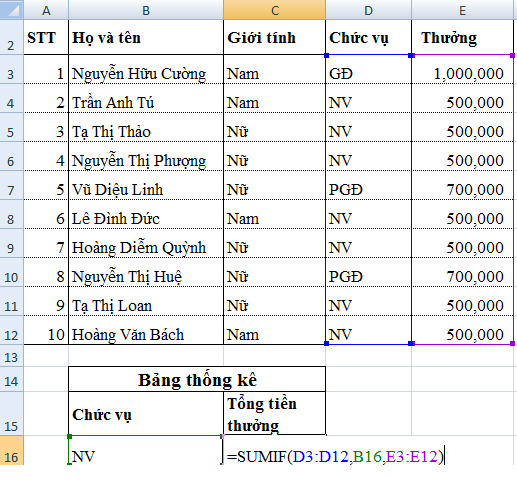
- TheSUMIF and SUMIFSfunctions are both conditional sum functions.
However, they differ as follows:
SUMIF : Sum with only one condition.
SUMIFS : Sums two or more conditions.
METHOD OF SUMIF AND SUMIFS
+> SUMIF function:
SUMIF (range, criteria, [sum_range])
The SUMIF function syntax has the following arguments:
- Range : The condition area is the conditional area you want to evaluate.The cells in each cell of the range must be numbers or names, arrays, or references that contain numbers.Blank cell values will be ignored.
- Criteria : Conditions, can be in the form of numbers or expressions.If the condition is in text, you must enclose it in quotation marks ('').
- Sum_range : The total and optional area required by the topic.
+> SUMIFS function:
SUMIFS (sum_range, criteria_range1, criteria1, [criteria_range2, criteria2], .)
The SUMIFS function syntax has the following arguments:
- Sum_range : The area to be summed.
- Criteria_range1 : Container condition 1 is the range to be searched according to specific criteria, the area is determined by based on criteria1.
- Criteria1 : Condition 1, criteria that determine which cell in the Criteria_range1 area will be added.
- Criteria_range2, criteria2 : The conditional container 2 is the additional ranges and criteria associated with them.You can enter up to 127 pairs of ranges / criteria.
To better understand, we will go into detail of each function and make specific examples
- SUMIF function:
+ Syntax = SUMIF (Conditional area, condition, Sum area)
For example: Use the SUMIF function to calculate the total bonus for people who are NV
We define the area and condition as follows:
Condition area: Position column
Condition: NV
Area to be summed: Bonus column
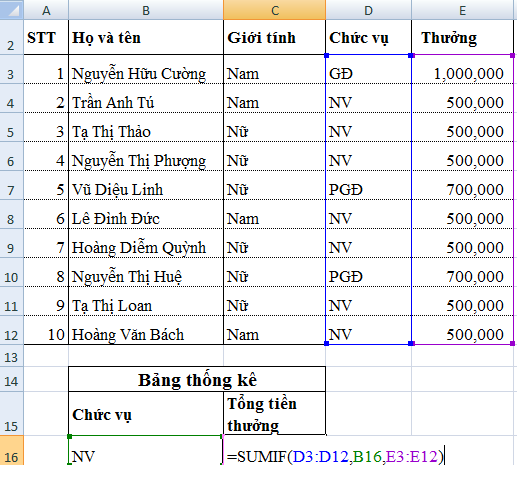
- SUMIFS function:
+ Syntax
= SUMIFS (The area to be summed, Condition 1, condition 1, condition 2, condition .)
Still in the example above, required to calculate the total bonus of the NV, gender is Female
We define the area to be summed, the conditional area 1, (2), condition 1, (2) as follows:
Area to be summed: Bonus column
Condition container 1: Position column
Condition 1: NV
Condition container 2: Gender column
Condition 2: Female
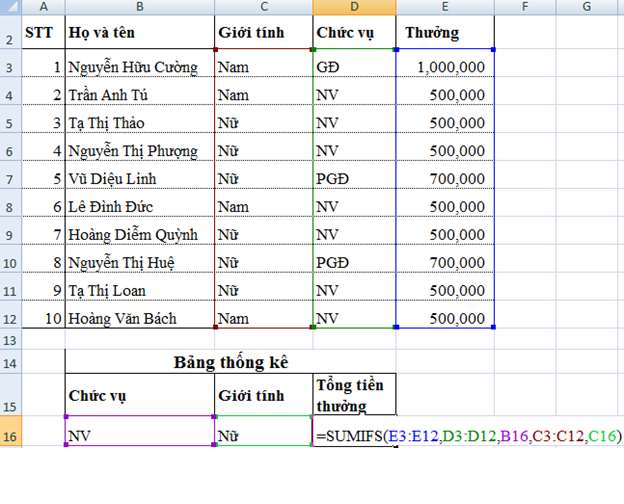
Learning Excel is not difficult, isn't it?Hopefully, the above article will help you apply functions flexibly at work.