How to remove the 40 minute limit on Zoom for unlimited use
Teachers can use Zoom software to teach students online, but there is a small problem that the free version of Zoom will be limited to 40 minutes / visit. This leads to disruption of the student's learning process, the loss of time for both teachers and students each time I / I re-enter the application, affecting the effectiveness of teaching and learning.
Facing the increasing demand, Zoom has had a policy of supporting teachers by removing the 40-minute limit when they log in Zoom by email with the domain @ edu.vn. This article will guide teachers to remove the 40 minute limit on Zoom so that they can teach unlimited on Zoom.
How to use Zoom has no time limit
Step 1:
Teachers go to zoom.us/signup, enter the email provided by the school or the school district in the registration email box: Your work email address:
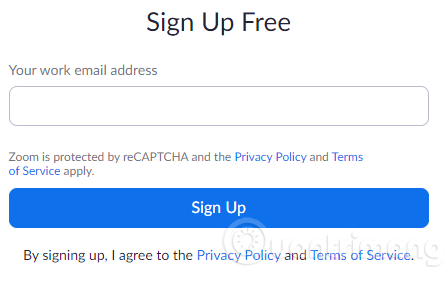 Enter an email with the tail @ edu.vn in the registration box
Enter an email with the tail @ edu.vn in the registration box Step 2:
After signing up for a Zoom account, you access the confirmation link for this school, enter information about the school where the teacher works for the application to confirm.
School confirmation link
- School Email Address: School email address
- School Name: The name of the school
- First Name: Name
- Last Name: Last Name
- School Size: Number of students in the school
- School website: School website
- Phone number: Phone number of the school
- Country / Region: Country
When finished, click Submit .
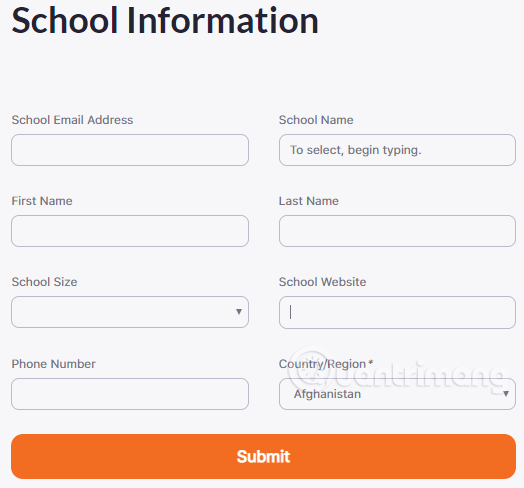 Enter school information to verify educational account with Zoom
Enter school information to verify educational account with Zoom Step 3:
Teachers will have to wait 72 hours (about 3 days) to get rid of the 40-minute limit if Zoom verifies that their school is eligible as the official school of the education system.
Upon successful confirmation, teachers logged into the Zoom app will receive a notice that the 40-minute limit has been removed on their account.
In addition to the above method, if there is no education email, teachers can buy Zoom's Pro package for $ 15 / month to increase the limit of each access to 24 hours.