How to recover audio files on iPhone
One fine day and you accidentally delete the recording file on your iPhone. So how to restore, get back files here?
How to recover audio files on iPhone
Method 1: Recover recording files from Recently Deleted folder
To recover deleted audio files on iPhone, the first way is to check Recently deleted. This folder stores files that you have deleted, including audio files, for 30 days, then will be permanently deleted.
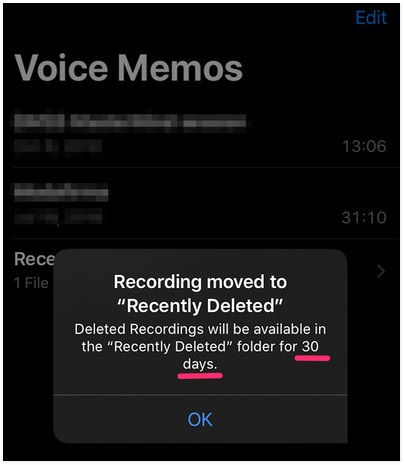
If you recently deleted an audio file, follow the steps below to recover the file from the Recently Deleted folder:
Step 1: Open the Voice Memos app. The screen will display all the recording files that you have recorded on the iPhone.
Step 2: Scroll to the bottom corner of the list, find and tap Recently Deleted folder.
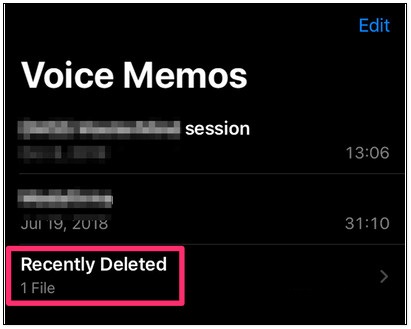
Step 3: Find and click to select the recording file you want to restore.
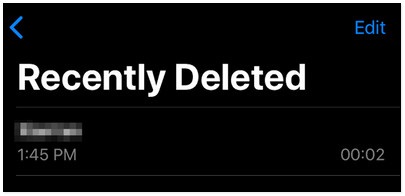
Step 4: Click Recover to recover the recorded file.
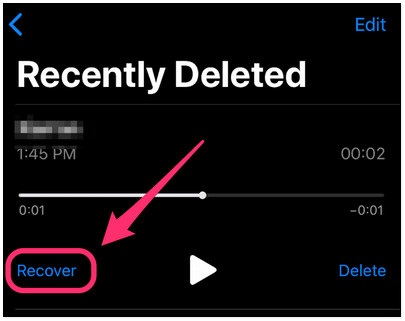
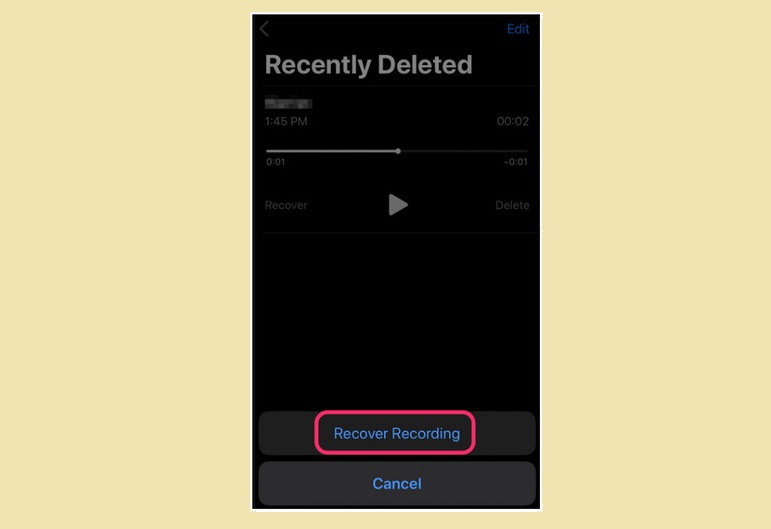
Method 2: Use iCloud backup
Another way to recover deleted audio files on iPhone is to use iCloud backup. If you created an iCloud backup recently, you can use it to restore your device to its previous state, that is, before the recording was deleted.
To do this, you will have to first delete all the content and settings on your phone. Follow the steps below:
Step 1: Go to Settings.
Step 2: Next, click Reset (reset).
Step 3: Click on Erase All Content and Settings (shuffle all content and settings).
Step 4: Reboot your iPhone.
Step 5: At this time, the welcome window will appear on the screen, ignore these windows and navigate to the Apps & Data window (application & data).
Step 6: Here, find and click Restore from iCloud Backup (restore from iCloud backup).
Step 7: Sign in with your Apple ID account.
Step 8: Navigate to the Choose backup section (choose the backup) and select the recent backup.
Step 9: Wait until the installation and data recovery process is completed. Now you can find and open your recording file.
Method 3: Use 3rd party software
Finally, if both of the above solutions are not available, the last solution is to use 3rd party data recovery software to recover the deleted recording file.
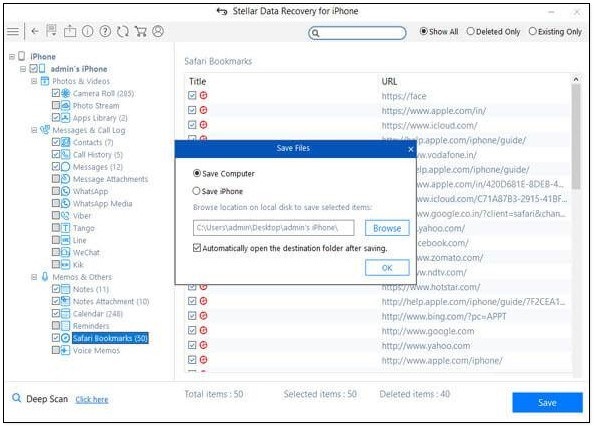
The software that TipsMake wants to introduce to you is Stellar Data Recovery for iPhone, designed to recover all lost and deleted files on iPhone, including recording files and works on all iPhone models. .
Download Stellar Data Recovery for iPhone and install it here.
Above are some ways, small tips to help you recover audio files on iPhone. In addition, if you still have any questions or questions that need answers such as how to recover audio files on Android phones, readers can leave your comments in the comments below the article.