How to record live video sent on WhatsApp
The duration of video recording directly sent on WhatsApp is also relatively long so you can record the content you want and send it to the other person. The following article will guide you to record videos directly sent on WhatsApp.
Instructions for recording videos directly sent on WhatsApp
Step 1:
At the messaging interface on WhatsApp, click on the microphone icon to switch to the camera icon. You click on the camera icon to record live video.

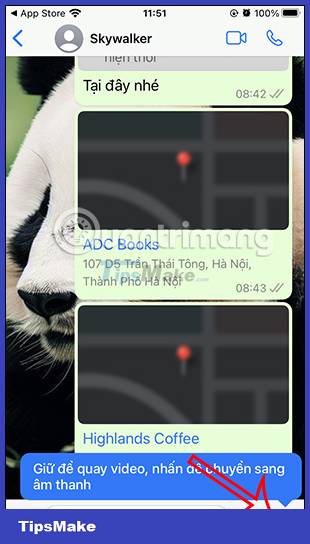
Step 2:
Display interface for you to record live video. We will have 3 seconds countdown before recording the video. During video recording, you can swipe up to switch to sending video that automatically disappears on WhatsApp.
If you want to stop recording live video, swipe left to cancel video recording mode and send messages on WhatsApp.


Step 3:
Users record video normally and still keep the camera icon. When you want to stop recording and send videos directly on WhatsApp, you just need to release your hand .
Step 4:
Live video is sent in WhatsApp messages as usual. The opponent will press the play button to play the video on WhatsApp.


Step 5:
When you press and hold on the video, it also displays some options as shown below for you to do if you want.

So in addition to sending audio messages on WhatsApp, you also have the option to send videos recorded directly on WhatsApp.