How to turn off the sound of videos sent on Whatsapp
Below are instructions to turn off the sound of videos sent on Whatsapp.
Instructions to turn off the sound of videos sent on Whatsapp
Step 1:
At the Whatsapp application interface, click on the plus icon to send a video, or click on the camera icon to record a video directly and send it on Whatsapp.


Step 2:
In the video editing interface on Whatsapp you will see a speaker icon to turn off the video sound if you want. We just need to click on the speaker icon to turn off the video sound. You will now see a crossed out speaker icon with the sound turned off.

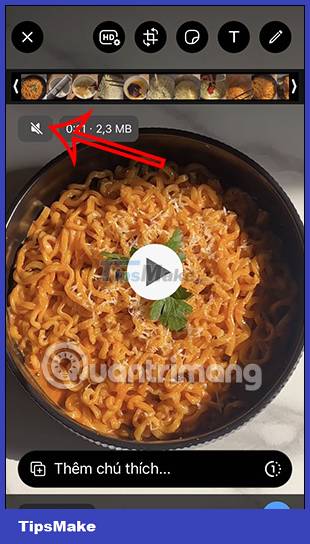
Step 3:
Next, we further edit the video on Whatsapp to our liking and then proceed to send the video with the sound off on Whatsapp as usual.

The person receiving the video on Whatsapp also has the option to download the video to the device. However, the video will also lose sound and it is impossible to restore audio to the video.