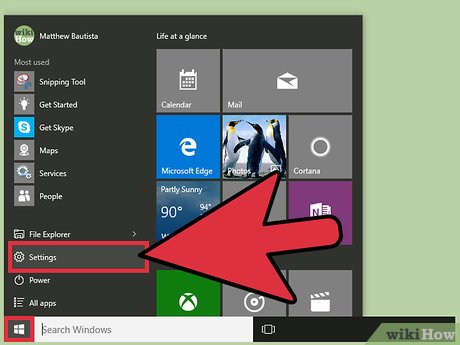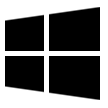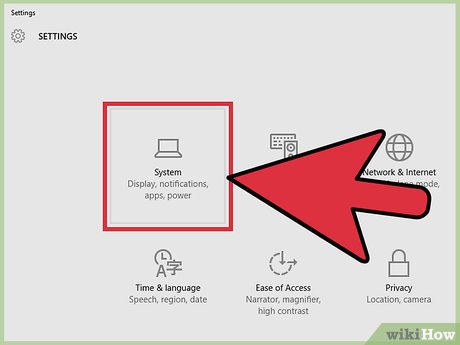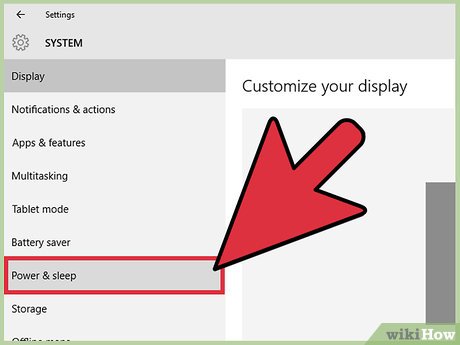How to Prevent Windows 10 from Going to Sleep
Method 1 of 3:
Using the Settings App
-
 Open the Settings app. Press the Startbutton in the lower-left corner of your screen and select the settings gear.
Open the Settings app. Press the Startbutton in the lower-left corner of your screen and select the settings gear.
-
 Go to System. It's the first category to the very left of the app.
Go to System. It's the first category to the very left of the app. -
 Open the Power settings. Select Power and sleep from the left pane.
Open the Power settings. Select Power and sleep from the left pane. - Locate at the sleep settings. They'll be under the "Sleep" header, which is below the power settings.
-
 Disable sleep. Set both the dropdowns under "Sleep" to Never.
Disable sleep. Set both the dropdowns under "Sleep" to Never.- The duration which you can set after your PC should go to sleep when on battery, and on plugged in both states.[
Method 2 of 3:
Using the Control Panel
-
 Launch Windows 10 shortcuts key [Win+X] to navigate Control Panel and click on it.
Launch Windows 10 shortcuts key [Win+X] to navigate Control Panel and click on it. -
 Find the Power Options. Click on it.
Find the Power Options. Click on it. -
 Click on the link 'Choose when to turn off the display' from the left pane of the window screen.
Click on the link 'Choose when to turn off the display' from the left pane of the window screen. -
 Select the link 'Put the computer to sleep' option. From there, you can choose the duration as per your requirement from the dropdown menus for On Battery and Plugged In. Make sure you have saved the changes before closing the window.
Select the link 'Put the computer to sleep' option. From there, you can choose the duration as per your requirement from the dropdown menus for On Battery and Plugged In. Make sure you have saved the changes before closing the window.
Method 3 of 3:
Using the Insomnia Tool (Third-Party)
-
 Download the zip version of the Insomnia tool on your Windows 10 PCs from the below link, then your computer will not go to sleep till this application running.
Download the zip version of the Insomnia tool on your Windows 10 PCs from the below link, then your computer will not go to sleep till this application running.- Download it here: http://dlaa.me/Samples/Insomnia/Insomnia.zip
- More about the free software and geeky stuff can be read here: https://dlaa.me/Insomnia/
-
 Extract the .zip file that you have downloaded. Once you unzip the file, you will have different applications with different bit operating systems.
Extract the .zip file that you have downloaded. Once you unzip the file, you will have different applications with different bit operating systems. -
 Select 64-bit operating system. Double click on it in order to run the application. Then your computer cannot go to sleep while this window is open.
Select 64-bit operating system. Double click on it in order to run the application. Then your computer cannot go to sleep while this window is open.
Share by
Micah Soto
Update 04 March 2020